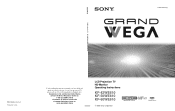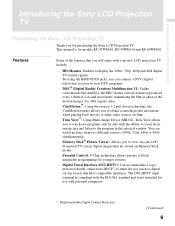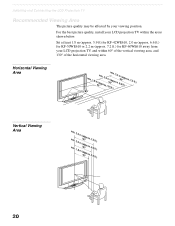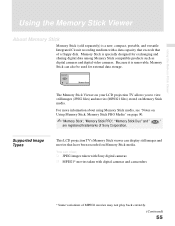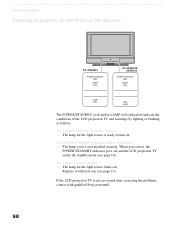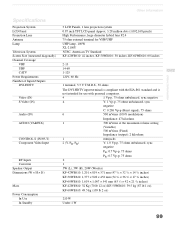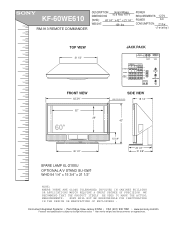Sony KF-60WE610 Support Question
Find answers below for this question about Sony KF-60WE610 - 60" Grand Wega™ Rear Projection Tv.Need a Sony KF-60WE610 manual? We have 8 online manuals for this item!
Question posted by hoochicke on December 23rd, 2013
How Do I Reset The Lamp Time On The Sony Kf-60we610?
The person who posted this question about this Sony product did not include a detailed explanation. Please use the "Request More Information" button to the right if more details would help you to answer this question.
Current Answers
Answer #1: Posted by StLFanMan on January 23rd, 2014 11:55 AM
- Before replacing the lamp, turn off the power on the main unit, then several minutes later, unplug the power cord. (the colling fan will continue to blow for about two minutes after turning the power off.)
- Before replacing the lamp, let it cool down completely, as the surface of the lamp remains extremely hot for at least 30 minutes after the power has been turned off. Take the new lamp out of the box.
- Loosen the screws on the rear side panel.
- Remove the front panel.
- Loosen the screw with a coin or similar object to remove the lamp cover.
- Loosen the two screws that secure the lamp, then pull out the lamp. The lamp is very hot immediately after use. Never touch the front glass of the lamp or the surrounding parts.
- Mount the new lamp. Be sure to attach the new lamp securely.
- Mount the lamp cover and tighten the screw. Make sure that the lamp cover is mounted securely, otherwise the power will not turn on.
- Mount the front panel securely.
- Mount the rear side panel and tighten the screws.
Related Sony KF-60WE610 Manual Pages
Similar Questions
Sony Grand Wega Kf-60we610 Thermal Fuse How To
(Posted by ToCol 10 years ago)
How To Replace Lamp For Sony Grand Wega Kf-60we610 60-inch Hdtv-ready Lcd Rear
projection tv
projection tv
(Posted by ik2cruiz 10 years ago)
My Sony Wega Tv Wont Turn On Red Light Blinks 6 Times Kf-60we610
(Posted by Jr4rmdlu 10 years ago)
How To Reset Lamp Time Kdf-46e2000
(Posted by arylapocal 10 years ago)
Can You Leave The Lamp Cover Off A Sony Grand Wega Projection Tv
(Posted by skulomnisc 10 years ago)