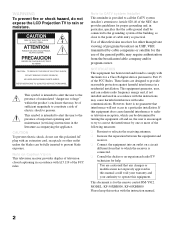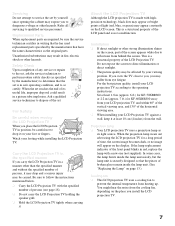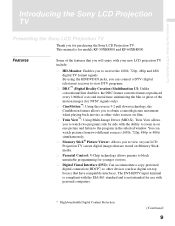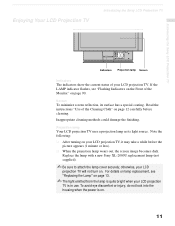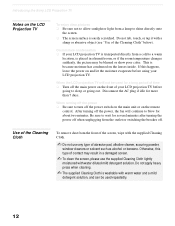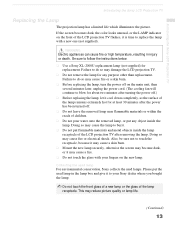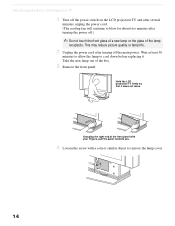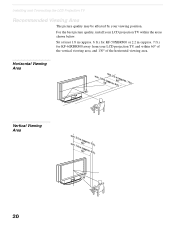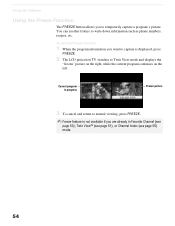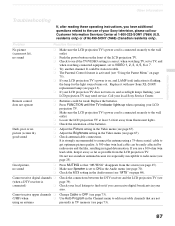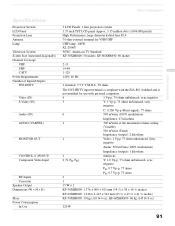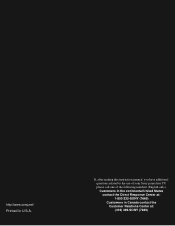Sony KF50XBR800 Support Question
Find answers below for this question about Sony KF50XBR800 - 50" Rear Projection TV.Need a Sony KF50XBR800 manual? We have 1 online manual for this item!
Question posted by hmrhmr on October 10th, 2012
Sony Kf50xbr800thermal Fuse Location And Part Number
The person who posted this question about this Sony product did not include a detailed explanation. Please use the "Request More Information" button to the right if more details would help you to answer this question.
Current Answers
Related Sony KF50XBR800 Manual Pages
Similar Questions
Where Is The Thermal Fuse Located On Sony Rear Projection Sxrd Tv, Kds-r70xbr2?
Every time I ask questions about this sony tv I get sent back to the sony.com help pages. They do no...
Every time I ask questions about this sony tv I get sent back to the sony.com help pages. They do no...
(Posted by moline 9 years ago)
Sony Kf50xbr800 Thermal Fuse Location And Part Number
(Posted by hmrhmr 11 years ago)
Picture Is Not Sharp
(Posted by satishsawhney2007 11 years ago)
What Is Wrong With My Sony Wega Projection Tv Model # Kf-50xbr800?
The standby light blinks 9 times in a row, what could be wrong with it?
The standby light blinks 9 times in a row, what could be wrong with it?
(Posted by jdowe17 12 years ago)
Problem With 2002 50' Rear Projection Tv
I have just purchased 2002 used tv. My problem is that after tv has been on for 20 to 30 min it shut...
I have just purchased 2002 used tv. My problem is that after tv has been on for 20 to 30 min it shut...
(Posted by jjauhola 13 years ago)