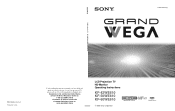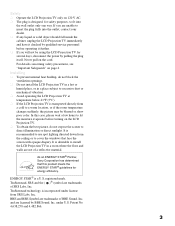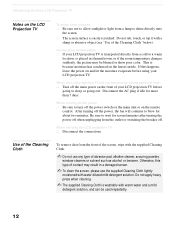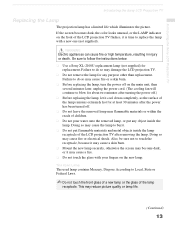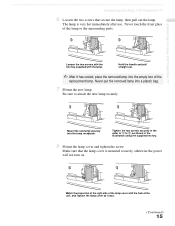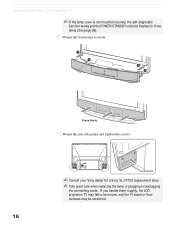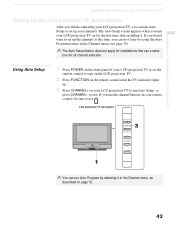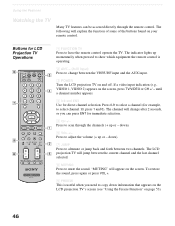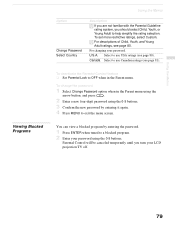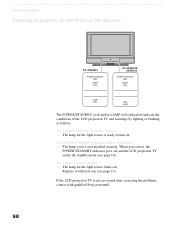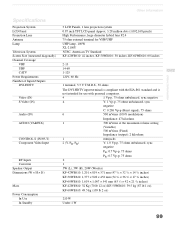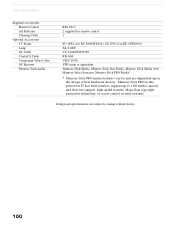Sony KF-42WE610 Support Question
Find answers below for this question about Sony KF-42WE610 - 42" Rear Projection TV.Need a Sony KF-42WE610 manual? We have 1 online manual for this item!
Question posted by ronalddudley on June 22nd, 2013
If Lamp Fan Trimble But Won't Spin Tv Won't Turn On Why?
The person who posted this question about this Sony product did not include a detailed explanation. Please use the "Request More Information" button to the right if more details would help you to answer this question.
Current Answers
Related Sony KF-42WE610 Manual Pages
Similar Questions
Sony Lcd Projection Tv Kf-42we610 Where Does The Lamp Go
(Posted by ltn8am 9 years ago)
Where Is Lamp Located On Sony Tv Kf42we610
(Posted by Scformet 9 years ago)
How To Replace The Cooling Lamp Fan On A Sony Wega Tv
(Posted by aqibigd 10 years ago)
I Just Replaced My Lamp In My Kds 50a2020 But Tv Won't Turn On. What Do I Do?
Just replaced my lamp in my KDS 50A2020 and the TV won't turn on. What do I do?
Just replaced my lamp in my KDS 50A2020 and the TV won't turn on. What do I do?
(Posted by norm195897131 11 years ago)
Lcd Projector With Dull Picture
we have a lcd projection tv model kf42we610 with a bad picture. how do i fix it?
we have a lcd projection tv model kf42we610 with a bad picture. how do i fix it?
(Posted by e3rdpicasso 12 years ago)