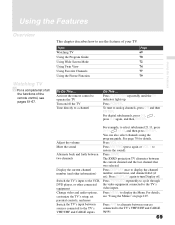Sony KDS-70Q006 Support Question
Find answers below for this question about Sony KDS-70Q006 - 70" Qualia 006.Need a Sony KDS-70Q006 manual? We have 8 online manuals for this item!
Question posted by Itiska78 on March 10th, 2018
When Tv Is Turned On There Is Volume But No Picture. The Power Standby Indicator
The tv has volume but no picture. The power standby indicator is blinking green but the picture will not turn on. How do I fix this. Thank you
Current Answers
Answer #1: Posted by Odin on March 10th, 2018 6:59 PM
See https://removeandreplace.com/2013/11/14/10-ways-fix-tv-picture-sound/. If the problem persists (or if you require further explanation), you'll have to consult Sony: use the contact information here--https://www.contacthelp.com/sony/customer-service.
Hope this is useful. Please don't forget to click the Accept This Answer button if you do accept it. My aim is to provide reliable helpful answers, not just a lot of them. See https://www.helpowl.com/profile/Odin.
Related Sony KDS-70Q006 Manual Pages
Similar Questions
How Often Change Bulb 50 Sony Wega Sxrd Hd Lcd Tv Projection Lamp Dark Picture
(Posted by scottcyb 9 years ago)
My Sony Kp-65br10w Timer/standby Indicator Blinks 5 Times And The Oicture Blinks
(Posted by monday16127497 10 years ago)
Kds70q006 Lamp Keeps Blowing Lamps. Could Power Supply To The Lamp Be Going Bad?
(Posted by krlkermit 10 years ago)
Where Can I Get My Picture Block Fix For My Sony Qualia Kds-70q006?
I have a sony Qualia kds-70Q006. Where can I get my picture block fix im getting a green tint?
I have a sony Qualia kds-70Q006. Where can I get my picture block fix im getting a green tint?
(Posted by sam20229 11 years ago)
Power/standby Light Blinks And Tv Goes Off And The Back On
(Posted by wademcginnis 11 years ago)