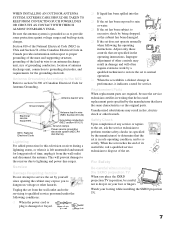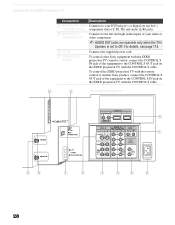Sony KDS-70Q006 Support Question
Find answers below for this question about Sony KDS-70Q006 - 70" Qualia 006.Need a Sony KDS-70Q006 manual? We have 8 online manuals for this item!
Question posted by berlco on September 22nd, 2011
Keep Burning Lamps Out
I have a KDS-70Q006 sony. Had it for 6 plus years. About 1.5 years ago it started eating bulbs...about every 3 months. I had the service done to replace all the fans and cleaned it out. Still doing it. Same position, same ventilation scenario, etc. Just been frying bulbs. Sony has no clue. Any ideas, Thanx, Jeff BErlin
Current Answers
Answer #1: Posted by TVDan on September 22nd, 2011 9:26 PM
there is two things that can cause this problem. 1) the sirrocco fans are clogged, 2) the lamps are not Sony lamp, but bought on line and they are selling factory seconds. XL-5000 should be purchased only from a Sony auth dealer such as http://www.andrewselectronics.com/welcome.aspx
TV Dan
Related Sony KDS-70Q006 Manual Pages
Similar Questions
How Often Change Bulb 50 Sony Wega Sxrd Hd Lcd Tv Projection Lamp Dark Picture
(Posted by scottcyb 9 years ago)
Kds70q006 Lamp Keeps Blowing Lamps. Could Power Supply To The Lamp Be Going Bad?
(Posted by krlkermit 11 years ago)
Where Can I Get My Picture Block Fix For My Sony Qualia Kds-70q006?
I have a sony Qualia kds-70Q006. Where can I get my picture block fix im getting a green tint?
I have a sony Qualia kds-70Q006. Where can I get my picture block fix im getting a green tint?
(Posted by sam20229 11 years ago)
Sony Fs57m91 Rear Projection Television.
My Sony television, when powered on, goes to standby mode with led blinking thrice before repearing ...
My Sony television, when powered on, goes to standby mode with led blinking thrice before repearing ...
(Posted by rhljain 12 years ago)
How To Fix Sony Kp-65ws510 65' Hi Scan Projection Television?
(Posted by marquezjacqueline 12 years ago)