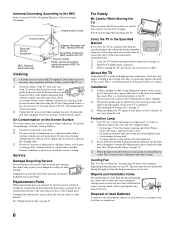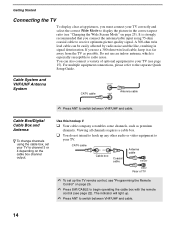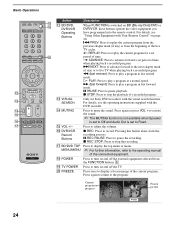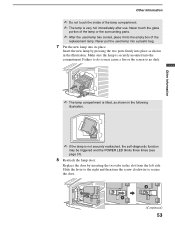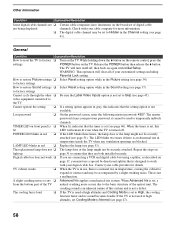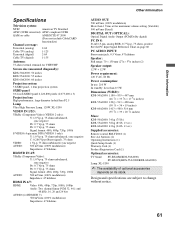Sony KDS60A2000 Support Question
Find answers below for this question about Sony KDS60A2000 - 60" Rear Projection TV.Need a Sony KDS60A2000 manual? We have 1 online manual for this item!
Question posted by ryanalexander1967 on February 14th, 2012
Power Light Flashesgreen 3 Times Thin 4times Clicks From Back Shuts Off
The person who posted this question about this Sony product did not include a detailed explanation. Please use the "Request More Information" button to the right if more details would help you to answer this question.
Current Answers
Answer #1: Posted by TVDan on February 14th, 2012 10:15 AM
if after it shuts down completely, it blinks 4X then I suspect the lamp exhaust fan is jammed up with lint, or the bearings are keping the fan from running at the normal speed. Take the bottom rear cover off and you will see the fan near the lamp. clean it with a vacuum and a brush
TV Dan
Related Sony KDS60A2000 Manual Pages
Similar Questions
My Sony Kds 2000 Tv Blinks Green 3 Times Red 3 Times Whats Wrong
(Posted by nous 9 years ago)
How Do I Set Back The Sony Kds60a2000 To Stop Blinking Green Light?
(Posted by PrecDAWS 9 years ago)
Replaced The Blub 5 Days Ago, Now Shuts Off, Power Light Is Blinking 3 Times?
replaced the blub 5 days ago, now shuts off, power light is blinking 3 times?
replaced the blub 5 days ago, now shuts off, power light is blinking 3 times?
(Posted by geoff84746 11 years ago)
Projection Tv Kp-fx532 Indicator Flashes Six Times (would Like To Know Reason)
(Posted by almudaf 12 years ago)
Sony Wega Kdf-50we655 Red Power Light Blinking 10 Times
SONY WEGA KDF-50WE655 Power light - red - blinking 10 times, then repeating. The cooling fan also se...
SONY WEGA KDF-50WE655 Power light - red - blinking 10 times, then repeating. The cooling fan also se...
(Posted by mewaldman 12 years ago)