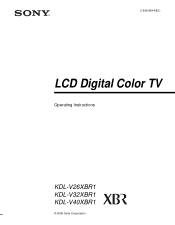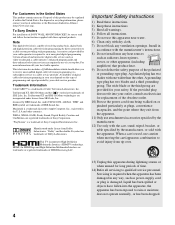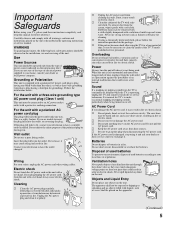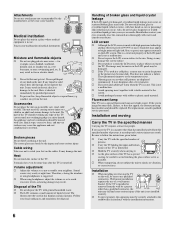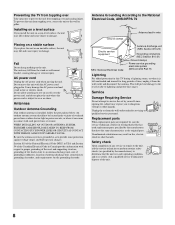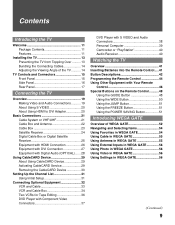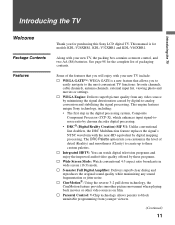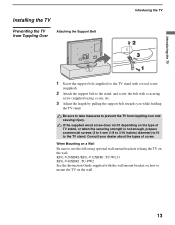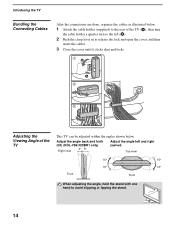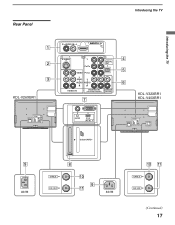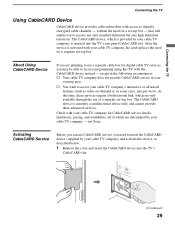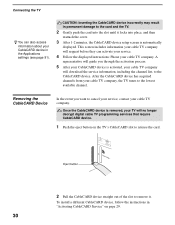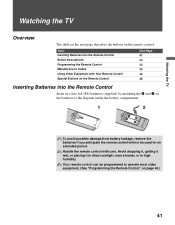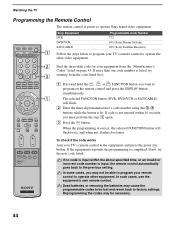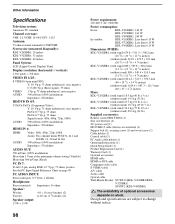Sony KDL-V32XBR1 Support Question
Find answers below for this question about Sony KDL-V32XBR1 - BRAVIA XBR - 32" LCD TV.Need a Sony KDL-V32XBR1 manual? We have 1 online manual for this item!
Question posted by jandwallen on October 12th, 2011
How To Remove Tv Stand
I can't remember how to remove the stand
Current Answers
Related Sony KDL-V32XBR1 Manual Pages
Similar Questions
Sony Bravia Kdl32l4000 32' Lcd Tv
i brought this tv from a friend and it had no remote would i be able to get a universal 1 and will i...
i brought this tv from a friend and it had no remote would i be able to get a universal 1 and will i...
(Posted by richardhall33 9 years ago)
Service Manual For Sony Kdl-v32xbr2 32' Lcd Hdtv
Does anyone have a free copy of the service manual for Sony KDL XBR2 32" LCD HDTV?
Does anyone have a free copy of the service manual for Sony KDL XBR2 32" LCD HDTV?
(Posted by ssmorynski 10 years ago)
Why Does My Sony 40' Bravia Xbr Lcd Kdl-40xbr4 Tv Have A Plaid Screen Sometimes?
I had Directv for the first 4 years and it was perfect. I upgraded to HD with Dish and that's when t...
I had Directv for the first 4 years and it was perfect. I upgraded to HD with Dish and that's when t...
(Posted by terrystoy52 11 years ago)
Tv Kdl-v32xbr1 No Sound At All, Have Voltage Going Into K Bd. Thanks Larry.
(Posted by bYRUM677 12 years ago)