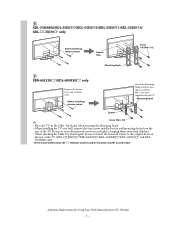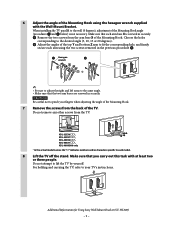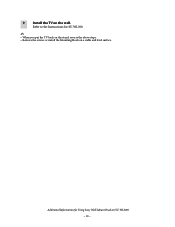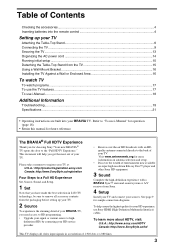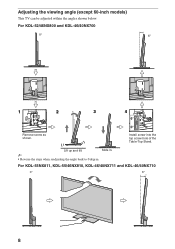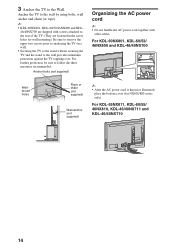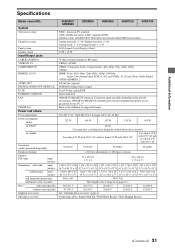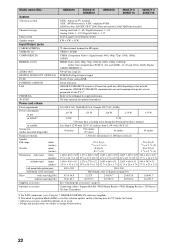Sony KDL-60NX801 Support Question
Find answers below for this question about Sony KDL-60NX801 - 60" Bravia Nx801 Series Hdtv.Need a Sony KDL-60NX801 manual? We have 4 online manuals for this item!
Question posted by chuckholderness on December 28th, 2015
I Need A Stand For A Kdl60nx801 Sony Tv. Where Do I Find One?
I need a stand for a Kdl60nx801 Sony TV. Where do I find one?
Current Answers
Answer #1: Posted by Odin on December 28th, 2015 6:49 PM
Your first step should be to call Sony. See the contact information here: https://www.contacthelp.com/Sony/customer-service. If you can't get the part from Sony you should at least be able to obtain the part number. Then if necessary you can try the following:
- Contact local parts dealers, who might be able to supply or maybe fix the part
- Try TV merchants, who might be able to supply or maybe fix the part
- Enter your part number in a search engine like Google or Yahoo
- Try eBay--search with the part number
- Try a used TV store
Hope this is useful. Please don't forget to click the Accept This Answer button if you do accept it. My aim is to provide reliable helpful answers, not just a lot of them. See https://www.helpowl.com/profile/Odin.
Related Sony KDL-60NX801 Manual Pages
Similar Questions
Where Can I Buy The Stand-base For A Sony Kdl-52xbr4 Flat Screen Television?
I have the TV itself, but the old owner put it on the wall and threw away the stand-base that came w...
I have the TV itself, but the old owner put it on the wall and threw away the stand-base that came w...
(Posted by drewlinkedin6 10 years ago)
Where Do I Connect My Coax Cable For My Sony Bravia L-series Kdl-32l5000
32-inch 720p lcd hdtv
32-inch 720p lcd hdtv
(Posted by bedamb 10 years ago)
I'm Looking For The Serial#for Sony Lcd Flat Panel Tv.model Is Kdl32xbr6
(Posted by gerthou2005 10 years ago)
Can The Factory Stand For The Kdl-60nx801tv Rotate Or Swivel?
Can the factory stand for the KDL-60nx801tv rotate or swivel?
Can the factory stand for the KDL-60nx801tv rotate or swivel?
(Posted by vicmichalak 11 years ago)
Why My Sony Tv Lose Picture Fpr Couple Second, It Happens So Many Times
(Posted by jagdish2659 12 years ago)