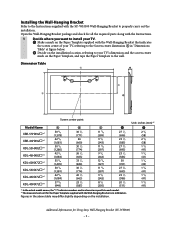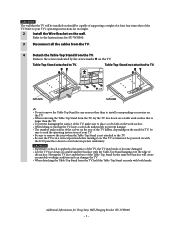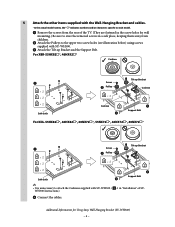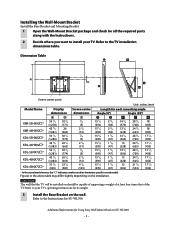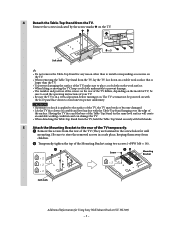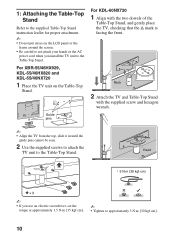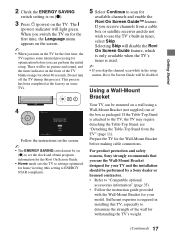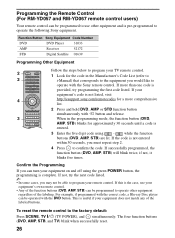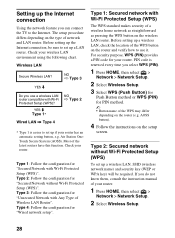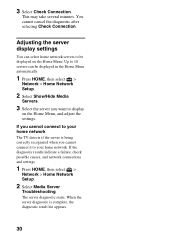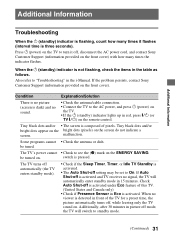Sony KDL-55HX820 Support Question
Find answers below for this question about Sony KDL-55HX820.Need a Sony KDL-55HX820 manual? We have 6 online manuals for this item!
Question posted by Anonymous-65449 on July 6th, 2012
Sony Tv Turns Off Automatically, And The Indicator Blinks 4 Times.
KDL-55HX820 turns off automatically. and the indicator blinks 4 times before it turns dark.
Current Answers
Answer #1: Posted by TVDan on August 2nd, 2012 4:43 PM
http://esupport.sony.com/
This 4X blink code usually means the LED back light have a problem. Contact Sony for further directions
TV Dan
Related Sony KDL-55HX820 Manual Pages
Similar Questions
My Tv Standby Light Will Blink 4 Times Repeatedly. Will Not Power How Can I Fix
my KV - 27v65 Sony TV will show a power light. Then the standby light will blink 4 times and it will...
my KV - 27v65 Sony TV will show a power light. Then the standby light will blink 4 times and it will...
(Posted by Tp185067 5 years ago)
Tv Turning Off By Itself ? Dont Know Why?
my tv while turning on , immediately after 5 secs turning off automatically and the signal n tv is b...
my tv while turning on , immediately after 5 secs turning off automatically and the signal n tv is b...
(Posted by Vshanrao 9 years ago)
How Fix Sony Bravia Kdl40ex400 Tv If It's Blinking Six Times
(Posted by jabjNosy 10 years ago)
How Do I Lock My Sony Bravia Tv?
Model Kdl-55hx820
TV Lock with password
TV Lock with password
(Posted by Philenchan 11 years ago)