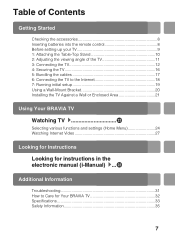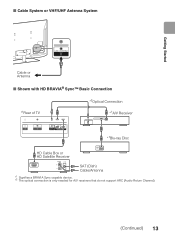Sony KDL55HX750 Support Question
Find answers below for this question about Sony KDL55HX750.Need a Sony KDL55HX750 manual? We have 1 online manual for this item!
Question posted by fulynda on April 27th, 2014
How To Mount Brackets On Sony Bravia 55hx750
The person who posted this question about this Sony product did not include a detailed explanation. Please use the "Request More Information" button to the right if more details would help you to answer this question.
Current Answers
Related Sony KDL55HX750 Manual Pages
Similar Questions
Vesa, Weight And Full Motion Wall Mount Bracket For This Tv?
How much does this TV weigh? What is the VESA? What is the best full motion wall mount bracket for ...
How much does this TV weigh? What is the VESA? What is the best full motion wall mount bracket for ...
(Posted by soodynelson 6 years ago)
Is There Are Recall On The Sony Bravia Kdl55hx750 Tv As We Are Having Problems
with the no picture but we do get sound
with the no picture but we do get sound
(Posted by richkchris 9 years ago)
Wall Mount Bracket.
What make and serial no. of wall mounting bracket is been provided by Sony for 32EX520?? Please sug...
What make and serial no. of wall mounting bracket is been provided by Sony for 32EX520?? Please sug...
(Posted by dreemshelters 12 years ago)