Sony KDL55HX750 Support Question
Find answers below for this question about Sony KDL55HX750.Need a Sony KDL55HX750 manual? We have 1 online manual for this item!
Question posted by gaiDan on March 29th, 2014
What 3d Glasses Work With Sony Bravia Kdl55hx750
The person who posted this question about this Sony product did not include a detailed explanation. Please use the "Request More Information" button to the right if more details would help you to answer this question.
Current Answers
There are currently no answers that have been posted for this question.
Be the first to post an answer! Remember that you can earn up to 1,100 points for every answer you submit. The better the quality of your answer, the better chance it has to be accepted.
Be the first to post an answer! Remember that you can earn up to 1,100 points for every answer you submit. The better the quality of your answer, the better chance it has to be accepted.
Related Sony KDL55HX750 Manual Pages
Operating Instructions - Page 1


LCD TV
Operating Instructions (Setup Guide)
4-411-895-11(1)
KDL-55HX751 / 55HX750 / 46HX751 / 46HX750
Sony Customer Support
U.S.A.: http://www.sony.com/tvsupport Canada: http://www.sony.ca/support
United States
Canada
1.800.222.SONY 1.877.899.SONY
Please Do Not Return the Product to the Store
Operating Instructions - Page 2


... guarantee service availability in your Sony dealer regarding this television. See the Gracenote website for the accuracy or availability of Rovi Corporation and/ or its subsidiaries. Copyright 1995-2012 Opera Software ASA. CAUTION
To prevent electric shock and blade exposure, do not use , store, or leave the 3D Glasses or battery near a fire, or...
Operating Instructions - Page 3


....
• The illustrations used in this manual may exceed the limits required for future reference.
3 It meets strict energy efficiency guidelines set by the U.S. Your BRAVIA TV is a joint program of Energy.
Operating Instructions - Page 4


....
• Receive over-the-air HD broadcasts with an HD-quality antenna connected directly to
high-definition (HD) by your BRAVIA TV inputs. The BRAVIA® Full HDTV Experience
Thank you for your HD experience, use Sony HDMI (High-Definition Multimedia Interface) cables. Please take a moment to register your TV at: U.S.A.: http://productregistration...
Operating Instructions - Page 6


... setup your TV such as connections, initial setup, and basic operations.
For more information, press the i-MANUAL button
Electronic manual
(i-Manual)
Explains how to use BRAVIA TV, refer to setup your TV.
Operating Instructions
Explains how to the "Electronic manual". About this manual may differ from the actual screen.
6
Operating Instructions - Page 7
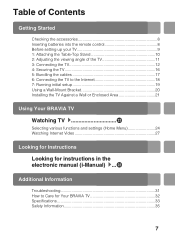
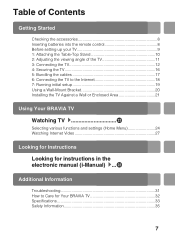
... TV to the Internet 18 7: Running initial setup 19 Using a Wall-Mount Bracket 20 Installing the TV Against a Wall or Enclosed Area 21
Using Your BRAVIA TV
Watching TV B ws
Selecting various functions and settings (Home Menu 24 Watching Internet Video 27
Looking for Instructions
Looking for instructions in the
electronic...
Operating Instructions - Page 8


... batteries (2) Table-Top Stand (1)*2 Fixing screws for Table-Top Stand (M5 × 16) (3) Assembling screws for Table-Top Stand (M5 x 16) (4) 3D Glasses (battery included) (2) (KDL-55/46HX751 only) Pouch for 3D Glasses (2) (KDL-55/46HX751 only) Operating Instructions (this manual) and other documents
*1 Please refer to the model name printed on the remote control.
*2 Assembling...
Operating Instructions - Page 10


...of the screw
holes used for proper attachment.
~ • Do not put stress on the LCD panel or the
frame around the screen. • Be careful to not pinch your hands or the AC
...
1 Place the TV set the
torque at approximately 1.5 N·m {15 kgf·cm}.
10
IR Sensor
3D Sync Transmitter
1: Attaching the Table-Top Stand
Refer to the supplied Table-Top Stand leaflet for securing the Table-...
Operating Instructions - Page 11


... holes on a wall, remove the screws from the TV, lay the display face down on a stable work surface that is larger than the TV.
• To prevent damaging the surface of the LCD display, ...make sure to place a soft cloth on the work surface.
• When installing the TV on the rear of the TV.
2: Adjusting the viewing angle of the...
Operating Instructions - Page 13
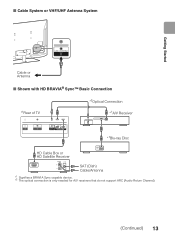
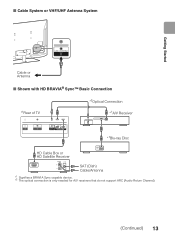
... VHF/UHF Antenna System
Getting Started
Cable or Antenna
x Shown with HD BRAVIA® Sync™ Basic Connection
*1Rear of TV
*2Optical Connection *1A/V Receiver
*1Blu-ray Disc
HD Cable Box or HD Satellite Receiver
SAT (Dish) Cable/Antenna
*1 Signifies a BRAVIA Sync capable device. *2 The optical connection is only needed for A/V receivers...
Operating Instructions - Page 16


...of the TV. Angle brace (not supplied)
Stand
2 Secure the TV to secure the stand. The Sony Support Belt Kit is available as follows (not supplied): • M4 machine screw (screwed into the
TV...A screw or similar (attach it cannot be pulled, pushed, or knocked over . 4: Securing the TV
Sony strongly recommends taking measures to prevent the TV from Toppling
• Secure the TV to a wall and/...
Operating Instructions - Page 17


...by providing your TV model name. • For United States call: 1-800-488-7669 or
visit: http://www.sony.com/accessories • For Canada call: 1-877-899-7669
3 Anchor the TV to the wall provides minimum protection ...
securing the TV and the stand to the Wall. Getting Started
~ Contact Sony Customer Support to obtain the optional Support Belt Kit by using bolts, wall anchor and chain (or rope).
Operating Instructions - Page 20


...TV for
additional safety information.
20 Using a Wall-Mount Bracket
Your TV can be performed by a Sony dealer or licensed contractor. • See page 35 (Compatible Wall-Mount
Bracket Information). • Follow...
• Be sure to attach the Table-Top Stand. For product protection and safety reasons, Sony strongly recommends that they are 8 mm to 12 mm in internal damage to the TV set ...
Operating Instructions - Page 22


Using Your BRAVIA TV
Watching TV
1
1 Turn on the TV.
2 Select a TV channel or select an
input.
1
2
or
or
x To select digital channels
Use 0-9 and
. Press "/1 on the TV or remote control to enter channel
2.1:
Press
,
and
, then press .
2
22 For example, to turn
on the TV.
Operating Instructions - Page 23


Refer to the i-Manual as well as stereoscopic 3D games and 3D Blu-ray Disc.
Using Your BRAVIA TV
Frequently used buttons
1 GUIDE
Displays the...turn subtitles on how to set the 3D settings or watch the 3D contents. Watching 3D contents
This feature lets you experience powerful 3D entertainment, such as the instruction manual supplied with the 3D Glasses on /off and select your preferred ...
Operating Instructions - Page 25


x To select using the OPTIONS
button Press OPTIONS. A list of convenient functions and menu shortcuts are displayed. Using Your BRAVIA TV
x To exit the Home menu Press HOME. The menu items vary based on the current input and/or content.
(Continued) 25
Operating Instructions - Page 28


....
2
RETURN
2 Press F/f/G/g to select an item, then press
. Scroll bar*
* If a scroll bar appears, press f repeatedly to display more about your TV features, access your BRAVIA TV and can be displayed on the screen. To learn more items.
28
Operating Instructions - Page 33


...
System
Television system
Channel coverage Panel system ... (60 Hz), 720p (30, 60 Hz), 720/24p,
480p, 480i, PC Formats Video (3D): Frame Packing 1080p (30 Hz), 1080/24p, 1080i (60 Hz), 720p (30, 60 Hz... to the i-Manual for supported format. Additional Information
(Continued) 33
Model name KDL-
55HX751
46HX751
55HX750
46HX750
Power and others
Power requirement
110-240 V AC, 50/60 Hz (U.S.A./...
Operating Instructions - Page 34


Optional accessories
Operating temperature
55HX751
46HX751
55HX750
46HX750
Connecting cables
Support Belt Kit
Wall-Mount Bracket: SU-WL500
3D Glasses: TDG-BR750/TDG-BR250/TDG-BR200/TDG-BR100/TDG-BR50
Camera and Microphone Unit: CMU-BR100
USB Wireless LAN Adapter... countries/region/TV model/stock. • Design and specifications are subject to change without notice.
34 Model name KDL-
Operating Instructions - Page 35


...Consult the dealer or an experienced radio/TV technician for help. KDL-55HX751/KDL-55HX750/ KDL-46HX751/KDL-46HX750
Sony WallMount Bracket Model No. To Customers
Sufficient expertise is desirable ...provider.
Pursuant to FCC regulations, you to receive unscrambled digital cable television programming via subscription service to comply without maximum permissive exposure evaluation (MPE...
Similar Questions
Which 3d Glasses Do I Use For Sony Bravia Kdl55hx729
(Posted by pollobenst 10 years ago)
3d Glasses
Do you need to use Sony's glasses to view 3D on the KDL55HX750?
Do you need to use Sony's glasses to view 3D on the KDL55HX750?
(Posted by dmelles 11 years ago)

