Sony KDL-55HX729 Support Question
Find answers below for this question about Sony KDL-55HX729.Need a Sony KDL-55HX729 manual? We have 2 online manuals for this item!
Question posted by medoTHES on April 11th, 2014
Which Remote Control Are Compatible With Sony Kdl55hx729
The person who posted this question about this Sony product did not include a detailed explanation. Please use the "Request More Information" button to the right if more details would help you to answer this question.
Current Answers
There are currently no answers that have been posted for this question.
Be the first to post an answer! Remember that you can earn up to 1,100 points for every answer you submit. The better the quality of your answer, the better chance it has to be accepted.
Be the first to post an answer! Remember that you can earn up to 1,100 points for every answer you submit. The better the quality of your answer, the better chance it has to be accepted.
Related Sony KDL-55HX729 Manual Pages
Setup Guide (Operating Instructions) - Page 1


... Using Your BRAVIA TV Network Setup Additional Information
Sony Customer Support
U.S.A.: www.sony.com/tvsupport Canada: www.sony.ca/support
United States 1.800.222.SONY
Canada 1.877.899.SONY
Please Do Not Return the Product to the Store
KDL-60EX723 / 60EX720 / 55HX729 / 55EX723 / 55EX720 / 55EX621 / 55EX620 / 46HX729 KDL-46EX729 / 46EX723 / 46EX720 / 46EX621 / 46EX620 / 40EX729 / 40EX723...
Setup Guide (Operating Instructions) - Page 2


... marks of Sony
Corporation. "FACE DETECTION" logo is a trademark or registered trademark of Sony Ericsson Mobile Communications AB. For more patents owned by this television and (ii) our website (www.sony.com/tvsupport)...HDMI Licensing LLC in the United States and other device or media used with this television.
• Operate the TV only on 110-240 V AC (U.S.A./Canada 120 V ...
Setup Guide (Operating Instructions) - Page 3


... exceed the limits required for the ENERGY STAR qualification in this manual may differ depending on the model/region/area.
• The illustrations of the remote control used in the "Home" mode. The 32 class has a 31.5 inch viewable image size and the 55 class has a 54.6 inch viewable image size (measured...
Setup Guide (Operating Instructions) - Page 4


...4 To learn more information on super-high resolution Blu-ray Disc™ player and other Sony HD equipment.
3 Sound
Complete the high-definition experience with an HD-quality antenna connected directly...See page 12 for sample connection diagrams. To help you for your HD experience, use Sony HDMI (HighDefinition Multimedia Interface) cables. The following chart shows the high-definition (HD)...
Setup Guide (Operating Instructions) - Page 6


Table of Contents
Getting Started
Checking the accessories 8 Inserting batteries into the remote control 8 Before setting up your TV 9 1: Attaching the Table-Top Stand 10 2: Adjusting the viewing angle of the TV 11 3: Connecting the TV 12 4: Securing the ...
Setup Guide (Operating Instructions) - Page 7


... Widgets Wireless LAN / Wireless LAN Ready "BRAVIA" Sync with this manual. Digital Camera) Picture Frame HDMI Equipment Internet/Wireless LAN Home Network PC
Parts Description
Remote Control TV Controls and Indicators Terminals
Troubleshooting
Index
Bookmarks
7
This TV has a built-in manual (i-Manual) for
HDMI" TrackID™/Music Search/Video
Search
Watching TV
3D...
Setup Guide (Operating Instructions) - Page 8


... the supplied Table-Top Stand leaflet to open
1 Remove the protection sheet. 2 Push and lift the cover to assemble the Table-Top Stand. B KDL-55/46/40EX62x
Push to open .
8 Getting Started
Checking the accessories
Remote control (1)*1 Size AAA batteries (2) Table-Top Stand (1)*2 Fixing screws for Table-Top Stand (M5 × 16) (3) (except...
Setup Guide (Operating Instructions) - Page 9


...not mounting the TV to a wall, you are having problems with the remote control, reinsert or replace your TV.
• Disconnect all cables when carrying the...KDL-60/55/46/40/ 32EX72x, KDL-55/ 46HX72x only)
9 Should this occur, allow moisture to evaporate completely before powering the TV on your batteries and make sure that they are no objects are blocking the path between the remote control...
Setup Guide (Operating Instructions) - Page 15


... Avoid placing or hanging items on the
TV. • Never install the TV on:
- The Sony Support Belt Kit is available as an optional accessory, depending on the Table-Top Stand Screw (not supplied... to secure the stand. Getting Started
4: Securing the TV
Sony strongly recommends taking measures to secure the TV is with an optional Sony Support Belt Kit. Use two angle braces (not supplied) ...
Setup Guide (Operating Instructions) - Page 16


... holder under the terminals.
16 Reuse the cable holder (see step 1 and 2).
~ Contact Sony Customer Support to obtain the optional Support Belt Kit by using bolts, wall anchor and chain (or...by providing your TV model name. • For United States call: 1-800-488-7669 or
visit: www.sony.com/accessories • For Canada call: 1-877-899-7669
3 Anchor the TV to follow the three measures ...
Setup Guide (Operating Instructions) - Page 18


... so that you use the screws supplied with the Wall-mount bracket when attaching the mounting hooks to "Compatible Wall-Mount
Bracket Information" (page 34). • Follow the instruction guide provided
with stand
4 inches ...or Enclosed Area
Make sure that your TV and the installation should be performed by a Sony dealer or licensed contractor. • Refer to the TV set . Installed on the...
Setup Guide (Operating Instructions) - Page 20


...the TV. Press 1 (power) on the TV or I /1 button located on the front or back of the remote control.)
2 Select a TV channel or select an input.
or
To use the Guide Press GUIDE to display the Rovi On... enter 2.1, press , and .
20 Using Your BRAVIA TV
Watching the TV
1
1 2
GUIDE
1 Turn on the TV. (For KDL-60/55/46/40/32EX72x and KDL-55/46HX72x, you may use 0-9
2
For example, to watch.
Setup Guide (Operating Instructions) - Page 21


... BRAVIA TV
Parts and controls of Remote Control
21
Rear of the remote control
Use the supplied remote control to the TV.
4 F/f/G/g/ Moves the on and off from standby mode.
2 i-MANUAL Displays the built-in manual (i-Manual).
3 SYNC MENU
Displays the BRAVIA Sync Menu to operate the BRAVIA Sync-compatible equipment that is connected to control your TV. The...
Setup Guide (Operating Instructions) - Page 23


... enjoy Internet content services.
You can select a list of the necessary configurations to customize your viewing history.
23
The categories are available depending on the remote control, following icons are displayed as categories. TV Media Inputs
You can select equipment connected to your TV model, region, country and broadcasting conditions. Provides access...
Setup Guide (Operating Instructions) - Page 27
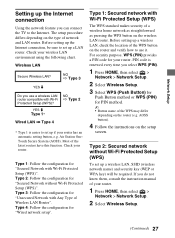
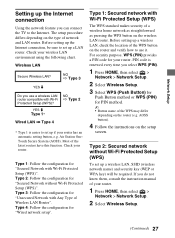
... (WPS)
To set up a wireless LAN, SSID (wireless network name) and security key (WEP or WPA key) will be sure to use a wireless LAN router compatible with Wi-Fi Protected Setup (WPS)
The WPS standard makes security of a wireless home network as straightforward as pressing the WPS button on the wireless...
Setup Guide (Operating Instructions) - Page 30


... Sensor in Eco is detected in front of pixels. If Auto Shut-off , disconnect the AC power cord, and contact Sony Customer Support (information provided on
the remote control. If the problem persists, contact Sony Customer Support (information provided on the screen do not indicate a
screen.
When no viewer is activated. Tiny black dots...
Setup Guide (Operating Instructions) - Page 31


... moisture from the wall outlet before you have young children or pets at home, check regularly to control the TV. Condition
Explanation/Solution
The remote control does • Replace the batteries.
Press SYNC MENU,
select TV Control and then select Home (Menu) or
Options to ensure the TV is very important. Unplug the TV...
Setup Guide (Operating Instructions) - Page 32


... REMOTE (HX729/EX729 series only)
NTSC: American TV standard ATSC (8VSB terrestrial): ATSC compliant 8VSB QAM on cable: ANSI/SCTE 07 2000 (Does not include CableCARD functionality) Analog terrestrial: 2 - 69 / Digital terrestrial: 2 - 69 Analog Cable: 1 - 135 / Digital Cable: 1 - 135 LCD (Liquid Crystal Display) Panel 10 W + 10 W + 10 W (for KDL-60EX72x) 10 W + 10 W (except KDL...
Setup Guide (Operating Instructions) - Page 34


...Trade Name: SONY Model: KDL-60EX723/KDL-60EX720/ KDL-55HX729/KDL-55EX723/KDL-55EX720/ KDL-55EX621/KDL-55EX620/KDL-46HX729/ KDL-46EX729/KDL-46EX723/KDL-46EX720/ KDL-46EX621/KDL-46EX620/KDL-40EX729/ KDL-40EX723/KDL-40EX720/KDL-40EX621/ KDL-40EX620/KDL-32EX729/KDL-32EX720 Responsible Party: Sony Electronics Inc. If this equipment does cause harmful interference to radio or television reception, which...
Setup Guide (Operating Instructions) - Page 36


For the latest information about software updates for software updates by selecting Settings, Product Support and then Automatic Software Update.
© 2011 Sony Corporation Printed in U.S.A. United States Canada
http://productregistration.sony.com http://www.SonyStyle.ca/registration
Your TV is connected to register your TV is capable of receiving software updates.
Online...
Similar Questions
Correct Remote Control
Is Remote Control RM-YD014 the correct one to use for Sony FD Trinitron Color TV Model KV-27FV17? My...
Is Remote Control RM-YD014 the correct one to use for Sony FD Trinitron Color TV Model KV-27FV17? My...
(Posted by nmwhitesell 2 years ago)
How To Put Together The Remote Control
my remote control broke and now it doesn't work
my remote control broke and now it doesn't work
(Posted by Latoyalt 9 years ago)
Is The Sony Bravia Kdl55hx729 Considered Digital Cable Ready (use A Cable Card)?
(Posted by jamesbeckman 11 years ago)

