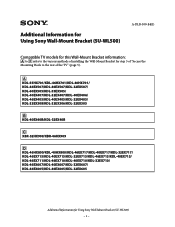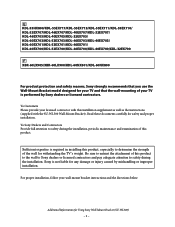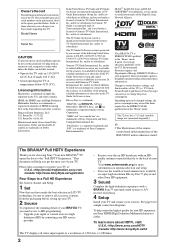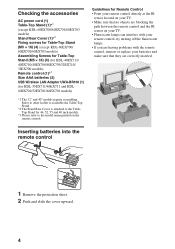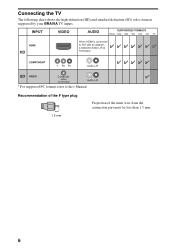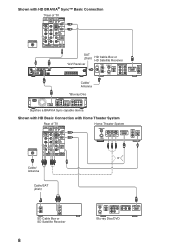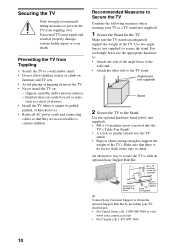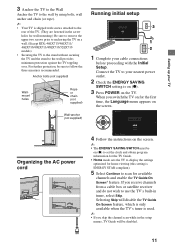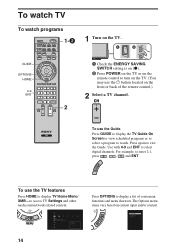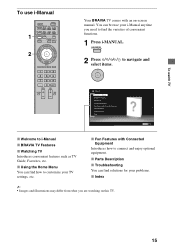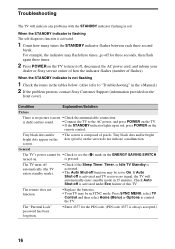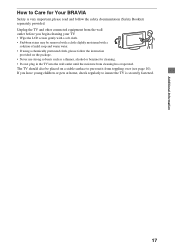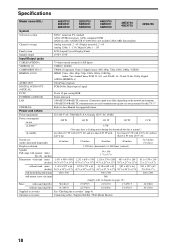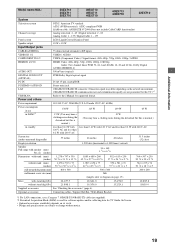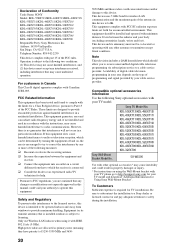Sony KDL-55EX711 Support Question
Find answers below for this question about Sony KDL-55EX711 - 55" Bravia Ex700 Series Hdtv.Need a Sony KDL-55EX711 manual? We have 5 online manuals for this item!
Question posted by denahodges on September 27th, 2011
Power Button?
Is there a way to turn this TV on without the remote?
Current Answers
Related Sony KDL-55EX711 Manual Pages
Similar Questions
How To Access Power Button On Sony Kd34xbr2?
did open back cover for tv, unable to access from the back of tv to replace it,is there any way to o...
did open back cover for tv, unable to access from the back of tv to replace it,is there any way to o...
(Posted by borisfteichmann 8 years ago)
Sony, Trinitron, Lost Remote, Where Is The Power Button
(Posted by korbychat 9 years ago)
Buttons Dont Work - Volume, Channel, Tv/video But The Power Button Work? Dont Ha
I have a sony trinitron flatscreen tube TV whose buttons dont work - volume, channel, TV/Video but t...
I have a sony trinitron flatscreen tube TV whose buttons dont work - volume, channel, TV/Video but t...
(Posted by bkporack 12 years ago)
Something Wrong With Power Button
Does not turn on when power button pushed.
Does not turn on when power button pushed.
(Posted by tigereyecan 13 years ago)