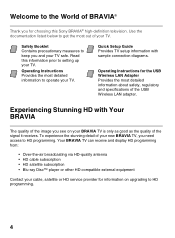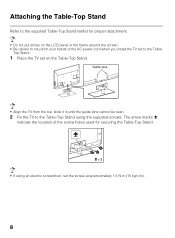Sony KDL55EX640 Support Question
Find answers below for this question about Sony KDL55EX640.Need a Sony KDL55EX640 manual? We have 1 online manual for this item!
Question posted by Koreajass1981 on November 29th, 2018
Part Number Of Ic901
power supply of kdl-55ex640
Current Answers
Answer #1: Posted by Odin on November 29th, 2018 8:25 AM
If you can't get what you seek from the manufacturer [use the contact information here--https://www.contacthelp.com/sony/customer-service], request a part number. Then (even without a part number) try
- http://www.shopjimmy.com/
- https://www.tvserviceparts.com/
- a search engine like Google's or Yahoo's
- http://www.searchtempest.com/, which displays global listings from eBay, Craigslist, and other sources*
Hope this is useful. Please don't forget to click the Accept This Answer button if you do accept it. My aim is to provide reliable helpful answers, not just a lot of them. See https://www.helpowl.com/profile/Odin.
Related Sony KDL55EX640 Manual Pages
Similar Questions
How To Fix Blurry Movement Issues When Watching Sports On A Sony Kdl55ex640
(Posted by rich2km 10 years ago)
Sony Kdl55ex640 6 Blinking Lights
The back light has failed on my unit. If a flashlight is pointed at the screeen you can actually see...
The back light has failed on my unit. If a flashlight is pointed at the screeen you can actually see...
(Posted by dexterbal 10 years ago)
Part Number Of Lcd Display For Sony Kdl-40z4100
I broke the display of my TV so I wanto to replace it, but I don't know the part number
I broke the display of my TV so I wanto to replace it, but I don't know the part number
(Posted by drigus 11 years ago)
Looking For Part Number X2190488 For Sony Tv Model Kdl 46xbr82
(Posted by Anonymous-95479 11 years ago)