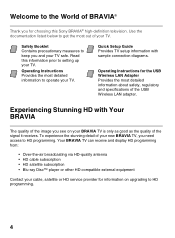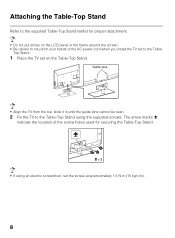Sony KDL55EX640 Support Question
Find answers below for this question about Sony KDL55EX640.Need a Sony KDL55EX640 manual? We have 1 online manual for this item!
Question posted by jaytrudel72jet on November 5th, 2014
Sonykdl55ex640
I can't play videos or photos on my Sony bravia kdl-55ex640 thru USB connect with myoto"g" android cell phone.TV says it doesn't recognize USB device. Works fine on older TV with Xbox! Anyone know how to watch internet on TV thru android cellphone?
Current Answers
Related Sony KDL55EX640 Manual Pages
Similar Questions
How To Fix Blurry Movement Issues When Watching Sports On A Sony Kdl55ex640
(Posted by rich2km 10 years ago)
Where Can I Buy The Stand-base For A Sony Kdl-52xbr4 Flat Screen Television?
I have the TV itself, but the old owner put it on the wall and threw away the stand-base that came w...
I have the TV itself, but the old owner put it on the wall and threw away the stand-base that came w...
(Posted by drewlinkedin6 10 years ago)
Sony Kdl55ex640 6 Blinking Lights
The back light has failed on my unit. If a flashlight is pointed at the screeen you can actually see...
The back light has failed on my unit. If a flashlight is pointed at the screeen you can actually see...
(Posted by dexterbal 10 years ago)
I'm Looking For The Serial#for Sony Lcd Flat Panel Tv.model Is Kdl32xbr6
(Posted by gerthou2005 10 years ago)