Sony KDL55BX520 Support Question
Find answers below for this question about Sony KDL55BX520.Need a Sony KDL55BX520 manual? We have 5 online manuals for this item!
Question posted by txwijoxmor on July 6th, 2014
Sony Bravia Kdl55bx520 How To Connect Wifi
The person who posted this question about this Sony product did not include a detailed explanation. Please use the "Request More Information" button to the right if more details would help you to answer this question.
Current Answers
There are currently no answers that have been posted for this question.
Be the first to post an answer! Remember that you can earn up to 1,100 points for every answer you submit. The better the quality of your answer, the better chance it has to be accepted.
Be the first to post an answer! Remember that you can earn up to 1,100 points for every answer you submit. The better the quality of your answer, the better chance it has to be accepted.
Related Sony KDL55BX520 Manual Pages
Safety and Regulatory Booklet - Page 5
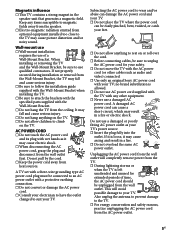
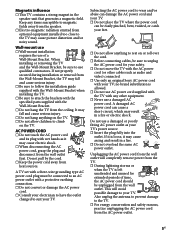
... the use qualified contractors. Keep any other cables such as audio and video) connected.
☐ Use only an original Sony AC power cord with your TV. It may fall and cause serious injury.
...is allowed.
☐ Do not use AC power cord supplied with the TV with a protective earthing connection. ☐ Do not convert or damage the AC power
cord. ☐ Consult your electrician to have...
Warranty - Page 1


....
Technical assistance for the time periods and as they are not governed by SONY. Any replacement product provided under this Limited Warranty.
Repair/Replacement Warranty: This ... new or refurbished product. Unless otherwise instructed by others. 4-144-386-02(1)
LCD Television 12M
LIMITED WARRANTY (U.S. Instructions: You must deliver the product, freight prepaid, in either ...
Quick Setup Guide - Page 1
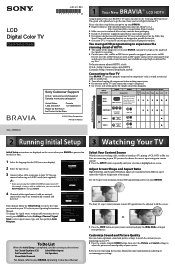
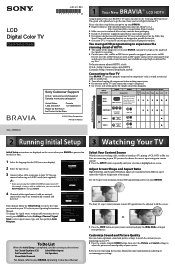
...Setup Guide
4-297-511-12(1)
KDL-55BX520
Sony Customer Support
U.S.A.: www.sony.com/tvsupport Canada: www.sony.ca/support
United States 1.800.222.SONY
Canada 1.877.899.SONY
Please Do Not Return the ...Setup Please select the type of the signal source (cable or antenna) connected in Mexico
1 Your New BRAVIA® LCD HDTV
Congratulations! Customize Sound and Picture Quality
You can cancel...
Quick Setup Guide - Page 2
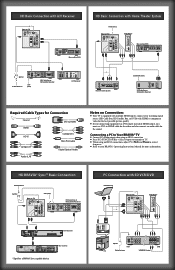
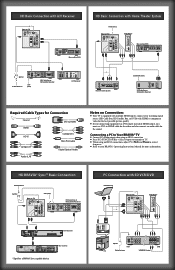
...HD Cable Box or HD Satellite Receiver
A/V Receiver
HD Basic Connection with Home Theater System
HD Antenna Rear of TV
Side Panel
2 VIDEO IN VIDEO
(MONO) L AUDIO R
Blu-...quality.
■ If your BRAVIA® Operating Instructions Manual for
Ntheostouensd.on Connection:
Connecting a PC to Your BRAVIA® TV ■ Connect PC's audio output when using an HD15 connection. ■ Press PC's ...
Operating Instructions - Page 1


LCD Digital Color TV
Operating Instructions
4-295-441-11(1)
Introducing Your New BRAVIA® Getting Started Operating the TV Using Features Using the Menus Other Information
KDL-55BX520
Sony Customer Support
U.S.A.: www.sony.com/tvsupport Canada: www.sony.ca/support
United States 1.800.222.SONY
Canada 1.877.899.SONY
Please Do Not Return the Product to the Store
Operating Instructions - Page 2


...
Canada/Mexico 120 V AC).
❑ Avoid operating the TV at the side and rear of Sony Computer Entertainment Inc.
Patent No. 6,816,141
Manufactured under license from Dolby Laboratories.
"PlayStation" is...and blade exposure, do not use this TV. "BRAVIA" and
, BRAVIA Sync, Motionflow, and
are trademarks or registered trademarks of Sony Corporation. HDMI, the HDMI logo, and High-...
Operating Instructions - Page 3


...BRAVIA®
Welcome to the World of BRAVIA 4 Experiencing Stunning HD with Your
BRAVIA 4 The Four Steps to a Stunning HD
Experience 5 TV Feature Highlights 5
Getting Started
Setting Up Your TV 6 Locating Inputs and Outputs 7 Connecting the TV 9 Connecting... States http://www.sony.com/tvsupport Canada http://www.sony.ca/support
On-line Registration United States http://productregistration...
Operating Instructions - Page 4


... setup information with sample connection diagrams.
Experiencing Stunning HD with Your BRAVIA
The quality of the image you for information on your BRAVIA TV is only as good as the quality of the signal it receives. Operating Instructions Provides the most out of your TV.
Read this Sony BRAVIA® high-definition television.
Safety Booklet Contains...
Operating Instructions - Page 5


...images, smooth movement, and high-impact visuals from Sony USB equipment (page 27).
➢ PIP (Picture in picture quality. Introducing Your New BRAVIA®
The Four Steps to a Stunning HD ...signal resolution (page 25).
➢ Input Selection: Allows you to easily switch between the connected equipment (page 26).
➢ Motionflow: Enhance the smooth picture movements to reduce the ...
Operating Instructions - Page 15


... braces
Stand
(Continued) 15 Preventing the TV from toppling over . ❑ Route all AC power cords and connecting cables so that can adequately support the weight of the TV. Getting Started
Securing the TV
Sony strongly recommends taking measures to prevent the TV from Toppling
❑ Secure the TV to a wall and...
Operating Instructions - Page 19


... to pause playback. Operating the TV
• The 5, N and CH + buttons have a tactile dot. See page 26.
2
2 SYNC
Press to display the BRAVIA Sync Menu and then
3
MENU
select connected HDMI equipment from the beginning of External Inputs and TV
mode. Remote Control Button Description
Button
Description
1
1 INPUT
Press to the TV...
Operating Instructions - Page 23


... sound output from the TV speaker to the audio system when you switch the TV to standby mode.
• Control for HDMI (BRAVIA Sync) is only available for the connected Sony equipment that equipment when you select it from HDMI Device Selection.
Use the following settings and tips to standby mode. Video Camera...
Operating Instructions - Page 27


... appears.
4 Press V/v/B/b to "Auto" or "Mass Storage." JPEG (JPEG format files with internal memory) are connected. • The file name and folder name support only English. • When you to make adjustments for photo files in a Sony digital still camera or camcorder through a USB cable or USB storage device* on (page 39...
Operating Instructions - Page 28


...of the necessary configurations to the feature section for more information on rating levels. Refer to customize your connected audio equipment. The options you to programming based on these icons. Parental Lock: set the password ... confirm.
1, 4 4 Press
to suit your photo, music, and video files from Sony USB connected equipment. Sound: customize your sound settings to exit.
Operating Instructions - Page 41


...
On.
via the remote control.
Lock
Product
Contact Sony Sony contact information is applied automatically to the connected equipment when set -top box, etc; Signal
Press to disable... for HDMI function. Tuning and For basic operations and operation of your connected equipment with your connected equipment with Control for HDMI function.
None
For basic operations, such as...
Operating Instructions - Page 45
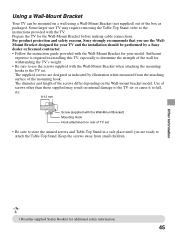
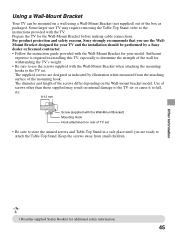
... TV for the Wall-Mount Bracket before making cable connections. For product protection and safety reasons, Sony strongly recommends that you are designed as packaged. The...12 mm
Screw (supplied with the TV. The diameter and length of the box as indicated by a Sony dealer or licensed contractor. • Follow the instruction guide provided with the Wall-Mount Bracket when attaching...
Operating Instructions - Page 51


... following: For US Support:
http://www.sony.com/tvsupport or call 1-800-222-SONY (7669) For Canadian Support:
http://www.sony.ca/support or call 1-877-899-SONY (7669)
Things to enter a new password... accidentally pressed the MUTING button on the power of the TV. • Check cable/antenna connections. • Make sure the Signal Type setting is turn
itself off automatically
• Check ...
Operating Instructions - Page 53
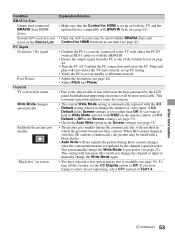
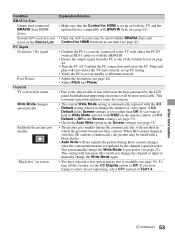
...53
Confirm the PC connection and restart the PC. This setting will be more noticeable. Condition
BRAVIA Sync Cannot find connected BRAVIA Sync HDMI device ... in the Screen settings is regulated by the LCD panel backlight and supporting electronics will remain in effect until...on page 44.
• Turn the PC off this television, the heat generated by the channel signal provider. To...
Operating Instructions - Page 55


...
receiver.
❑ Connect the equipment into an...television includes a QAM demodulator which the receiver is required for a Class B digital device, pursuant to a cable service provider.
Be sure to subcontract the installation to a Sony dealer or licensed contractor and pay adequate attention to comply with part 15 of Conformity
Trade Name: SONY Model: KDL-55BX520 Responsible Party: Sony...
Operating Instructions - Page 56


Specifications
System Television system
Channel coverage
Panel system Speaker output Input/Output jacks CABLE/ANTENNA VIDEO IN... (1)/Warranty Card (1)/Safety and Regulatory Booklet (1)/Software License (1)/Stand installation guide (1)/Table-Top Stand (1 set)/Screw (8) Connecting cables / Support Belt Kit / Wall-Mount Bracket: SU-WL500
• Optional accessories availability depends on page 44....
Similar Questions
Which Is A Better Tv To Buy Sony Kdl55bx520 Or Lg 55lk520
(Posted by shalVOTER 9 years ago)
How To Manually Calibrate My Sony Kdl55bx520 Lcd Tv
(Posted by hdfosFretan 10 years ago)
Can A Sony Bravia Kdl40 Connected To A Usb Hub And Recognize Kyb Etc
As the title
As the title
(Posted by algis 12 years ago)

