Sony KDL55BX520 Support Question
Find answers below for this question about Sony KDL55BX520.Need a Sony KDL55BX520 manual? We have 5 online manuals for this item!
Question posted by shalVOTER on August 3rd, 2014
Which Is A Better Tv To Buy Sony Kdl55bx520 Or Lg 55lk520
The person who posted this question about this Sony product did not include a detailed explanation. Please use the "Request More Information" button to the right if more details would help you to answer this question.
Current Answers
There are currently no answers that have been posted for this question.
Be the first to post an answer! Remember that you can earn up to 1,100 points for every answer you submit. The better the quality of your answer, the better chance it has to be accepted.
Be the first to post an answer! Remember that you can earn up to 1,100 points for every answer you submit. The better the quality of your answer, the better chance it has to be accepted.
Related Sony KDL55BX520 Manual Pages
Safety and Regulatory Booklet - Page 5
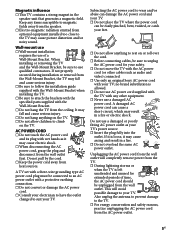
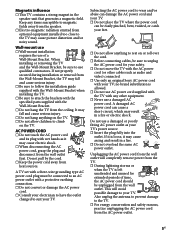
...its plug with wet hands as audio and video) connected.
☐ Use only an original Sony AC power cord with your TV; Subjecting the AC power cord to use a damaged or poorly fitting AC power outlet as...unplugging the AC power cord from the ceiling. Also unplug the antenna to prevent damage to your TV.
A TV set with a three‑wire grounding type AC power cord plug must be sure to wear ...
Safety and Regulatory Booklet - Page 7


... checks as the original parts have been used. consult a doctor if you experience any TV
servicing or repair, ask the service technician to ensure they follow the recommendations listed above...old) is still under development. Sony recommends that adequate replacement parts with the same or similar characteristics as specified by Sony and to certify that the TV is not safe to operate. ...
Quick Setup Guide - Page 1
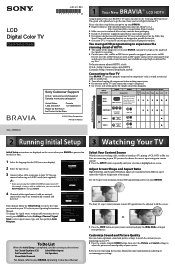
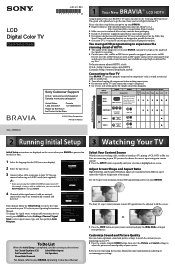
... is completed. ■ See reverse side of this TV. LCD Digital Color TV
Quick Setup Guide
4-297-511-12(1)
KDL-55BX520
Sony Customer Support
U.S.A.: www.sony.com/tvsupport Canada: www.sony.ca/support
United States 1.800.222.SONY
Canada 1.877.899.SONY
Please Do Not Return the Product to your TV.
Refer to your BRAVIA can cancel the
Auto Program...
Operating Instructions - Page 1


LCD Digital Color TV
Operating Instructions
4-295-441-11(1)
Introducing Your New BRAVIA® Getting Started Operating the TV Using Features Using the Menus Other Information
KDL-55BX520
Sony Customer Support
U.S.A.: www.sony.com/tvsupport Canada: www.sony.ca/support
United States 1.800.222.SONY
Canada 1.877.899.SONY
Please Do Not Return the Product to the Store
Operating Instructions - Page 2


... 110-220 V AC (USA/
Canada/Mexico 120 V AC).
❑ Avoid operating the TV at the side and rear of Sony Corporation. The 55 class has a 54.6 inch viewable image size (measured diagonally).
2 Refer...Cleaning
When cleaning, be sure to unplug the power cord to them whenever you call upon your Sony dealer regarding this polarized AC plug with a solution of Apple Inc., registered in the spaces ...
Operating Instructions - Page 3


... PC 26 Inputs 26 Playing back Photo/Music/
Video via USB 27
Using the Menus
Navigating through TV Menus 28 Using the Picture Settings 29 Using the Sound Settings 31 Using the Screen Settings 33 Using... 55 Specifications 56 Index 57
Customer Support United States http://www.sony.com/tvsupport Canada http://www.sony.ca/support
On-line Registration United States http://productregistration...
Operating Instructions - Page 4


... • HD cable subscription • HD satellite subscription • Blu-ray Disc™ player or other HD compatible external equipment
Contact your TV. Read this Sony BRAVIA® high-definition television.
Safety Booklet Contains precautionary measures to keep you need access to setting up your cable, satellite or HD service provider for choosing...
Operating Instructions - Page 5


...a big difference in Picture): You can enjoy crisp, clear images, smooth movement, and high-impact visuals from Sony USB equipment (page 27).
➢ PIP (Picture in picture quality. Introducing Your New BRAVIA®
The ...scenes for the best quality result for the contents genre you to easily adjust your TV to the most suitable picture and sound settings based on the remote control to fill...
Operating Instructions - Page 15


... the stand. For each angle brace use the appropriate hardware to: • attach one side of the TV. Getting Started
Securing the TV
Sony strongly recommends taking measures to prevent the TV from Toppling
❑ Secure the TV to a wall and/or stand. ❑ Do not allow children to play or climb on furniture and...
Operating Instructions - Page 16


... wall.
Wall-anchor (not supplied)
Anchor bolts (not supplied)
Wall-mount holes
Rope or chain (not supplied)
• Contact Sony Customer Support to the wall by providing your TV model name. Make sure that there is with an optional Sony Support Belt Kit. For United States call: 1-800-488-7669 or visit: www...
Operating Instructions - Page 23


... when the connected video camera is turned on. • Automatically turns the connected video camera off when you switch the TV to standby mode.
• Control for HDMI (BRAVIA Sync) is only available for the connected Sony equipment that equipment when you select it from the Sync Menu.
• Automatically turns the...
Operating Instructions - Page 27


...with the extension ".mpg") • Photo Playback Auto Start works only for photo files in a Sony digital still camera or camcorder through a USB cable or USB storage device* on your digital camera. ... the TV is turned on after connecting the digital still camera or other device storing photo files is connected to "Auto" or "Mass Storage." Picture Frame: Allows you connect a Sony digital still...
Operating Instructions - Page 28


... viewing preference. Channel: navigate your photo, music, and video files from Sony USB connected equipment. Navigating through TV Menus
1 Press
on the remote control to display the menu
2, 3
...the screen.
Refer to power consumption.
28
Setup: modify and customize a variety of TV settings and USB media files. Favorites
The Favorites feature provides quick access to select ...
Operating Instructions - Page 41


... for HDMI Links the operations of the
HOME/OPTIONS buttons. Lock
Product
Contact Sony Sony contact information is On.
Using the Menus
Option
Description
HDMI Settings Communicates with ...On.
Diagnostics
(Continued) 41 For specific Sony equipment compatible with Control for HDMI is connected to the TV. Device List Displays a list of the TV's remote control to
On.
or 0-9,...
Operating Instructions - Page 45
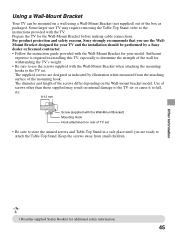
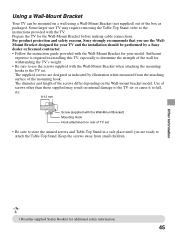
... other than those supplied may require removing the Table-Top Stand; Prepare the TV for withstanding the TV's weight. • Be sure to the instructions provided with the Wall-Mount... box as indicated by a Sony dealer or licensed contractor. • Follow the instruction guide provided with the TV. For product protection and safety reasons, Sony strongly recommends that you are designed...
Operating Instructions - Page 46


...using the SU-WL500 Wall-Mount Bracket, the space between the wall and the TV will be wall-mounted using SU-WL500 Wall-Mount Bracket (sold separately). Periodic inspection... as the instruction supplied with SU-WL500 Wall-Mount Bracket to your installer. To Sony Dealers and Licensed Contractors To avoid injury and property damage, read these instructions carefully. Installing the Wall-...
Operating Instructions - Page 47
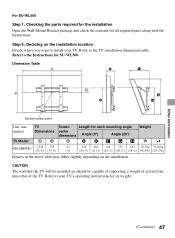
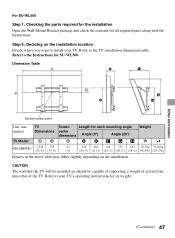
... the contents for its weight.
(Continued) 47 Refer to the Instructions for each mounting angle
Dimensions center dimensions Angle (0°)
Angle (20°)
Weight
TV Model
AB
C
D E F G H TV
×4
KDL-55BX520
1,334 795 (52 5/8) (31 3/8)
22 (7/8)
424 162 411 752 463 28.5 kg 114.0 kg (16 3/4) (6 1/2) (16 1/4) (29 5/8) (18 1/4) (62.8 lb.) (251.2 lb.)
Figures...
Operating Instructions - Page 48
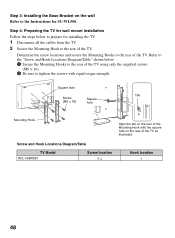
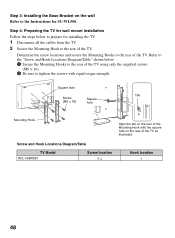
... × 16)
hole
Mounting Hook
Align the tab on the rear of the Mounting Hook with equal torque strength.
Screw and Hook Locations Diagram/Table
TV Model
KDL-55BX520
Screw location
d, g
Hook location
a
48 Refer to the "Screw and Hook Locations Diagram/Table" shown below to prepare for SU-WL500. Step 3: Installing the...
Operating Instructions - Page 51


... this operating instructions manual, contact the following: For US Support:
http://www.sony.com/tvsupport or call 1-800-222-SONY (7669) For Canadian Support:
http://www.sony.ca/support or call 1-877-899-SONY (7669)
Things to the use of your Sony TV even after you may be low or an object or light may have...
Operating Instructions - Page 55


...connected.
❑ Consult the dealer or an experienced radio/TV
technician for TV installations.
KDL-55BX520
SU-WL500
Use with part 15 of the following two conditions: (1) ...into an outlet on the type of Conformity
Trade Name: SONY Model: KDL-55BX520 Responsible Party: Sony Electronics Inc. Note
This television includes a QAM demodulator which the receiver is subject to provide...
Similar Questions
How Do You Get The Square Tv Stand Off The Bottom Of The Tv
(Posted by trishakcottle 9 months ago)
Is My Tv A Smart Tv
We bought our Sony TV model 55bx520 several yrs ago & we did not receive a manual on it! How do ...
We bought our Sony TV model 55bx520 several yrs ago & we did not receive a manual on it! How do ...
(Posted by txtackett 8 years ago)
How To Manually Calibrate My Sony Kdl55bx520 Lcd Tv
(Posted by hdfosFretan 10 years ago)
I'm Looking For The Serial#for Sony Lcd Flat Panel Tv.model Is Kdl32xbr6
(Posted by gerthou2005 10 years ago)
Which Is Better Tv Sony Led Kdl-40ex520 Or Kdl-40ex521
(Posted by victorgarciavel1969 12 years ago)

