Sony KDL52Z5100 Support Question
Find answers below for this question about Sony KDL52Z5100 - 52" LCD TV.Need a Sony KDL52Z5100 manual? We have 1 online manual for this item!
Question posted by suedhaliwal on January 10th, 2012
Please Help Me To Work Sky On My Sonytv
Please help me to work my sonytv with sky
Current Answers
There are currently no answers that have been posted for this question.
Be the first to post an answer! Remember that you can earn up to 1,100 points for every answer you submit. The better the quality of your answer, the better chance it has to be accepted.
Be the first to post an answer! Remember that you can earn up to 1,100 points for every answer you submit. The better the quality of your answer, the better chance it has to be accepted.
Related Sony KDL52Z5100 Manual Pages
Operating Instructions - Page 1
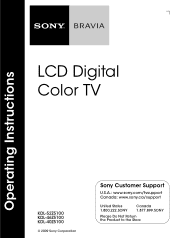
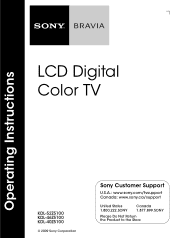
Operating Instructions
LCD Digital Color TV
KDL-52Z5100 KDL-46Z5100 KDL-40Z5100
© 2009 Sony Corporation
Sony Customer Support
U.S.A.: www.sony.com/tvsupport Canada: www.sony.ca/support
United States 1.800.222.SONY
Canada 1.877.899.SONY
Please Do Not Return the Product to the Store
Operating Instructions - Page 2
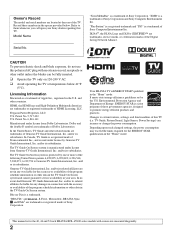
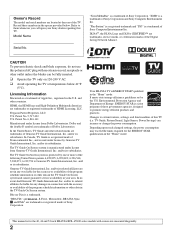
...Patent Properties, LLC: U.S. Patent No. 6,816,141
Manufactured under license from Gemstar-TV Guide International, Inc. In Canada, TV Guide is a registered mark of Transcontinental Inc., and is a trademark of Dolby... trademarks of Gemstar-TV Guide International, Inc. TV Guide, Picture/Sound, Light Sensor, Power Savings) can be liable for the 40, 46 and 52 inch BRAVIA KDL-Z5100 series models...
Operating Instructions - Page 3
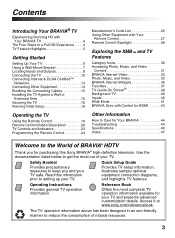
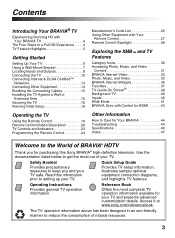
... presents advanced customization details. Read this Sony BRAVIA® high-definition television.
Use the documentation listed below to reduce the consumption of your TV.
The TV operation information above has been designed in an eco-friendly manner to get the most complete TV operation information available for purchasing this information prior to setting up...
Operating Instructions - Page 4


... satellite or HD service provider for connecting other HD compatible external equipment Contact your new BRAVIA TV, you need access to high-definition (HD) programming.
You can receive and display HD... control to a Full HD Experience
Set, Source, Sound, and Setup
Along with Your BRAVIA TV
To experience the stunning detail of HD programming, an HD sound system, and a proper connection...
Operating Instructions - Page 5


...DLNA CertifiedTM networked equipment or Sony USB equipment.
Product Support Preferences
Settings Picture & Display Sound Channel & Inputs Network TV
5 Introducing Your BRAVIA® TV
TV Feature Highlights
Your BRAVIA TV is equipped with the latest in TV technology.
➢ Broadband Internet Connectivity: BRAVIA Internet Video brings videos, movies and much more. BRAVIA Internet Widgets...
Operating Instructions - Page 6
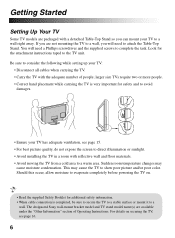
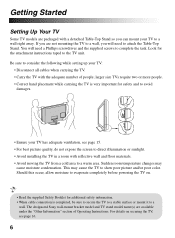
...; When cable connection is very important for the attachment instructions taped to consider the following while setting up your TV has adequate ventilation, see page 16.
6 Getting Started
Setting Up Your TV
Some TV models are available under the "Other Information" section of people; This may
cause moisture condensation. If you are not...
Operating Instructions - Page 7
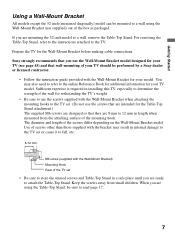
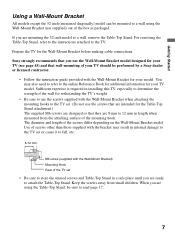
...For removing the Table-Top Stand, refer to the instructions attached to read page 17.
7 Prepare the TV for your model. Use of screws other than those supplied with the Wall-Mount Bracket) Mounting Hook Rear... of the box as packaged. If you are mounting the 52 inch model to fall, etc.
8-12 mm
M6 screw (supplied with the bracket may also need ...
Operating Instructions - Page 8
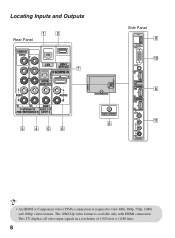
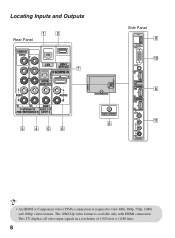
...1080i and 1080p video formats. This TV displays all video input signals in a resolution of 1,920 dots × 1,080 lines.
8 Locating Inputs and Outputs
12 Rear Panel
VIDEO IN VIDEO
Y
LAN PB...OUT
(1080p/1080i/720p/480p/480i) (VAR/FIX)
(OPTICAL)
7
IN 1
L AUDIO
R
3 45 6
CABLE / ANTENNA
8
Side Panel
PC IN RGB
9
AUDIO 2
0
IN IN
3 IN
4 S
VIDEO
VIDEO L
(MONO)
AUDIO R 2 VIDEO IN
6 qa
&#...
Operating Instructions - Page 9
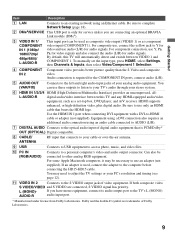
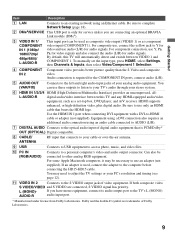
... 1 Selection.
4 COMPONENT Component video provides better picture quality than the S Video and composite
IN 2
video. For some Apple Macintosh computers, it may need to the TV's L (MONO)
AUDIO-R
audio input port.
* Manufactured under license from Dolby Laboratories.
L-AUDIO-R
digital audio/video interface between VIDEO 1 and COMPONENT 1. Use the HDMI IN 1 port...
Operating Instructions - Page 10
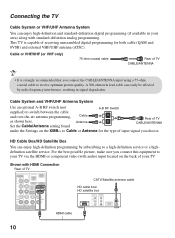
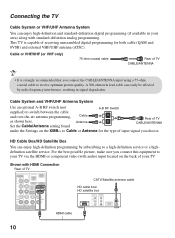
...Box/HD Satellite Box You can enjoy high-definition programming by radio frequency interference, resulting in your TV. Shown with HDMI Connection
Rear of your area) along with audio) input located on the XMB&#...
and over-the-air antenna programming, Cable
A
as shown here. Connecting the TV
Cable System or VHF/UHF Antenna System
You can enjoy high-definition and standard-definition digital ...
Operating Instructions - Page 11
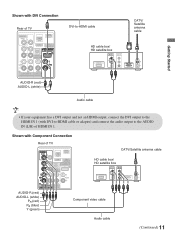
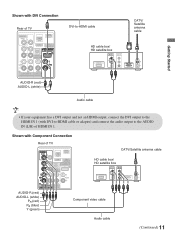
...) AUDIO-L (white)
Audio cable
• If your equipment has a DVI output and not an HDMI output, connect the DVI output to the AUDIO IN (L/R) of TV
CATV/Satellite antenna cable
HD cable box/ HD satellite box
AUDIO-R (red)
AUDIO-L (white)
PR (red) PB (blue) Y (green)
Component video cable Audio cable
(Continued...
Operating Instructions - Page 12


...will be connected to a PC with a DVI or HDMI output. (Refer to the supplied Quick Setup Guide.)
Side panel
PC IN RGB
HD15-HD15 cable
(analog RGB)
AUDIO
2
Audio cable
IN
(stereo mini plugs)
IN
3 IN
.... Shown with ferrite core (analog RGB) and audio cable (see page 9).
• The TV enters the standby mode automatically when the PC is recommended to use the signals in the above chart...
Operating Instructions - Page 13
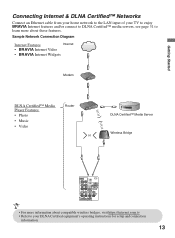
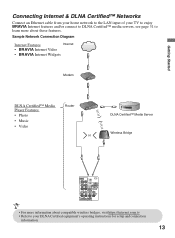
... & DLNA Certified™ Networks
Connect an Ethernet cable from your home network to learn more about compatible wireless bridges, visit https://internet.sony.tv • Refer to your TV to enjoy BRAVIA Internet features and/or connect to DLNA Certified™ media servers, see page 31 to the LAN input of your...
Operating Instructions - Page 14
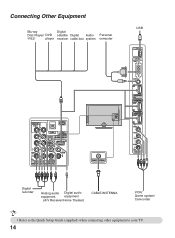
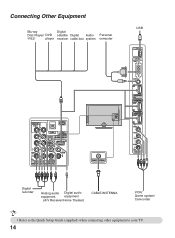
...
equipment
equipment
(A/V Receiver/Home Theater)
CABLE/ANTENNA
VCR/ Game system/ Camcorder
• Refer to the Quick Setup Guide (supplied) when connecting other equipment to your TV.
14
Operating Instructions - Page 15
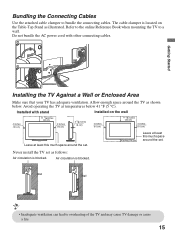
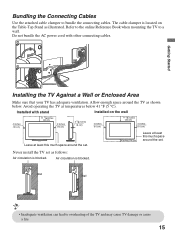
.... Bundling the Connecting Cables
Use the attached cable clamper to overheating of the TV and may cause TV damage or cause a fire.
15 The cable clamper is blocked.
Never install the TV set as illustrated.
Allow enough space around the TV as shown below 41 °F (5 °C). Refer to the online Reference Book when...
Operating Instructions - Page 29


... select an
The XMB™ displays help text that describes options available within an item. Product Support Preferences
Settings
Category
Picture & Display
Sound
Channels & Inputs
Network TV
Item
1 Select a Category icon
using the B/b buttons.
2 Highlight an Item using
the V/v buttons.
3 Press
item. Settings
Preferences Customize TV features to suit personal preferences
Shown with...
Operating Instructions - Page 30


... equipment inputs when watching a movie, playing a game, recording a program, or working on your TV settings and TV features for more information on this icon. Product Support for adjusting picture and display ...icons. Network for adjusting sound and speaker related settings.
You can select the TV Guide TV On Screen® icon located at the top of the necessary configurations to ...
Operating Instructions - Page 44
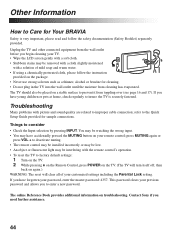
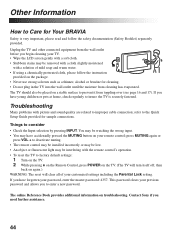
...An object or fluorescent light may be interfering with picture and sound quality are related to insure the TV is very important, please read and follow the instruction
provided on a stable surface to enter a new.... Contact Sony if you begin cleaning your TV. • Wipe the LCD screen gently with a solution of your customized settings including the Parental Lock setting. Unplug...
Operating Instructions - Page 45
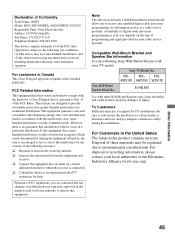
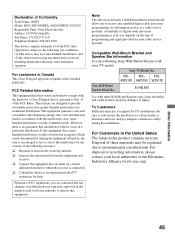
... Name: SONY Model: KDL-40Z5100/KDL-46Z5100/KDL-52Z5100 Responsible Party: Sony Electronics Inc. These limits are cautioned that to which can radiate radio frequency energy and, if not installed and used in this equipment does cause harmful interference to radio or television reception, which the receiver is required for help. Sony TV Model No. Declaration of...
Operating Instructions - Page 46
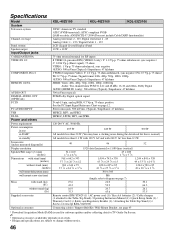
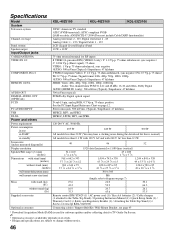
...
46
52
Display resolution...KDL-46Z5100
KDL-52Z5100
System
Television system
NTSC: American TV standard ATSC (8VSB terrestrial): ATSC compliant 8VSB QAM on cable: ANSI/SCTE 07 2000 (Does not include CableCARD functionality)
Channel coverage
Analog terrestrial: 2 - 69 / Digital terrestrial: 2 - 69 Analog Cable: 1 - 135 / Digital Cable: 1 - 135
Panel system
LCD (Liquid Crystal Display) Panel...
Similar Questions
10 Blinking
my sony kdl 52z5100 turn on and off 3 times... red blinking 10 times... how can I fix this? pls help...
my sony kdl 52z5100 turn on and off 3 times... red blinking 10 times... how can I fix this? pls help...
(Posted by ginovivero 9 years ago)
The Plastic Stand For Table Top.
I need the plastic stand for table top. it did not come with the tv ( Kdl-52z5100) [email protected]
I need the plastic stand for table top. it did not come with the tv ( Kdl-52z5100) [email protected]
(Posted by don51 10 years ago)
Sony Bravia Kdl-52w4100 52 Lcd Tv Wont Turn On
(Posted by lriozskydrum 10 years ago)
I'm Looking For The Serial#for Sony Lcd Flat Panel Tv.model Is Kdl32xbr6
(Posted by gerthou2005 10 years ago)
Cannot Unlock The Fpa On A Sony Tru Flat Tv. Do Not Have Original Remote;
(Posted by annekben 12 years ago)

