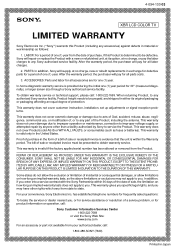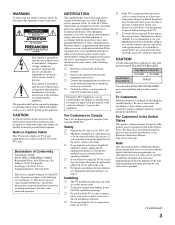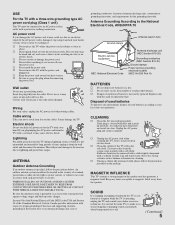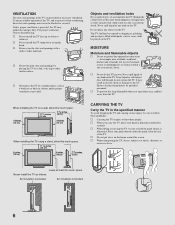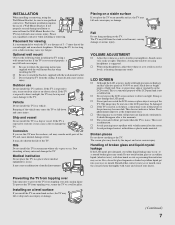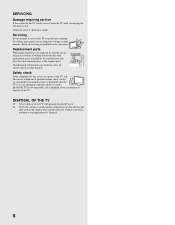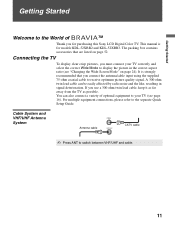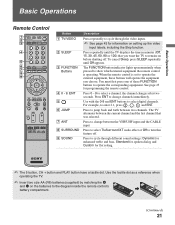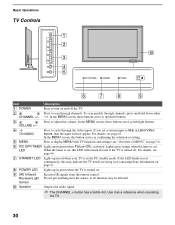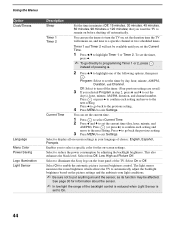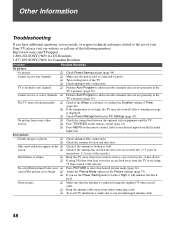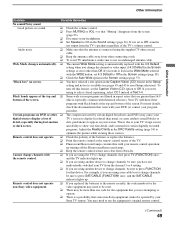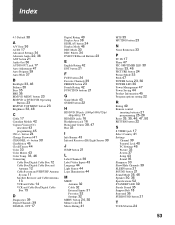Sony KDL-52XBR2 Support Question
Find answers below for this question about Sony KDL-52XBR2 - 52" Bravia™ Lcd Hdtv.Need a Sony KDL-52XBR2 manual? We have 6 online manuals for this item!
Question posted by iatcnc on December 28th, 2013
Power On Problem
What should the voltage be to the D4 and D5 boards from the G2 power supply? I am reading 390VDC. Is that correct? The set wont turn on. The green on indicator lights, but no sound or picture.
Current Answers
Related Sony KDL-52XBR2 Manual Pages
Similar Questions
How Do I Get Tv Stations Over The Air On My Sony Bravia Lcd Color Tvkdl46s4100
(Posted by mysticrsyoflite 1 year ago)
Replacement Power Supply Unit Board
where can i purchase a replacement power supply unit for a Sony TV , Model LDM-4210, part No; 1-860-...
where can i purchase a replacement power supply unit for a Sony TV , Model LDM-4210, part No; 1-860-...
(Posted by Raynoorani 9 years ago)
Sony Trinitron 32 Flat Screen Wont Turn On Standby Light Flashes 6 Times
(Posted by botbo 10 years ago)
Service Manual For Sony Kdl-v32xbr2 32' Lcd Hdtv
Does anyone have a free copy of the service manual for Sony KDL XBR2 32" LCD HDTV?
Does anyone have a free copy of the service manual for Sony KDL XBR2 32" LCD HDTV?
(Posted by ssmorynski 10 years ago)
Power Supply Board
where can I get a new power supply board for a sony ldm 3210
where can I get a new power supply board for a sony ldm 3210
(Posted by stevenpollitt 12 years ago)