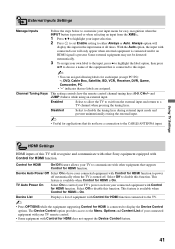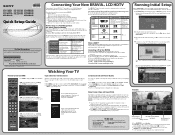Sony KDL-52W4100 Support Question
Find answers below for this question about Sony KDL-52W4100 - 52" LCD TV.Need a Sony KDL-52W4100 manual? We have 2 online manuals for this item!
Question posted by czaparoni on July 29th, 2012
Is Serial#9127745, Model#52w4100,, Bought In Nov. 08 Is This Under The Sony Reca
The person who posted this question about this Sony product did not include a detailed explanation. Please use the "Request More Information" button to the right if more details would help you to answer this question.
Current Answers
Answer #1: Posted by TVDan on July 29th, 2012 6:36 PM
Here's the list of model #s that employ the suspected parts that has caused problems in a couple sets in Japan: KDL-40V3000, KDL-40W3000, KDL-40VL130, KDL-40WL135 KDL-40XBR4, KDL-40XBR5 These are all 40" made in 2007-08. Sony has set up this web page, and anyone with these models are encouraged to visit it: www.updatemytv.com or call toll free (888) 868-7389 to schedule the free evaluation.
TV Dan
Related Sony KDL-52W4100 Manual Pages
Similar Questions
How To Remove Sony Tv Stand , Model Kdl-52w4100
(Posted by rokps 10 years ago)
Sony Bravia Kdl-52w4100 52 Lcd Tv Wont Turn On
(Posted by lriozskydrum 10 years ago)
Sony Kdl-52w4100 Quick Setup Guide
How can I obtain a copy of the quick setup guide for the Sony KDL-52W4100 TV?
How can I obtain a copy of the quick setup guide for the Sony KDL-52W4100 TV?
(Posted by glines0074 10 years ago)
I'm Looking For The Serial#for Sony Lcd Flat Panel Tv.model Is Kdl32xbr6
(Posted by gerthou2005 11 years ago)
My Sony Bravia Lcd Tv Model #kdl46nx800's Red Standby Light Blinks 5x. Why??
Hi, My Sony Bravia LCD TV, Model #KDL 46NX800 has a red standby light that blinks 5x. It pauses an...
Hi, My Sony Bravia LCD TV, Model #KDL 46NX800 has a red standby light that blinks 5x. It pauses an...
(Posted by lilbebop1 11 years ago)