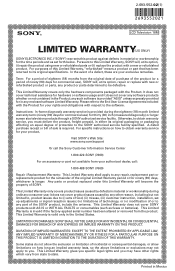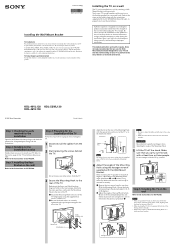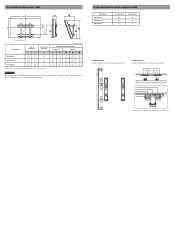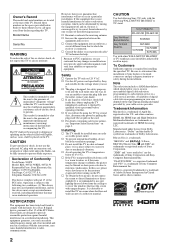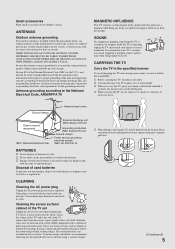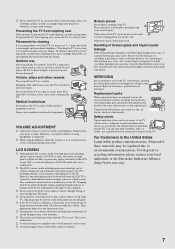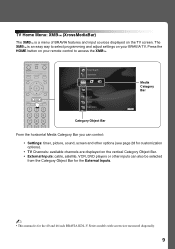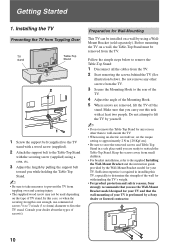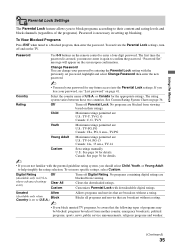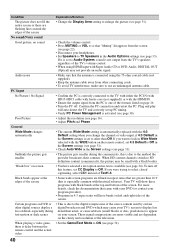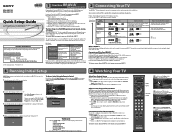Sony KDL-46VL130 Support Question
Find answers below for this question about Sony KDL-46VL130 - 46" Bravia V-series Digital Lcd Television.Need a Sony KDL-46VL130 manual? We have 8 online manuals for this item!
Question posted by rag70423 on January 17th, 2012
I Have Lost The Original Mount That Came With The Tv Where Can I Get Replacement
Where can I get a replacement stand?
Current Answers
Related Sony KDL-46VL130 Manual Pages
Similar Questions
What Are The Screw Specs For The Stand? I Lost Mine And Need To Replace Them
(Posted by Anonymous-150550 9 years ago)
What Size Bolts Do I Need To Mount Thiw Tv
(Posted by laverne9223 9 years ago)
Where Can I Get A Replacement Stand For A Sony Kdl-32m4000 Tv?
Where can I get a replacement stand for a Sony KDL-32M4000 TV?
Where can I get a replacement stand for a Sony KDL-32M4000 TV?
(Posted by jimhenson 10 years ago)
What Screws To Mount This Tv On A Wall Bracket
what screws to mount this tv on a wall bracket
what screws to mount this tv on a wall bracket
(Posted by relix1 12 years ago)
What Is The Screw Size Needed To Mount The Tv To A Bracket?
I need to mount my tv to a bracket, but the bracket didnt come with screws. What is the size of scre...
I need to mount my tv to a bracket, but the bracket didnt come with screws. What is the size of scre...
(Posted by andyh85 12 years ago)