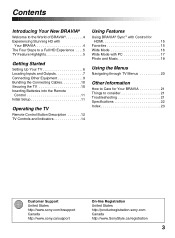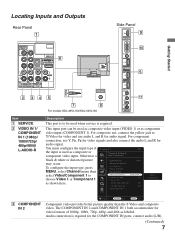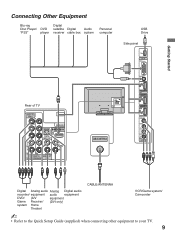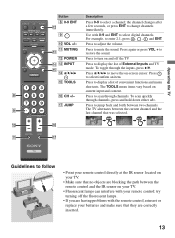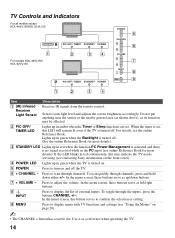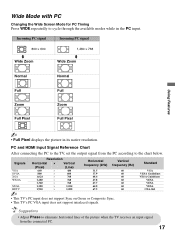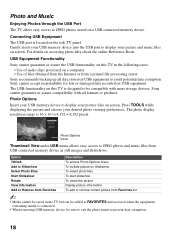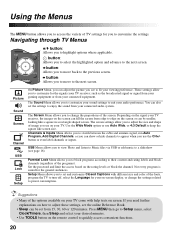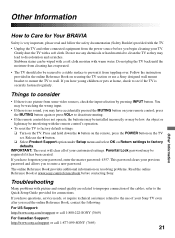Sony KDL46V5100 Support Question
Find answers below for this question about Sony KDL46V5100 - 46" LCD TV.Need a Sony KDL46V5100 manual? We have 1 online manual for this item!
Question posted by trancend on October 3rd, 2012
Kd-30xbr960n No Input Display - My Hd Tube No Longer Displays Hdmi Input 7
I see the input labels (video 1, 2, ... 7) and menu's, and have sound. However, I no longer see anything on input 7 (hdmi input). Haven't tested other ports yet (Component, composit, s-video).
I did notice that input 7 would flicker a little when switching on input source (ps3) the first few times after failing, however the intesity and duration lessend each time, indicating progressive severity in the malfunction until a complete ceasing of function.
Current Answers
Answer #1: Posted by TVDan on October 4th, 2012 5:34 AM
http://www.encompassparts.com/item/5712035/Sony/A-1302-215-A/A_Complete_Pc_Board
if your model number is
Sony KV30XBR910, then the likely failure is the "A" board which is NLATV Dan
Related Sony KDL46V5100 Manual Pages
Similar Questions
Sony Kdl-46v5100 Does It Support Arc Hdmi ?
I have Sony KDL-46V5100 TV and STR-DG510 Home Theater. Does my tv support ARC HDMI ? What's HDMI por...
I have Sony KDL-46V5100 TV and STR-DG510 Home Theater. Does my tv support ARC HDMI ? What's HDMI por...
(Posted by michaello30068 5 years ago)
Recalls
Why was it recalled. I had not hear my TV had problems. Do I need to have it looked at by a service ...
Why was it recalled. I had not hear my TV had problems. Do I need to have it looked at by a service ...
(Posted by jth1710 10 years ago)
Écran Deviens Noir
Occasionnellement je perd l'écran(deviens noir une dizaine de seconde et revient. J'ai chang...
Occasionnellement je perd l'écran(deviens noir une dizaine de seconde et revient. J'ai chang...
(Posted by mariorodrigue 12 years ago)
What Do I Do To Display Digital Camera Pictures In The Tv?
Want to share pictures taken from the digital camera and also from CD's. Please provide guidelines t...
Want to share pictures taken from the digital camera and also from CD's. Please provide guidelines t...
(Posted by correamiguela 12 years ago)
My Sony Kdl46v5100 No Longer Has A Picture.
I was away for the weekend and now the TV doesn't work. When I plug the tv in the power light comes ...
I was away for the weekend and now the TV doesn't work. When I plug the tv in the power light comes ...
(Posted by rrsessions58 12 years ago)