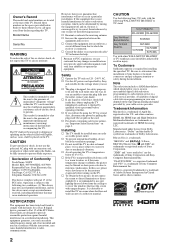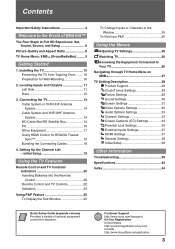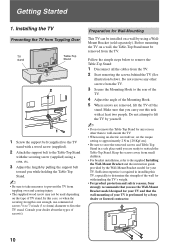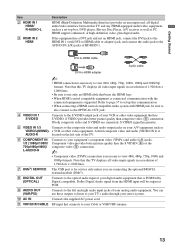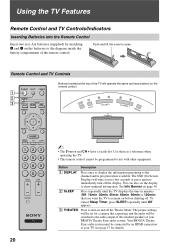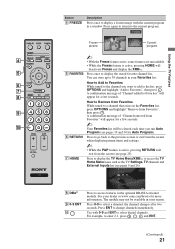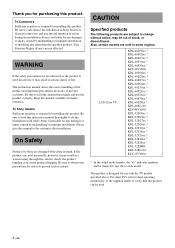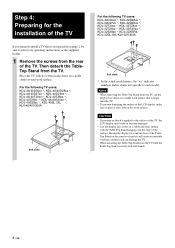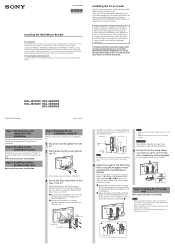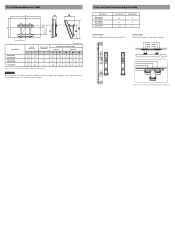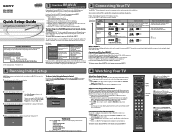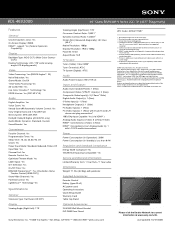Sony KDL-46V3000 Support Question
Find answers below for this question about Sony KDL-46V3000 - 46" Bravia V Series Full Hd 1080p Lcd Hdtv.Need a Sony KDL-46V3000 manual? We have 10 online manuals for this item!
Question posted by lbrady2 on January 23rd, 2012
Sony Bravia Kdl-46v3000
Current Answers
Answer #1: Posted by TVDan on January 24th, 2012 8:45 PM
both of these part numbers are no longer available, but maybe you will find one in someones old stock or used. good luck
TV Dan
Related Sony KDL-46V3000 Manual Pages
Similar Questions
i cant see hd 1080p videos
where can i get the stand instructions for my sony bravia kdl-40s2010 tv?
KDL-55EX710 led tv stand by problem on and off sonydisplay pictures coming and going please telme wh...