Sony KDL-46V2500 Support Question
Find answers below for this question about Sony KDL-46V2500 - 46" Bravia™ Lcd.Need a Sony KDL-46V2500 manual? We have 7 online manuals for this item!
Question posted by scorpio4569 on December 27th, 2012
Need A Screen For A Sony Kdl46v2500
mine is broke
Current Answers
There are currently no answers that have been posted for this question.
Be the first to post an answer! Remember that you can earn up to 1,100 points for every answer you submit. The better the quality of your answer, the better chance it has to be accepted.
Be the first to post an answer! Remember that you can earn up to 1,100 points for every answer you submit. The better the quality of your answer, the better chance it has to be accepted.
Related Sony KDL-46V2500 Manual Pages
Operating Instructions - Page 1
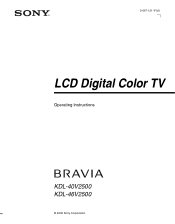
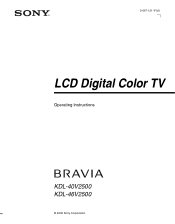
2-697-121-11(1)
LCD Digital Color TV
Operating Instructions
KDL-40V2500 KDL-46V2500
© 2006 Sony Corporation
Operating Instructions - Page 2
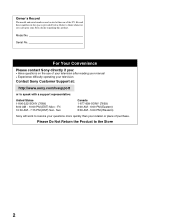
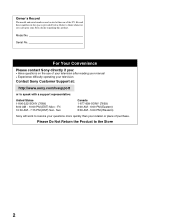
....
Model No. Fri 10:30 AM - 7:15 PM (EST) Sat - Sun
Canada 1-877-899-SONY (7669) 8:00 AM - 6:00 PM (Eastern) 8:00 AM - 5:00 PM (Western)
Sony will work to resolve your questions more quickly than your television
Contact Sony Customer Support at the rear of purchase. Refer to the Store
2 Owner's Record
The...
Operating Instructions - Page 3
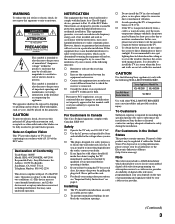
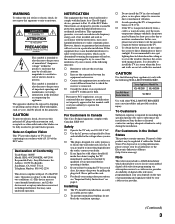
...If this equipment does cause harmful interference to radio or television reception, which the receiver is subject to the following..., see "Important Safety Instructions" on the apparatus.
KDL-40V2500 KDL-46V2500
Sony Wall-Mount Bracket Model No. Declaration of programming and...on page 4. These limits are cautioned that face the screen with liquids, such as vases, shall be exposed to...
Operating Instructions - Page 4
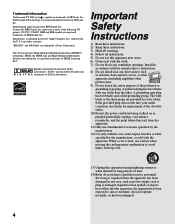
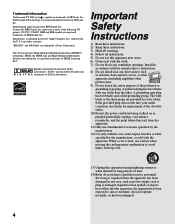
... with the cart, stand, tripod, bracket, or table specified by BBE Sound, Inc. "Dolby" and the double-D symbol are trademarks of Dolby Laboratories.
"BRAVIA" and
are trademarks of Sony Corporation.
Important Safety Instructions
1) Read these instructions. 2) Keep these instructions. 3) Heed all warnings. 4) Follow all servicing to rain or moisture, does not operate...
Operating Instructions - Page 5
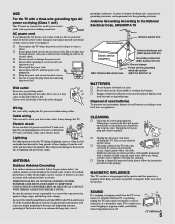
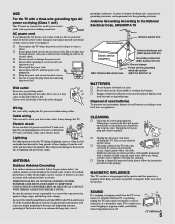
...regularly. If not, it may result in a fire. s If using it and ask your dealer or Sony service center to catch your electrician to grounding electrodes, and requirements for cleaning. MAGNETIC INFLUENCE
This TV contains...ALMOST INVARIABLY FATAL.
AC power cord
If you plug/unplug the AC power cord from the screen, wipe it regularly. s Do not place the TV where the power cord is covered ...
Operating Instructions - Page 7
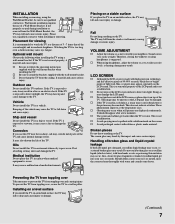
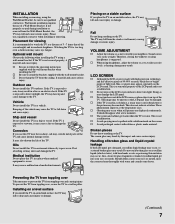
... place, a smear may occur in the picture or the picture may cause a malfunction of the screen height, and in use . The screen glass may damage the LCD panel. Installing on a level surface
If you place the TV on the LCD screen. Ship and vessel
Do not install this TV in use . s If the TV is not...
Operating Instructions - Page 9
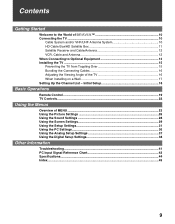
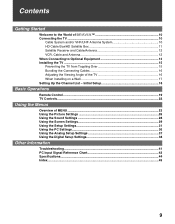
... 15
Bundling the Connecting Cables 16
Adjusting the Viewing Angle of MENU ...23 Using the Picture Settings 26 Using the Sound Settings 28 Using the Screen Settings 29 Using the Setup Settings 31 Using the PC Settings...36 Using the Analog Setup Settings 37 Using the Digital Setup Settings 38
Other...
Operating Instructions - Page 10
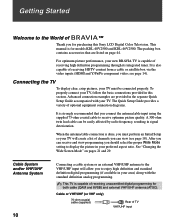
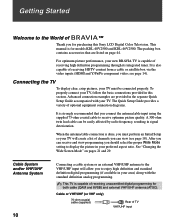
...if available in this Sony LCD Digital Color Television.
see page 18)....
This TV is capable of channels you can receive and view programming you to receive optimum picture quality.
See "Changing the Wide Screen...To properly connect your new BRAVIA TV is capable of optional...connection is for models KDL-40V2500 and KDL-46V2500. After you must ...
Operating Instructions - Page 11
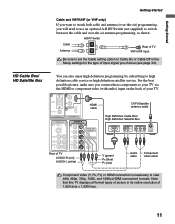
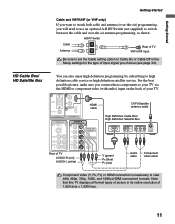
... cable
Component video cable
Component video (Y, PB, PR) or HDMI connection is necessary to switch between the cable and over -the-air) programming, you will need to use an optional A-B RF Switch (not supplied) to view 480i, 480p, 720p, 1080i, and 1080p (HDMI connection) formats.
Operating Instructions - Page 17
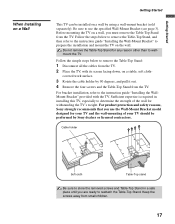
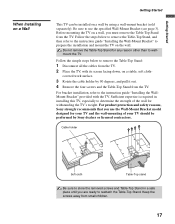
...Keep the screws away from the TV.
For product protection and safety reasons, Sony strongly recommends that you are ready to remove the Table-Top Stand:
1 ...of the wall for any reason other than to the instruction guide "Installing the WallMount Bracket" provided with its screen facing down, on the wall. Cable holder
Soft cloth
Table-Top stand
Be sure to prepare the installation and...
Operating Instructions - Page 18


..."OK" then press . Then press .
appears.
3 Press B/b to highlight the on-screen display language. To run the Initial Setup to create a list of available analog and digital... appears. This may require 50+ minutes for the first time after hooking it up.
The Initial Setup screen appears when you want to highlight "OK" then press .
appears. Initial Setup
After you finish connecting the...
Operating Instructions - Page 21
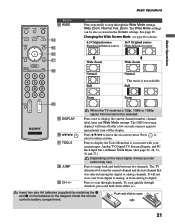
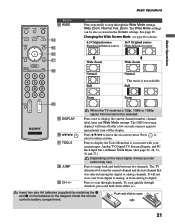
... When the TV receives a 720p, 1080i or 1080p signal, Normal cannot be also accessed in the Screen settings.
Press to display the Tools Menu that was selected among the digital or analog channels. Each input...confirm an item. Insert two size AA batteries (supplied) by matching the e and E on screen display) will not cross over from digital to analog, or from analog to jump back and forth...
Operating Instructions - Page 22
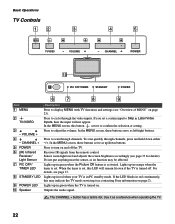
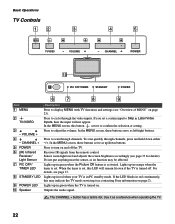
.... In the MENU screen, this may be affected. Press to confirm the selection or setting. In the MENU screen, these buttons serve as its function may indicate the TV needs servicing (see "Overview...
1 MENU
2 TV/VIDEO
3 - Press to display MENU with TV functions and settings (see contacting Sony information on and off . If the LED blinks in Label Video Inputs, then the input will remain ...
Operating Instructions - Page 32
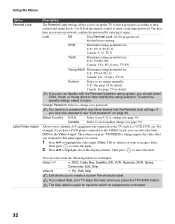
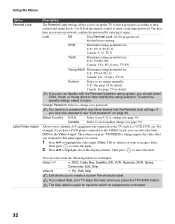
Use 0-9 on the remote control to assign a label.
on screen.
1 Press V/v to highlight the video input (Video 1-8) to which no equipment is ...Select to help simplify the rating selection. If you are
blocked from the following labels for the Video 4 input. You need your password. If you press the TV/VIDEO button.
Then press to which you want to enter a four-digit password...
Operating Instructions - Page 41
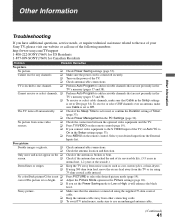
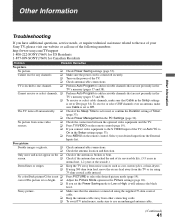
...the antenna is connected using
75 ohm coaxial cable instead.
screen.
❑ Check if the antenna has reached the ...Other Information
Other Information
Troubleshooting
If you have additional questions, service needs, or require technical assistance related to the use an undamaged ...High, it will enhance the black
level. Select your Sony TV, please visit our website or call one channel....
Operating Instructions - Page 44
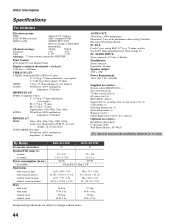
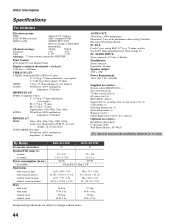
... and specifications are subject to change without stand
KDL-46V2500 46
KDL-40V2500 40
70 × 130 2 3/4 ...Information
Specifications
For All Models
Television system: NTSC ATSC (8VSB ...ohm external terminal for VHF/UHF
Panel System:
LCD (Liquid Crystal Display) Panel
Display resolution (horizontal ×...
23.0 kg 50 lb. 12 oz. By Model
Screen size (in inches) Speaker/Full range (2)
(in mm...
Quick Setup Guide - Page 1
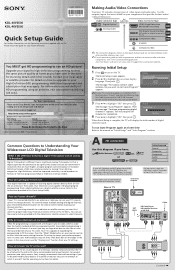
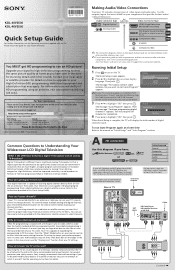
... Analog TV broadcast in this TV.
Rear of digital channels found. 2-697-122-11(1)
KDL-40V2500 KDL-46V2500
Quick Setup Guide
For further information, see black bars on "Initial Setup" and "Auto ...be broadcast in the store for details.
Contact Sony Customer Support at a later time
Refer to the manual on my screen?
Your digital television is connected directly to an antenna or cable...
Warranty Card - Page 1
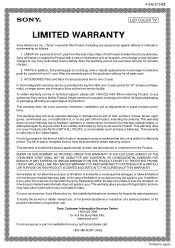
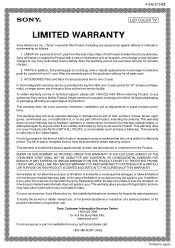
... period of a service problem, or for 30" (measured diagonally), or larger screen size through a Sony authorized service facility.
This warranty does not cover damage due to improper operation or...the Product. PARTS: In addition, Sony will supply, at no charge, or pay the labor charges to any authorized Sony service facility, Product freight needs to be presented to you. ACCESSORIES:...
Marketing Specifications - Page 1
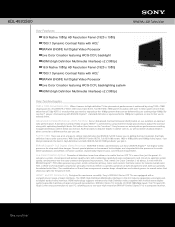
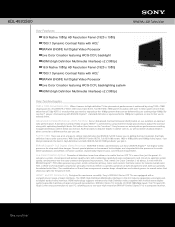
... Decades of television know how allow us to high-definition TV the pinnacle of light designed to 1080p for overall colors that draw you get it 's actually a system. ACE translates to use Sony's BRAVIA Engine™ full digital video processor for natural overall color. KDL-46V2500
Key Features 16:9 Native 1080p HD Resolution Panel (1920 x 1080...
Marketing Specifications - Page 2
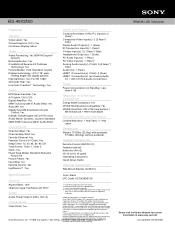
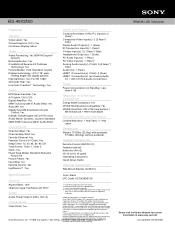
...:9 Television Type: Flat Panel LCD HDTV...KDL-46V2500
Features
General
Video Label: Yes Closed Captions (CC): Yes On-Screen Display: Menu
Video
Video Processing: Yes (BRAVIA Engine™ System)
Noise Reduction: Yes CineMotion® Reverse 3:2 Pulldown
Technology: Yes Picture Modes: Vivid, Standard, Custom Display Technology: LCD (178° wide
viewing angle LCD display panels...Sony TV.
See
Sony...
Similar Questions
How To Take Base Off Sony Bravia Kdl46v2500 Manual
(Posted by kkmakwm 9 years ago)
I'm Looking For The Serial#for Sony Lcd Flat Panel Tv.model Is Kdl32xbr6
(Posted by gerthou2005 10 years ago)
My Sony Bravia Lcd Tv Model #kdl46nx800's Red Standby Light Blinks 5x. Why??
Hi, My Sony Bravia LCD TV, Model #KDL 46NX800 has a red standby light that blinks 5x. It pauses an...
Hi, My Sony Bravia LCD TV, Model #KDL 46NX800 has a red standby light that blinks 5x. It pauses an...
(Posted by lilbebop1 11 years ago)
Is Sony Kdl46v2500 Recalled
There was news last week the bloomberg has recalled few models of Sony TVs, please let me know if KD...
There was news last week the bloomberg has recalled few models of Sony TVs, please let me know if KD...
(Posted by Shasiza 12 years ago)

