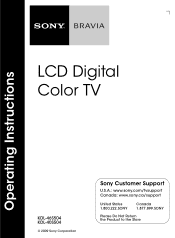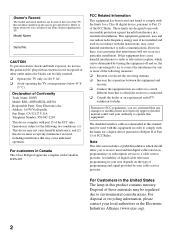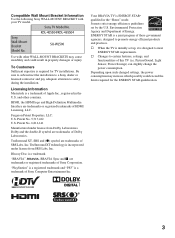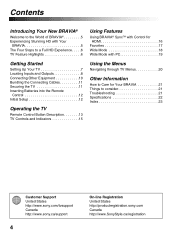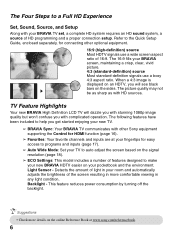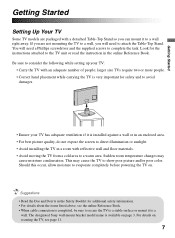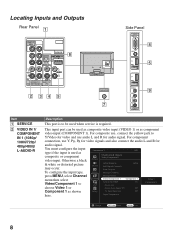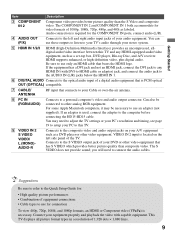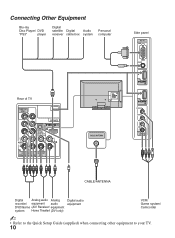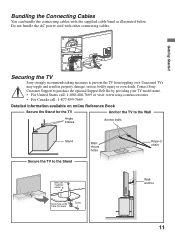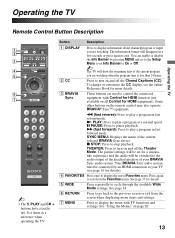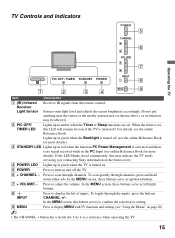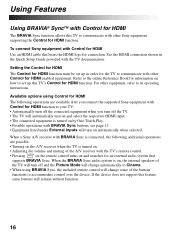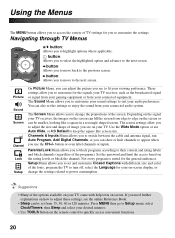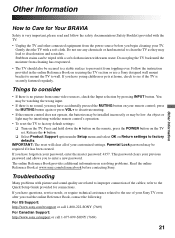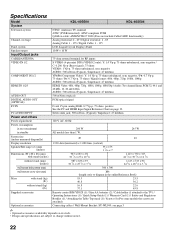Sony KDL46S504 Support Question
Find answers below for this question about Sony KDL46S504 - 46" LCD TV.Need a Sony KDL46S504 manual? We have 1 online manual for this item!
Question posted by Anadapena on January 16th, 2012
Can Find My Guarantee For Sony Bravia Kdl46s504 And I Need To Fix It
The person who posted this question about this Sony product did not include a detailed explanation. Please use the "Request More Information" button to the right if more details would help you to answer this question.
Current Answers
Related Sony KDL46S504 Manual Pages
Similar Questions
How To Repair Lcd Tv Power Supply Sony Model Kdl-52s4100
(Posted by me1Tom 9 years ago)
My Sony Bravia Lcd Tv Model #kdl46nx800's Red Standby Light Blinks 5x. Why??
Hi, My Sony Bravia LCD TV, Model #KDL 46NX800 has a red standby light that blinks 5x. It pauses an...
Hi, My Sony Bravia LCD TV, Model #KDL 46NX800 has a red standby light that blinks 5x. It pauses an...
(Posted by lilbebop1 11 years ago)
What Size Mounting Bolts Do I Need For A Sony Kdl46s504?
(Posted by larrymcunningham 12 years ago)
Is There A Recall On Sonykdl40s504? I Understand Some Bravia Models Have Been.
(Posted by imashutterbug7 12 years ago)
Hdmi Inputs Not Woking For Dish Or Playstation How Do I Fix, Or Do I Have To Buy
(Posted by tcolston94 12 years ago)