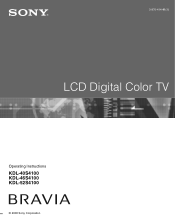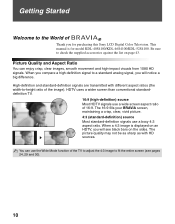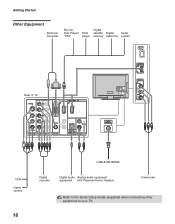Sony KDL 46S4100 Support Question
Find answers below for this question about Sony KDL 46S4100 - 46" LCD TV.Need a Sony KDL 46S4100 manual? We have 1 online manual for this item!
Question posted by lewisjr6 on January 21st, 2012
Bought Tv Newdec 2008 1used In Apr 2009 Repaired Aug 2009 Went Out Again Sep 20
no extended warranty 1st used tv after returning from work in Germany with US Forces
Current Answers
Related Sony KDL 46S4100 Manual Pages
Similar Questions
How Do I Get Tv Stations Over The Air On My Sony Bravia Lcd Color Tvkdl46s4100
(Posted by mysticrsyoflite 1 year ago)
Sony Kdl 52w5150 Turns Off/on And Then Red Light Blinks 10 Times. Tv Wont Work
I TURN ON THE TV AND IT SWITCHES OFF IN 40 SECS. AND THEN TURNS ON/OFF 3 TIMES. AND THEN AFTER STOPP...
I TURN ON THE TV AND IT SWITCHES OFF IN 40 SECS. AND THEN TURNS ON/OFF 3 TIMES. AND THEN AFTER STOPP...
(Posted by KIRAN42169 11 years ago)
How Do You Reset The Parental Control On This Sony Tv
(Posted by NATETHOMAS88 12 years ago)
How Do You Reconnect Two Main Wires For Tv To Work? No Schematic
I moved tv to another room but had to remove back casing to get thru the door. Two main wires (white...
I moved tv to another room but had to remove back casing to get thru the door. Two main wires (white...
(Posted by mgfulgencio 12 years ago)
Hdmi Ports And Vertal Lines In Tv
my hdmi ports has quit working all other. [rca ports and ect works ok] and the picture some time has...
my hdmi ports has quit working all other. [rca ports and ect works ok] and the picture some time has...
(Posted by mwhitlow55 12 years ago)