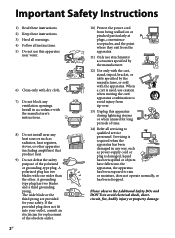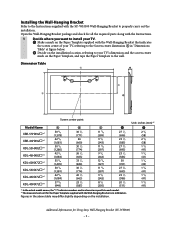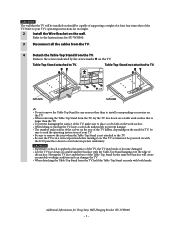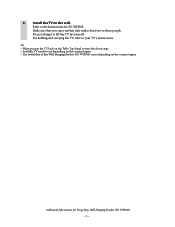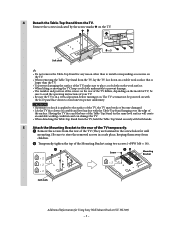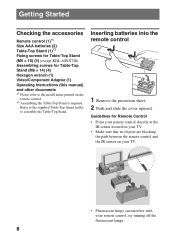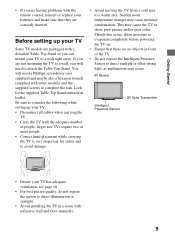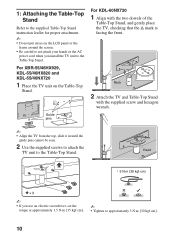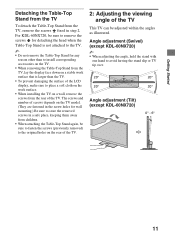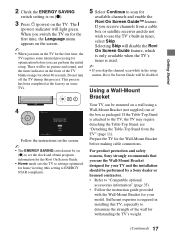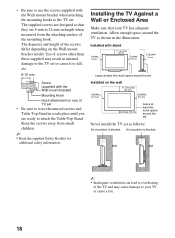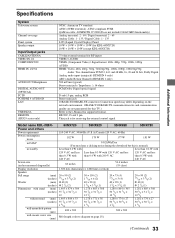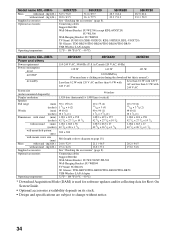Sony KDL-46NX720 Support Question
Find answers below for this question about Sony KDL-46NX720.Need a Sony KDL-46NX720 manual? We have 7 online manuals for this item!
Question posted by dieye1118 on August 16th, 2011
I Got 'open Box', No Table Top Stand Hardware. What Size Screws And How Many?
The person who posted this question about this Sony product did not include a detailed explanation. Please use the "Request More Information" button to the right if more details would help you to answer this question.
Current Answers
Related Sony KDL-46NX720 Manual Pages
Similar Questions
What Size Screws Are Required To Attach The Stand Base To The Tv?
what size screws are required to attach the stand base to the TV?
what size screws are required to attach the stand base to the TV?
(Posted by michaeltulk 2 years ago)
Screw Sizes For Tv Mount?
What screws do i need for the tv stand?
What screws do i need for the tv stand?
(Posted by Anonymous-75256 11 years ago)
Why Is The #kdl-46ex710 Sony Led Television Disontinued And What Size Screws Are
Why is the KDL-46EX710 discontinued and what size/type of screws are needed for the table stand I do...
Why is the KDL-46EX710 discontinued and what size/type of screws are needed for the table stand I do...
(Posted by popeye696 11 years ago)
I Need The Hardware Kit (screws) For The Sony Kdl32l5000 Table Top Stand
hardware kit for tabletop stand part number
hardware kit for tabletop stand part number
(Posted by stv357 11 years ago)
Need A Tv Stand Like Came In The Box Table Stand
(Posted by connyalathem 12 years ago)