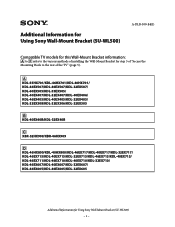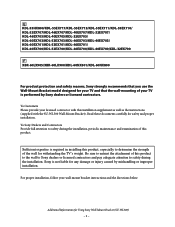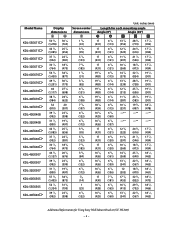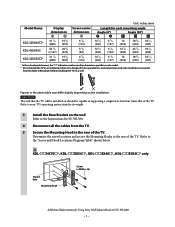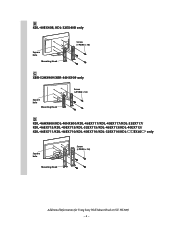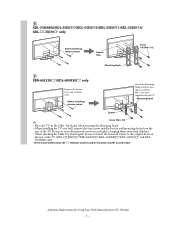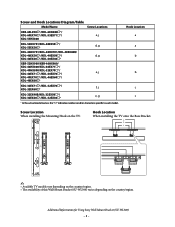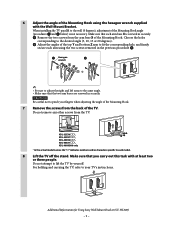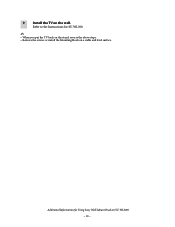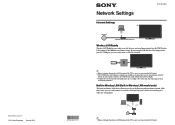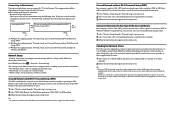Sony KDL-46HX800 Support Question
Find answers below for this question about Sony KDL-46HX800 - 46" Bravia Hx800 Led Backlit Lcd Hdtv.Need a Sony KDL-46HX800 manual? We have 6 online manuals for this item!
Question posted by richpiro2 on October 3rd, 2012
Skype On Sony Kdl-46xl800 Tv
I have the logitech review with logitech camera hd pro webcam c910. can i get skype to work and if not, what camera can I get to work with my tv..Tks
Current Answers
Related Sony KDL-46HX800 Manual Pages
Similar Questions
Sony Bravia 55 Led Won't Turn On Flashes Red 5 Times
(Posted by mackdroyb 9 years ago)
Service Manual For Sony Kdl-v32xbr2 32' Lcd Hdtv
Does anyone have a free copy of the service manual for Sony KDL XBR2 32" LCD HDTV?
Does anyone have a free copy of the service manual for Sony KDL XBR2 32" LCD HDTV?
(Posted by ssmorynski 10 years ago)
Change From Tv Stereo 1 To Stereo 2 To Play Video Camera Recorded In Stereo 2
(Posted by rladam518 11 years ago)
I Have A Sony Kdl-46hx800 Red Blinking Light Flashes 4x,doesn't Turn On.
(Posted by Larasolara 12 years ago)
Sony Kdl-46wl135 46' Bravia
Distorted Picture
When first turned on every morning the picture is ghosting on the left hand side with lines running ...
When first turned on every morning the picture is ghosting on the left hand side with lines running ...
(Posted by rosieripel 13 years ago)