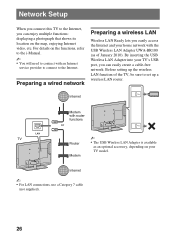Sony KDL-46HX729 Support Question
Find answers below for this question about Sony KDL-46HX729.Need a Sony KDL-46HX729 manual? We have 2 online manuals for this item!
Question posted by cnrodz on May 7th, 2012
Remote Port
What is the port labled "remote" on the back of the TV used for? Looks like VGA
Current Answers
Answer #1: Posted by TVDan on May 7th, 2012 7:29 PM
this is the RS232 control input (serial port) to control this from a wired CPU, usually in a commercial setting. See page 32: http://www.helpowl.com/manuals/sony-kdl32ex720-setup-guide-operating-instructions-253302f.pdf
TV Dan
Related Sony KDL-46HX729 Manual Pages
Similar Questions
How Can I Repair My Television Kdl-32l504
(Posted by Bogdlui 10 years ago)
Is Sony Model No. Kdl - 40s20l1 Work With Apple Tv?
Is Sony model no. KDL - 40S20L1 work with Apple TV?
Is Sony model no. KDL - 40S20L1 work with Apple TV?
(Posted by Aclkim 10 years ago)
Where Can I Buy The Stand-base For A Sony Kdl-52xbr4 Flat Screen Television?
I have the TV itself, but the old owner put it on the wall and threw away the stand-base that came w...
I have the TV itself, but the old owner put it on the wall and threw away the stand-base that came w...
(Posted by drewlinkedin6 10 years ago)
Is Sony Kdl-60nx720 Is Multi System Tv. And Voltage Is 110-240
Is Sony KDL-60NX720 is multi system TV. And voltage is 110-240 and can be used in Asia.
Is Sony KDL-60NX720 is multi system TV. And voltage is 110-240 and can be used in Asia.
(Posted by meermt 12 years ago)