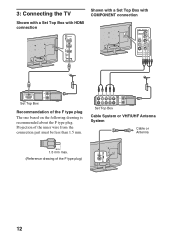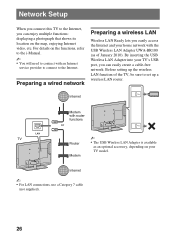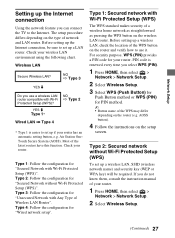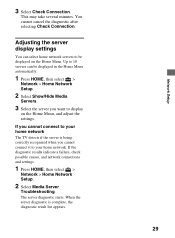Sony KDL-46HX729 Support Question
Find answers below for this question about Sony KDL-46HX729.Need a Sony KDL-46HX729 manual? We have 2 online manuals for this item!
Question posted by toothman on August 5th, 2012
Cannot Connect To Internet Nor Netflix Nor Any Apps Available On This Sony Tv
Basically I cannot connect using this IP address that is on the TV It is a 46" Bravia KDLHX SERIES 729 tv 2d OR 3d tYPEA..Can aqnyone walk me through this procedure there and help me with my problem ..I am going nuts ok..Dave
Current Answers
Related Sony KDL-46HX729 Manual Pages
Similar Questions
How Do I Connect To The Internet With This Smart Tv?
(Posted by ocuzinz 9 years ago)
No Netflix App On Kdl-46nx700
Hi I have a sony KDL-NX700 without the netflix app. Is there anyway to get netflix enabled ?
Hi I have a sony KDL-NX700 without the netflix app. Is there anyway to get netflix enabled ?
(Posted by magnusaxelsson 11 years ago)
Closed Captioning
How to activate closed captionin on this TV. Thanks.
How to activate closed captionin on this TV. Thanks.
(Posted by sinaslm 12 years ago)
Remote Port
What is the port labled "remote" on the back of the TV used for? Looks like VGA
What is the port labled "remote" on the back of the TV used for? Looks like VGA
(Posted by cnrodz 12 years ago)