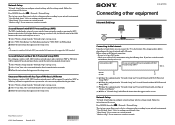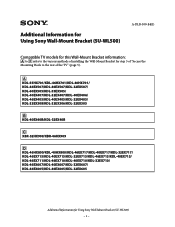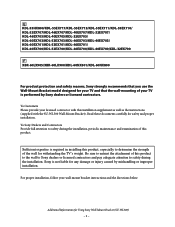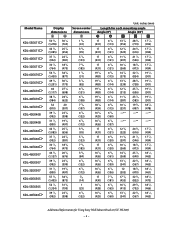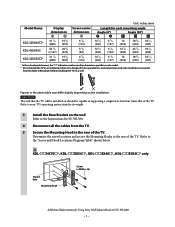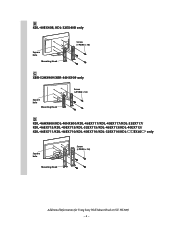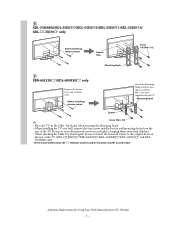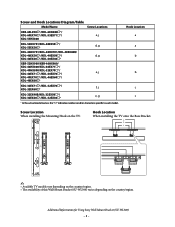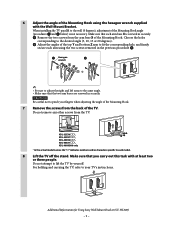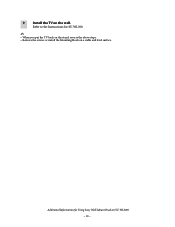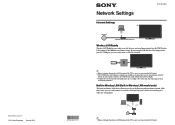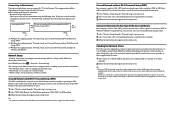Sony KDL-46HX701 Support Question
Find answers below for this question about Sony KDL-46HX701 - 46" Bravia Hx701 Series Hdtv.Need a Sony KDL-46HX701 manual? We have 5 online manuals for this item!
Question posted by Anonymous-45898 on December 18th, 2011
I Try To Plug In My External Hard Drive But The Tv Does Not See It.. What To Do?
I plug it in and nothing happens, although when I plug in my USB Flash Drive, it does detect it, i just does not allow me to open my video clips, what kind of format must the video have in order for the TV to read it?
Current Answers
Related Sony KDL-46HX701 Manual Pages
Similar Questions
What Panel Is Used In The 46 Hx701 Tv. 8 Bit Or 10 Bit. Thks
(Posted by cbwork55 12 years ago)
How To Play Videos From The Droid To Kdl-46hx701
(Posted by 1corisco 12 years ago)
I Cant Get My Tv's Usb Port To Recognize My Portable Hard Drive So I Can View Pi
(Posted by rockyrandal 12 years ago)
Netflix On Sony Kdl46hx701 Tv??
A279;Can I hook up netflix, either wireless or wired through my Sony KDL46HX701 TV??
A279;Can I hook up netflix, either wireless or wired through my Sony KDL46HX701 TV??
(Posted by xexitium 12 years ago)