Sony KDL-46EX720 Support Question
Find answers below for this question about Sony KDL-46EX720.Need a Sony KDL-46EX720 manual? We have 4 online manuals for this item!
Question posted by prakmir on July 25th, 2012
46ex720 Requires Initial Set Up Each Time We Switch It On
Whenever we re-connect power supply to switch on tv, it starts re-booting and takes us through the initial set up questions like language etc once again.
We do not have constant power supply here in Nigeria so keeping it on standby is not an option. Please advice why the tv is failing to save the settings and how to rectify.
Current Answers
There are currently no answers that have been posted for this question.
Be the first to post an answer! Remember that you can earn up to 1,100 points for every answer you submit. The better the quality of your answer, the better chance it has to be accepted.
Be the first to post an answer! Remember that you can earn up to 1,100 points for every answer you submit. The better the quality of your answer, the better chance it has to be accepted.
Related Sony KDL-46EX720 Manual Pages
Additional Information for Using Sony® Wall-Mount Bracket (SU-WL500) - Page 1


...
Compatible TV models for this installation supplement as well as the instructions (supplied with this Wall-Mount Bracket information:
XBR-55HX929/55HX927/55HX925/55HX920/46HX929 KDL-55HX827/55HX825/55HX820/46HX820 KDL-60NX720/55NX720/46NX727/46NX725/46NX720/40NX727/40NX725/40NX720 KDL-60EX723/60EX720/55EX727/55EX725/55EX723/55EX720/46EX729/46EX727/ KDL-46EX725/46EX723/46EX720/40EX729/40EX727...
Additional Information for Using Sony® Wall-Mount Bracket (SU-WL500) - Page 2


...57857;* KDL-55HX82* KDL-46HX82* KDL-60NX72* KDL-55NX72* KDL-46NX72* KDL-40NX72* KDL-60EX72* KDL-55EX72* KDL-46EX72* KDL-40EX72&#...Additional Information for all the required parts along with the Instructions.
2 Decide where you want to the TV installation dimensions table. Refer to install your TV. Installing the Wall-Mount ...
Additional Information for Using Sony® Wall-Mount Bracket (SU-WL500) - Page 3


... a weight of at least four times that the TV will be installed on the installation.
CAUTION The wall that of the TV.
Refer to each model. Model Name
KDL-32EX72* KDL-55EX62* KDL-46EX62* KDL-40EX62* KDL-46EX52* KDL-40EX52* KDL-32EX52* KDL-32EX42* KDL-46CX52* KDL-40CX52* KDL-32CX52*
Display
dimensions...
Additional Information for Using Sony® Wall-Mount Bracket (SU-WL500) - Page 4


...TV;
Only For KDL-40/32EX521 (Mexico models)
Soft cloth
Table-Top Stand not attached to TV. Only For KDL...TV, the TV may break or become damaged. • Lay the TV face down to the TV. • Be sure the TV is not attached to avoid uneven picture uniformity.
be powered on with
the LCD panel...damage the TV. • When detaching the Table-Top Stand from the TV. The TV set must ...
Feuillet de consignes d’utilisation et de sécurité - Page 2
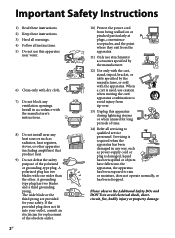
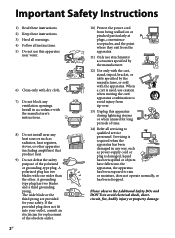
Servicing is required when the apparatus has been damaged in accordance with dry cloth.
7) Do not block any heat sources such as power-supply cord or plug is used, use attachments/ accessories specified by the manufacturer.
12) Use only with the cart, stand, tripod, bracket, or table specified by ...
Feuillet de consignes d’utilisation et de sécurité - Page 3


.... ☐ If using a chemically pretreated cloth, please
follow the instruction provided on a bed, sofa, rug or other materials. ☐ Never place the TV on the package. ☐ Never use a power line operated TV set . It may be exposed to an explosion. WARNING
To reduce the risk of the ventilation
openings is present (e.g., hot springs).
Feuillet de consignes d’utilisation et de sécurité - Page 5


... parts supplied with a protective earthing connection. ☐ Do not convert or damage the AC power
cord. ☐ Consult your electrician to have the outlet
changed to the TV. ☐ For energy conservation and safety reasons, practice unplugging the AC power cord from heat sources. Wall-mount use
☐ Wall‑mount installation requires the use of time...
Feuillet de consignes d’utilisation et de sécurité - Page 6


...Picture mode, Backlight setting, enabling the Light Sensor (if applicable), or turning on the Power Management will improve this condition.
☐ To avoid damaging the LCD panel, do not touch the TV until you have ...99.99% or more, black dots or bright points of the TV. The images may be uneven or the LCD panel may appear constantly on scattered broken glass. ☐ Do not touch the broken ...
Setup Guide (Operating Instructions) - Page 3


... energy efficient products and practices. Changes to certain features, settings, and functionalities of Energy.
Depending upon such changed settings, the power consumption may differ depending on your TV model.
• Retain this TV (i.e. ENERGY STAR is ENERGY STAR® qualified in this manual may exceed the limits required for future reference.
3 It meets strict energy efficiency...
Setup Guide (Operating Instructions) - Page 6


Table of Contents
Getting Started
Checking the accessories 8 Inserting batteries into the remote control 8 Before setting up your TV 9 1: Attaching the Table-Top Stand 10 2: Adjusting the viewing angle of the TV 11 3: Connecting the TV 12 4: Securing the TV ...15 5: Bundling the cables 16 6: Running initial setup 17 Using a Wall-Mount Bracket 17 Installing the TV Against a Wall or...
Setup Guide (Operating Instructions) - Page 9


... before powering the TV on your TV has...TVs require two or more people.
• Correct hand placement while carrying the TV is very important for the supplied...KDL-60/55/46/40/ 32EX72x, KDL-55/ 46HX72x only)
9 Sudden room temperature changes may cause the TV to avoid damage.
If you will need to attach the Table-Top Stand. Be sure to consider the following while setting up your TV
Some TV...
Setup Guide (Operating Instructions) - Page 10


..., and gently place the TV, checking that the f mark is facing the front. 1: Attaching the Table-Top Stand
Refer to the supplied Table-Top Stand instruction leaflet...KDL-55/46HX72x, KDL-55/46/40/32EX72x and KDL-55/46/40EX62x
1 Place the TV unit on the LCD panel or the
frame around the screen. • Be careful to not pinch your hands or the AC
power cord when you use an electric screwdriver, set...
Setup Guide (Operating Instructions) - Page 17


... first time, the Language menu appears on the screen.
~
• When you turn off the TV during this setting is attached to your cable connections
before making cable connections.
(Continued) 17 Prepare the TV for about 40 seconds. Getting Started
6: Running initial setup
3
1 Complete your nearest power outlet.
2 Press 1 (power) on the TV. Connect the TV to the TV, the TV may require...
Setup Guide (Operating Instructions) - Page 18


... the illustration. Allow enough space around the set . Installed on the Wall-mount bracket model. Never install the TV set . Wall
Wall
~ • Inadequate ventilation can lead to overheating
of screws other than those supplied may cause damage to the TV set as shown in internal damage to the TV set or cause it to fall, etc.
8-12...
Setup Guide (Operating Instructions) - Page 25


...select i-Manual of Settings in the i-Manual screen, press i-MANUAL to return to standby mode.
25 If you press i-MANUAL again, the information you switch the TV to the TV screen. Pages can... be displayed only when the function
is automatically reset when you saw last time appears. To use the bookmark
The ...
Setup Guide (Operating Instructions) - Page 27
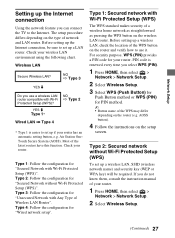
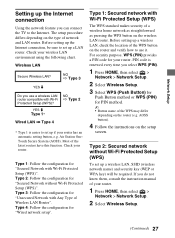
... Secured network without Wi-Fi Protected Setup (WPS)". Before setting up the Internet connection, be required. Check your router.
Check your wireless LAN environment using the...Wireless Setup.
(Continued) 27 Network Setup
Setting up the Internet connection
Using the network feature you can connect the TV to set up if your router has an automatic setting button, e.g.
NO
k Type 3
YES...
Setup Guide (Operating Instructions) - Page 28


...network status
You can deactivate the security settings of the wireless LAN router, and then connect the equipment to a TV in a non-secure status will not be set them manually.
4 Follow the instructions... your Internet service provider, or those supplied with any type of wireless LAN router
To set up a wireless LAN, SSID (wireless network name) will be required.
1 Press HOME, then select >...
Setup Guide (Operating Instructions) - Page 30


... do not indicate a
screen. When no signal, the TV will switch to standby mode.
30 be set to "Troubleshooting" in 15 minutes.
Additional Information
Troubleshooting
When the 1 (standby) indicator is flashing, count how many times the indicator flashes.
Press 1 (power) on the TV to the AC power, and press 1 (power) on
the remote control. Check Auto Shut-off...
Setup Guide (Operating Instructions) - Page 32


... is for supported format. RS232C, D-sub 9 pin. Specifications
System
Television system
Channel coverage
Panel system Speaker output
Input/Output jacks
CABLE/ANTENNA VIDEO IN 1/2 COMPONENT ...connector (Connection speed may hear a clicking noise during the download but this TV.) Refer to the i-Manual for receiving the external control signal. Power and others
Power requirement Power consumption...
Setup Guide (Operating Instructions) - Page 34


...KDL-60EX723/KDL-60EX720/ KDL-55HX729/KDL-55EX723/KDL-55EX720/ KDL-55EX621/KDL-55EX620/KDL-46HX729/ KDL-46EX729/KDL-46EX723/KDL-46EX720/ KDL-46EX621/KDL-46EX620/KDL-40EX729/ KDL-40EX723/KDL-40EX720/KDL-40EX621/ KDL-40EX620/KDL-32EX729/KDL...receiver. ❑ Connect the equipment into...set forth for help.
Note
This television includes a QAM demodulator which the receiver is required for your TV...
Similar Questions
Is Wifi Donge Uwa Br100. Comapatible With Sony Bravia Tv Model 46ex720.
(Posted by applicant 1 year ago)
What Are The Best Picture Settings To Play Games In For Kdl46ex720?
(Posted by rustylb 9 years ago)
Do I Need A Video Cartridge To Run The Sony Flat Panel Display ?
(Posted by crubiana 10 years ago)
I'm Looking For The Serial#for Sony Lcd Flat Panel Tv.model Is Kdl32xbr6
(Posted by gerthou2005 11 years ago)

