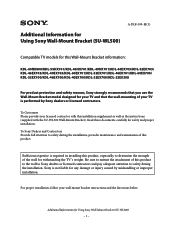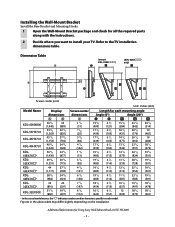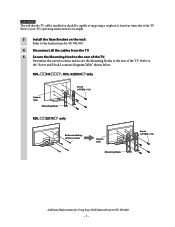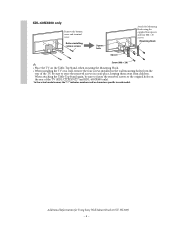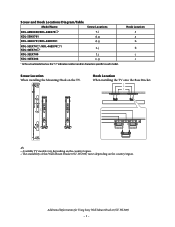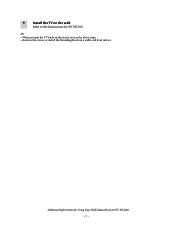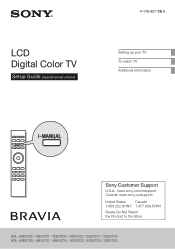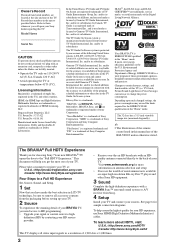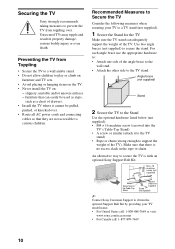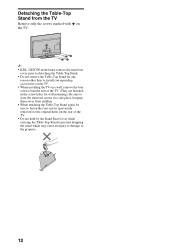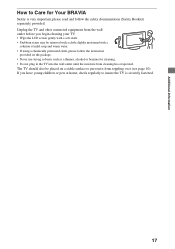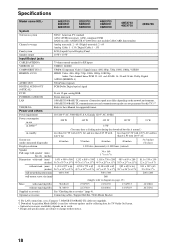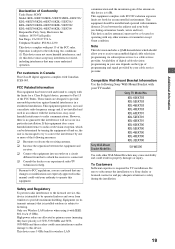Sony KDL-46EX700 Support Question
Find answers below for this question about Sony KDL-46EX700 - Bravia Ex Series Lcd Television.Need a Sony KDL-46EX700 manual? We have 8 online manuals for this item!
Question posted by amitapatil1111 on September 14th, 2014
Sony Kdl-46ex700
I have brought SONY-46EX700 LCD TV in Canada. Now i bring that TV to INIDA. What is the procedure to install this TV in INDIA? What software/hardware changes i will need to done?
Current Answers
Related Sony KDL-46EX700 Manual Pages
Similar Questions
Sony Bravia Kdl32l4000 32' Lcd Tv
i brought this tv from a friend and it had no remote would i be able to get a universal 1 and will i...
i brought this tv from a friend and it had no remote would i be able to get a universal 1 and will i...
(Posted by richardhall33 9 years ago)
What Is The Device Code For A Sony Kdl-46ex701?
(Posted by raisabarkley 10 years ago)
Sony Bravia Kdl46-ex-700 Error Code 2200
Whenever I try to connect to Internet I get this error. I have tried Network setup several times but...
Whenever I try to connect to Internet I get this error. I have tried Network setup several times but...
(Posted by naumanmajeed 11 years ago)
My Sony Bravia Lcd Tv Model #kdl46nx800's Red Standby Light Blinks 5x. Why??
Hi, My Sony Bravia LCD TV, Model #KDL 46NX800 has a red standby light that blinks 5x. It pauses an...
Hi, My Sony Bravia LCD TV, Model #KDL 46NX800 has a red standby light that blinks 5x. It pauses an...
(Posted by lilbebop1 11 years ago)
Kdl 46ex700 Audio Quality Problem
Anyone have a fix for inferior audio? Often have to put volume up full to hear this TV properly.
Anyone have a fix for inferior audio? Often have to put volume up full to hear this TV properly.
(Posted by bob62806 12 years ago)