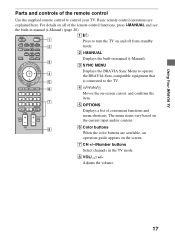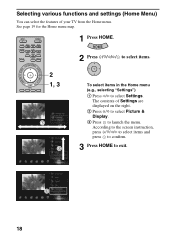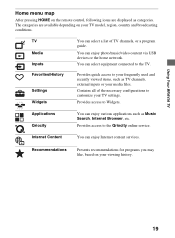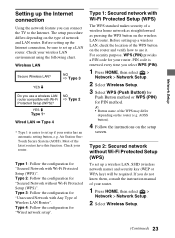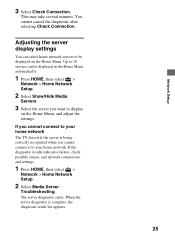Sony KDL-46EX520 Support Question
Find answers below for this question about Sony KDL-46EX520.Need a Sony KDL-46EX520 manual? We have 4 online manuals for this item!
Current Answers
Related Sony KDL-46EX520 Manual Pages
Similar Questions
Compare With Kdl-46ex500
Hi,what are the differences to the KDL-46EX500 model?Thank you!
Hi,what are the differences to the KDL-46EX500 model?Thank you!
(Posted by svetozartsonevski 2 years ago)
In Need Of Technical Assistance For Sony Tv Kdl46ex520
Sony tv model kdl 46ex520 would not turn on . The 3.2 standby voltage on pin 10 of CN6001 on the pow...
Sony tv model kdl 46ex520 would not turn on . The 3.2 standby voltage on pin 10 of CN6001 on the pow...
(Posted by pgsimplyme 6 years ago)
Where Can I Buy The Stand-base For A Sony Kdl-52xbr4 Flat Screen Television?
I have the TV itself, but the old owner put it on the wall and threw away the stand-base that came w...
I have the TV itself, but the old owner put it on the wall and threw away the stand-base that came w...
(Posted by drewlinkedin6 10 years ago)
Auto Scene Select Stop Working.
when on auto scene it will not change to sports scene when tuned to a sporting event such as a footb...
when on auto scene it will not change to sports scene when tuned to a sporting event such as a footb...
(Posted by foxterrier1 11 years ago)
Complint
Sony KDL-46EX520complint this moddel led tv few vertical lines and picture double in top of the sc...
Sony KDL-46EX520complint this moddel led tv few vertical lines and picture double in top of the sc...
(Posted by praveenultima 12 years ago)