Sony KDL-46EX500 Support Question
Find answers below for this question about Sony KDL-46EX500 - Bravia Ex Series Lcd Television.Need a Sony KDL-46EX500 manual? We have 7 online manuals for this item!
Question posted by suprslidr on April 24th, 2011
Red Tint Picture
after using my bravia 46 inch lcd as a second monitor with my pc, I now have a red tint on my cable tv
Current Answers
There are currently no answers that have been posted for this question.
Be the first to post an answer! Remember that you can earn up to 1,100 points for every answer you submit. The better the quality of your answer, the better chance it has to be accepted.
Be the first to post an answer! Remember that you can earn up to 1,100 points for every answer you submit. The better the quality of your answer, the better chance it has to be accepted.
Related Sony KDL-46EX500 Manual Pages
Safety and Regulatory Booklet - Page 1


...LCD TV is in use caution when moving the cart/apparatus combination to avoid injury from tip-over the cord.
☐ Before connecting cables... may be uneven or the LCD panel may be taken to route ...parts, and may cause picture distortion and/or noisy ...Use only an original Sony AC power cord with bare hands. Refer all instructions. 5) Do not use a power line operated TV set and 4 inches...
Limited Warranty (U.S. Only) - Page 1


...servicer, You must contact SONY or an authorized servicer prior to its option, (i) repair the product using new or refurbished parts or (ii) replace the product with the Product are Your exclusive remedies.
... reverse for service performed by SONY. 4-144-386-01(2)
LCD Television 12M
LIMITED WARRANTY(U.S. "Refurbished" means a product or part that the operation of purchase for commercial...
Limited Warranty (U.S. Only) - Page 2


... has been altered or removed from state to .01% pixel outages (small dot picture elements that do not allow the exclusion or limitation of incidental or consequential damages, or... allow limitations on products purchased and located in material or workmanship during ordinary consumer use of individual pixels. DURATION OF IMPLIED WARRANTIES: EXCEPT TO THE EXTENT PROHIBITED BY APPLICABLE ...
Operating Instructions - Page 1


...www.SonyStyle.ca/registration
LCD Digital Color TV
Operating Instructions
4-175-274-11(1)
Introducing Your New BRAVIA® Getting Started Operating the TV Using Features Using the Menus Other ... to register your TV. Online Registration:
For Your Convenience
Be sure to the Store
KDL-60EX500 / 55EX500 / 55EX501 / 46EX400 / 46EX401 / 46EX500 / 46EX501 KDL-40EX400 / 40EX401 / 40EX500 / ...
Operating Instructions - Page 2


...a 31.5 inch viewable image size and the 55 class has a 54.6 inch viewable image size...Picture/Sound, Power Savings) can be fully inserted.
❑ Operate the TV only on the package. • Never use...(KDL-32FA600 only)
Your BRAVIA TV is a trademark.
Model Name
Serial No.
"BRAVIA" and
, Motionflow, BRAVIA ...of electric shock. • Wipe the LCD screen gently with a soft cloth. &#...
Operating Instructions - Page 3


... via USB. . . 29
Using the Menus
Navigating through TV Menus 30 Using the Picture Settings 31 Using the Sound Settings 33 Using the Screen Settings 35 Using the Channel Settings 37 Using the Parental Lock Settings 38 Using the Setup Settings 41 Using the Eco Settings 45
Other Information
PC Input Signal Reference Chart for PC and HDMI IN 1/2/3/4 46
Using a Wall-Mount Bracket...
Operating Instructions - Page 4


Read this Sony BRAVIA® high-definition television.
To experience the stunning detail of your new BRAVIA TV, you see on upgrading to HD programming.
4 Your BRAVIA TV can receive and display HD programming from:
• Over-the-air broadcasting via HD-quality antenna • HD cable subscription • HD satellite subscription • Blu-ray Disc™ player...
Operating Instructions - Page 5


... can work on your PC and watch your favorite TV program simultaneously (page 26).
➢ Favorites: Your favorite channels and inputs are watching (page 21).
(Continued) 5 TV Feature Highlights
Your BRAVIA comes with many convenient features, such as:
➢ BRAVIA® SyncTM: Allows your BRAVIA TV to communicate with your TV to the most suitable picture and sound settings...
Operating Instructions - Page 20
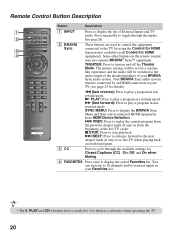
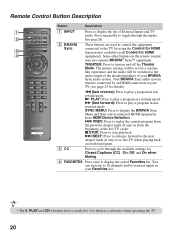
...): Press to play a program at a normal speed. Use them as a reference when operating the TV.
20 THEATER: Press to turn on the remote control
may also operate BRAVIA® SyncTM equipment. N PLAY: Press to play ... rewind mode.
The picture settings will be switched to the next chapter mark (if any ) or from HDMI Device Selection. . SYNC MENU: Press to display the BRAVIA Sync Menu and then...
Operating Instructions - Page 21


... your game-playing experience with
superb picture and sound quality.
7
Graphics: Eases prolonged monitor viewing with TV functions and settings.
Sports: Presents realistic pictures and sound just like
those in a stadium. See "Using the Menus" on page 30. General: No optimized picture and sound quality for
any scene.
Operating the TV
• When you set Scene Select...
Operating Instructions - Page 24


... up in orange when the sleep timer is set to Picture Off.
(Timer) LED
3 1 (Standby) Lights up in red when the TV is set . LED
4 " (Power) LED Lights up /down either CH ... and while the list of external inputs. To scan quickly through channels. Press repeatedly to adjust the volume. Use it as confirming the selection or setting. Do not put anything over the sensor, doing so may affect its...
Operating Instructions - Page 31


...
Warm 1/Warm 2
Select to give the white colors a reddish tint.
This is set to reduce the picture noise in the Scene Select settings (see page 21). KDL-40/46/55EX501 Standard models only)
Select for standard use .
Using the Menus
(Continued) 31 Using the Picture Settings
Option
Description
Picture Mode Displays the options selected in MPEG-compressed videos.
Color...
Operating Instructions - Page 37


... that a slight tuning adjustment may improve picture quality.
Using the Menus
• You should run Auto Program after changing the Signal Type setting.
• Running Auto Program will be shown or hidden.
Then press to
show or hide channels that are receiving cable channels via Cable TV provider. Allows you use the CH +/- Select Auto to...
Operating Instructions - Page 46


...
60
VESA
47.8
60
VESA
47.7
60
VESA
For KDL-32EX500/KDL-32EX400 and other KDL-40, 46, 55 and 60 inch models
Resolution Signals
VGA SVGA XGA WXGA
SXGA HDTV*
Horizontal ...TV's PC input does not support Sync on Green or Composite Sync. • This TV's PC VGA input does not support interlaced signals. • Your PC must support one of the above PC input signals to display on the television...
Operating Instructions - Page 53


...picture for BRAVIA Sync activated Theater System (see page 25).
• Set Speakers to Audio System in the Sound settings (see page 34).
• Verify that the Video/Component 1 Selection (page 42) is set to the current input type in use...using 300 ohm twin lead, move the excess lead away from the TV or try using 75-ohm coaxial cable instead.
• Adjust the Picture Mode options in the Picture...
Operating Instructions - Page 54


... thin profile of the formats listed on page 46.
• Turn the PC off this television, the heat generated by the channel signal provider. Plug-andplay will auto-detect the TV and correctly set the CC Display option to SD content (commercials), the picture may be used with the BRAVIA Sync and Control for concern.
• The...
Operating Instructions - Page 57


... Impedance: 47 kilohms
Model name KDL-
Other Information
Specifications
System Television system
Channel coverage
Panel system Speaker output (except KDL-32FA600) Speaker output (KDL-32FA600 only) Input/Output jacks CABLE/ANTENNA VIDEO IN 1/2
COMPONENT IN 1/2
HDMI IN 1/2/3/4
AUDIO OUT DIGITAL AUDIO OUT (OPTICAL) PC IN
PC/HDMI IN 1 AUDIO INPUT
NTSC: American TV standard ATSC (8VSB terrestrial...
Operating Instructions - Page 59


...Balance 33 Bass 33 BRAVIA Sync buttons 20 Brightness 31
C
CABLE/ANTENNA input, described
...TV on a wall 47
J
JUMP button 22
L
Label Channels 37 Label Video Inputs 42 Language 42
M MENU button 21, 24
Motionflow 31 Movie Rating 39 MPEG Noise Reduction 31 MTS Audio 34 Music 29 MUTING button 22
N
Noise Reduction 31
P
PC IN 9 PC Settings 36 Phase 36 Photo 29 Picture 31 Picture Adjustments Lock 43 Picture...
Quick Setup Guide - Page 1


...
Connection
1080/ 1080p 1080i 720p 480p 480i PC
24p
HDMI cable carries both using your remote control:
■ Press the ...picture settings to match the content you are watching cable, satellite or broadcast TV;
KDL-60EX500 / 55EX500 / 55EX501 / 46EX400 / 46EX401 / 46EX500 KDL-46EX501 / 40EX400 / 40EX401 / 40EX500 / 40EX501 / 32EX301 KDL-32EX400 / 32EX500
1 Your New BRAVIA® LCD...
Quick Setup Guide - Page 2
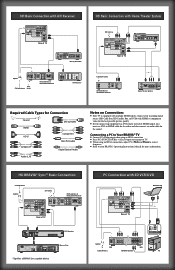
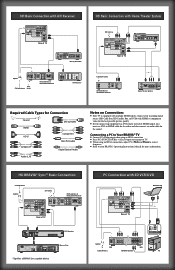
... component video for the best possible picture quality.
■ If your connecting equipment has DVI output instead of HDMI output, you
must use DVI-to-HDMI cable for the video and also connect an audio cable for
Ntheostouensd.on Connection:
Connecting a PC to Your BRAVIA® TV ■ Connect PC's audio output when using an HD15 connection. ■ Press...
Similar Questions
How Do I Do A Hard Reset On My Sony Bravia 46 Inch Lcd Kdl 46s4100
(Posted by joMonice 9 years ago)
My Sony Bravia Kdl-46ex500 Wont Turn On
(Posted by 42stbl 9 years ago)
How To Calibrate Sony Bravia Kdl-46ex500
(Posted by OEMPren 10 years ago)
I Have A Bx300 Series Lcd, My Son Plugged The Av(red, Yellow, White) Lead Into
220V power supply, immediately the TV turns to standby mode & red light starts blinking few time...
220V power supply, immediately the TV turns to standby mode & red light starts blinking few time...
(Posted by mrnawed 11 years ago)

