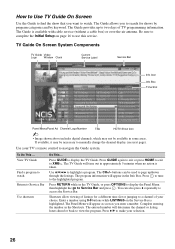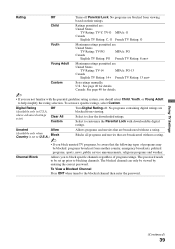Sony KDL42V4100 Support Question
Find answers below for this question about Sony KDL42V4100 - 42" LCD TV.Need a Sony KDL42V4100 manual? We have 1 online manual for this item!
Question posted by ZAIDHANI on March 26th, 2013
User Manual For Tv Led Sony Kdl42ex410baep With All Thanks To Who Knwos The Answ
please i need this manual
Current Answers
Answer #1: Posted by brilliantV on March 27th, 2013 1:15 AM
You can find the manual here...
Hope this helps!
You can visit my blog
http://thegreatlittleblog.blogspot.in/
It has everything must read articles, humour, info, amazing pics, how to.....
Give it a try coz its worth it!
Related Sony KDL42V4100 Manual Pages
Similar Questions
Place As The Key To Internet And This Can Be No Vista In The Tv
(Posted by hvivas59 9 years ago)
Where Can I Find A User Manual For A Walkman Nwz-384 Digital Media Player
Where can I find a user manual on the internet for a Walkman Digital Media Player NWZ-384
Where can I find a user manual on the internet for a Walkman Digital Media Player NWZ-384
(Posted by hildabert 10 years ago)