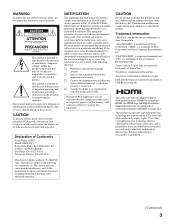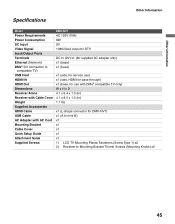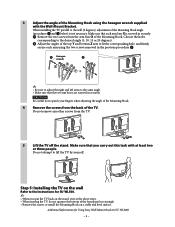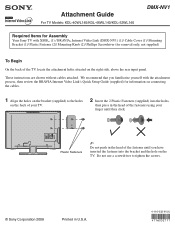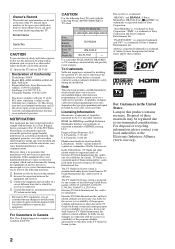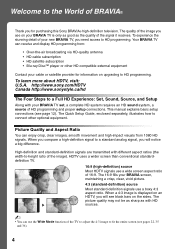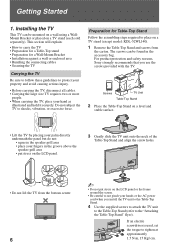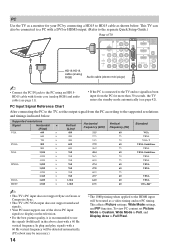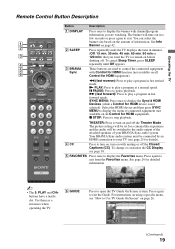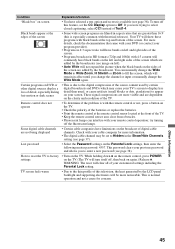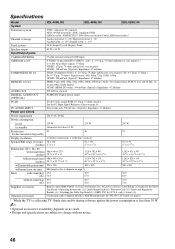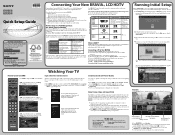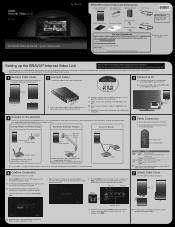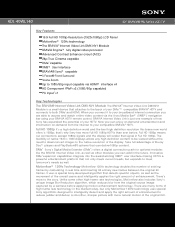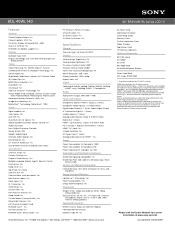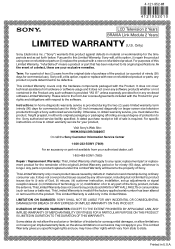Sony KDL-40WL140 Support Question
Find answers below for this question about Sony KDL-40WL140 - Bravia Lcd Television.Need a Sony KDL-40WL140 manual? We have 10 online manuals for this item!
Question posted by Anonymous-39520 on October 5th, 2011
Replacement Base
Current Answers
Answer #1: Posted by TVDan on October 5th, 2011 6:20 PM
3-290-913-11 COVER, NECK lists for $25.27
3-297-688-01 COVER, STAND lists for $22.31
There are two separate plastic covers for your stand and can be ordered from here: http://www.andrewselectronics.com/welcome.aspx
TV Dan
Related Sony KDL-40WL140 Manual Pages
Similar Questions
I need to know where I can buysony kdl stand Sony KDL-52XBR6 Base / Stand .I can not put in the wall...
I bought the TV iwth a wall bracket and now need to have it freestanding. I need to purchase a base ...