Sony KDL-40W590B Support Question
Find answers below for this question about Sony KDL-40W590B.Need a Sony KDL-40W590B manual? We have 2 online manuals for this item!
Question posted by tabitritto on March 8th, 2017
Flat Cable Romoval
I need to know how to remove he flat cable off a Sony KDL-40W590B BAXL board
Current Answers
There are currently no answers that have been posted for this question.
Be the first to post an answer! Remember that you can earn up to 1,100 points for every answer you submit. The better the quality of your answer, the better chance it has to be accepted.
Be the first to post an answer! Remember that you can earn up to 1,100 points for every answer you submit. The better the quality of your answer, the better chance it has to be accepted.
Related Sony KDL-40W590B Manual Pages
Operating Instructions (Setup Guide) (Large File - 13.87 MB) - Page 1
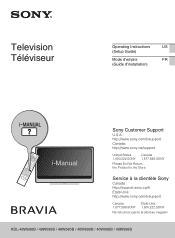
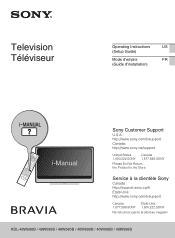
....222.SONY 1.877.899.SONY
Please Do Not Return the Product to the Store
Service à la clientèle Sony
Canada : http://support.sony.ca/fr États-Unis : http://www.sony.com/tvsupport
Canada
États-Unis
1.877.899.SONY 1.800.222.SONY
Ne retournez pas le produit au magasin
KDL-48W600B / 48W590B / 48W580B / 40W600B / 40W590B / 40W580B
Operating Instructions (Setup Guide) (Large File - 13.87 MB) - Page 4
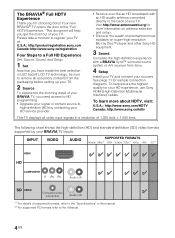
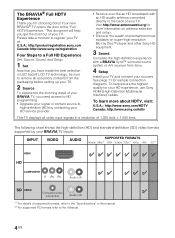
...player and other Sony HD equipment....BRAVIA TV, you need access to HD ...Sony! Please take a moment to register your TV at: U.S.A.: http://productregistration.sony.com Canada: http://www.sony....ca/registration
Four Steps to a Full HD Experience
Set, Source, Sound, and Setup.
1 Set
Now that you have made the best selection in LED backlit LCD TV technology, be sure to remove...
Operating Instructions (Setup Guide) (Large File - 13.87 MB) - Page 7
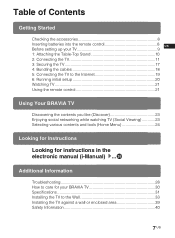
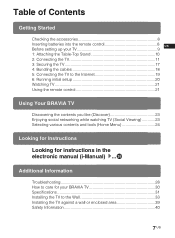
... the remote control 8 US Before setting up your TV 9 1: Attaching the Table-Top Stand 10 2: Connecting the TV 11 3: Securing the TV 17 4: Bundling the cables 18 5: Connecting the TV to the Internet 19 6: Running initial setup 20 Watching TV 21 Using the remote control 21
Using Your BRAVIA TV
Discovering...
Operating Instructions (Setup Guide) (Large File - 13.87 MB) - Page 8
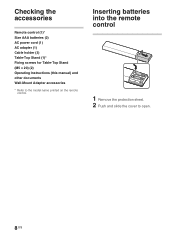
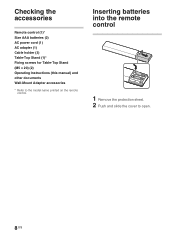
Inserting batteries into the remote control
1 Remove the protection sheet. 2 Push and slide the cover to the model name printed on the remote control. Getting Started
Checking the accessories
Remote control (1)* Size AAA batteries (2) AC power cord (1) AC adapter (1) Cable holder (3) Table-Top Stand (1)* Fixing screws for Table-Top Stand (M5 × 20...
Operating Instructions (Setup Guide) (Large File - 13.87 MB) - Page 9
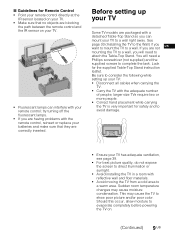
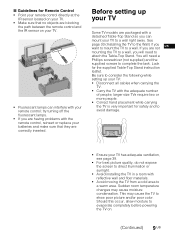
... a wall right away.
Sudden room temperature changes may cause the TV to a warm area. You will need a Phillips screwdriver (not supplied) and the supplied screws to avoid damage.
• Ensure your TV: • Disconnect all cables when carrying the
TV. • Carry the TV with reflective wall and floor materials.
• Avoid...
Operating Instructions (Setup Guide) (Large File - 13.87 MB) - Page 11
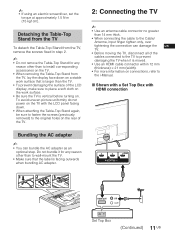
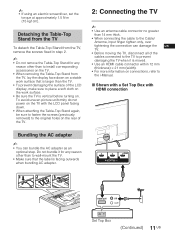
... the LCD panel facing down on the rear of the TV.
2: Connecting the TV
~ • Use an antenna cable connector no greater
than 14 mm thick. • When connecting the cable to the Cable/
Antenna, ... surface of the cables connected to the TV to prevent damaging the TV when it for any
reason other than to install corresponding accessories on the TV. • When removing the Table-Top Stand...
Operating Instructions (Setup Guide) (Large File - 13.87 MB) - Page 12


Recommendation for an F type plug Projection of the inner wire from the connection part must be less than 1.5 mm.
7 mm max.
1.5 mm max. (Reference drawing for an F type plug)
x Shown with a Set Top Box with COMPONENT connection
x Cable System or VHF/UHF Antenna System
Cable or Antenna
Set Top Box
12 US
Operating Instructions (Setup Guide) (Large File - 13.87 MB) - Page 13
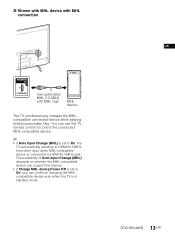
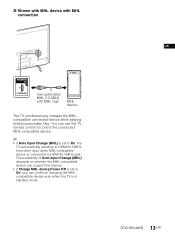
... device.
~
• If Auto Input Change (MHL) is in standby mode.
(Continued) 13 US x Shown with MHL device with MHL connection
US
Use authorized MHL 2 CABLE with MHL logo
MHL device
The TV simultaneously charges the MHLcompatible connected device while playing photo/music/video files.
Operating Instructions (Setup Guide) (Large File - 13.87 MB) - Page 14
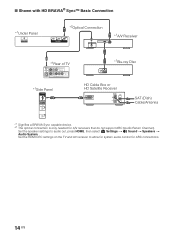
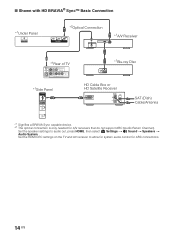
x Shown with HD BRAVIA® Sync™ Basic Connection
*1Under Panel
*2Optical Connection
*1A/V Receiver
*1Rear of TV
*1Blu-ray Disc
*1Side Panel
HD Cable Box or HD Satellite Receiver
SAT (Dish) Cable/Antenna
*1 Signifies a BRAVIA Sync capable device. *2 The optical connection is only needed for ARC connections.
14 US Settings t
Sound t Speakers t
Set the HDMI...
Operating Instructions (Setup Guide) (Large File - 13.87 MB) - Page 15
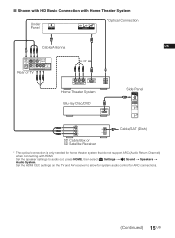
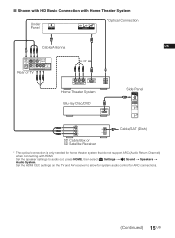
... (Audio Return Channel)
when connecting with Home Theater System
Under Panel
*Optical Connection
Cable/Antenna or
Rear of TV
Home Theater System Blu-ray Disc/DVD
US
Side Panel
VIDEO
L R
SD Cable Box or SD Satellite Receiver
Cable/SAT (Dish)
* The optical connection is only needed for ARC connections.
(Continued) 15 US
Settings t
Sound t Speakers t
Set...
Operating Instructions (Setup Guide) (Large File - 13.87 MB) - Page 16
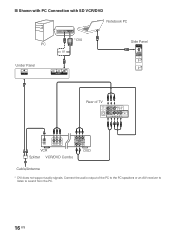
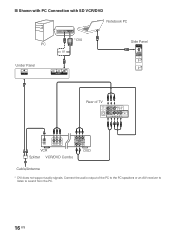
x Shown with PC Connection with SD VCR/DVD Notebook PC
PC Under Panel
* DVI or
Side Panel
Rear of the PC to the PC speakers or an A/V receiver to listen to sound from the PC.
16 US Connect the audio output of TV
VCR Splitter VCR/DVD Combo
DVD
Cable/Antenna
* DVI does not support audio signals.
Operating Instructions (Setup Guide) (Large File - 13.87 MB) - Page 17
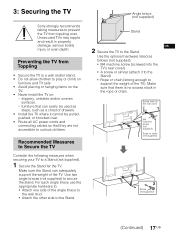
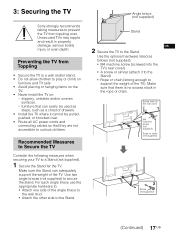
.... Preventing the TV from toppling over .
• Route all AC power cords and connecting cables so that they are not accessible to curious children. slippery, unstable and/or uneven surfaces.
... it cannot be pulled, pushed, or knocked over . Screw hole on :
-
3: Securing the TV
Sony strongly recommends taking measures to prevent the TV from Toppling
• Secure the TV to a wall and/or...
Operating Instructions (Setup Guide) (Large File - 13.87 MB) - Page 31
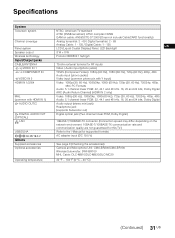
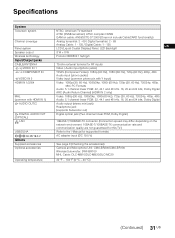
AC adapter input (DC 19.5 V)
See page 8 (Checking the accessories). Specifications
System
Television system
Channel coverage
Panel system Speaker output Wireless technology
Input/Output jacks
CABLE/ANTENNA VIDEO IN 1 COMPONENT IN
VIDEO IN 2 HDMI IN 1/2/3/4
MHL (common with HDMI IN 1)
AUDIO OUT/i
DIGITAL AUDIO OUT (OPTICAL)
LAN
USB/DLNA
Others
Supplied ...
Operating Instructions (Setup Guide) (Large File - 13.87 MB) - Page 32
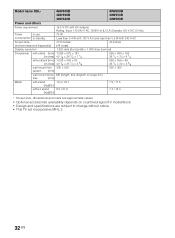
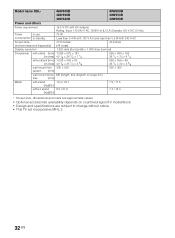
Model name KDL-
48W600B
40W600B
48W590B
40W590B
48W580B
40W580B
Power and others
Power requirement
19.5 V DC with AC adapter Rating: Input 110-240 V AC, 50/60 Hz (U.S.A./Canada 120 V AC, 60 Hz)
...
Operating Instructions (Setup Guide) (Large File - 13.87 MB) - Page 33
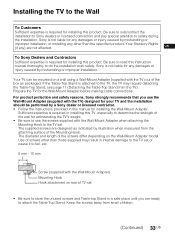
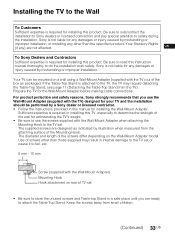
...Sony...any damages or injury caused by a Sony dealer or licensed contractor. • ....
For product protection and safety reasons, Sony strongly recommends that you are not affected....attach the Table-Top Stand.
Sony is required for installing this manual... the
installation to Sony dealers or licensed contractors and...installing the Wall-Mount Adapter. Sony is required in this product...
Operating Instructions (Setup Guide) (Large File - 13.87 MB) - Page 34
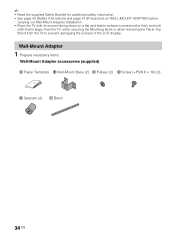
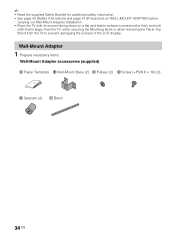
... Wall-Mount Adapter installation. • Place the TV with its screen facing down on a flat and stable surface covered with a thick and soft
cloth that is larger than the TV, when securing the Mounting Hook or when removing the Table-Top Stand from the TV to prevent damaging the surface of the...
Operating Instructions (Setup Guide) (Large File - 13.87 MB) - Page 35
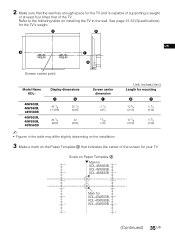
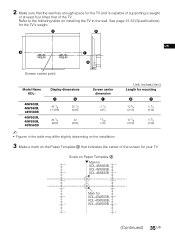
... for your TV.
Scale on installing the TV to the following table on Paper Template A
Mark for
150
KDL-48W600B, 150
KDL-48W590B,
100
KDL-48W580B 100
50
50
0
0
Mark for
50
KDL-40W600B, 50
KDL-40W590B,
100
KDL-40W580B 100
150
150
(Continued) 35 US 2 Make sure that the wall has enough space for the TV...
Operating Instructions (Setup Guide) (Large File - 13.87 MB) - Page 40
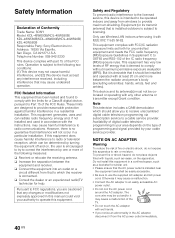
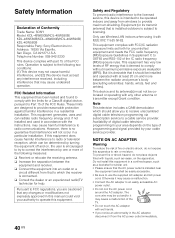
... 15 of the IC radio frequency (RF) Exposure rules. Availability of digital cable television programming in a confined space, such as vases, on a
circuit different from... it deemed to Part 15 of Conformity
Trade Name: SONY Model: KDL-48W600B/KDL-48W590B/ KDL-48W580B/KDL-40W600B/KDL-40W590B/ KDL-40W580B Responsible Party: Sony Electronics Inc.
However, there is intended to be easily...
Operating Instructions (Setup Guide) (Large File - 13.87 MB) - Page 41


... wall following the instructions in this instruction manual. To Sony Dealers and Contractors:
The following the
instructed procedure explained... of the TV to licensed contractors.
• Do not remove screws, etc., after installing it on the wall, the ...flat.
• After proper installation of the TV, secure the cables
properly.
• Do not allow the AC power cord or the connecting
cables...
Marketing Specifications - Page 1


KDL-40W590B
40" (diag) W590B Series LED HDTV
Bullets • Color, clarity & detail at once2 • ...Dolby Digital, Dolby Digital Plus, Dolby Pulse
Headphone/Speaker Link
Yes
Reflector
Yes
Signal-to-Sound Architecture
Yes
S-Master
Yes
Sony Original Surround S-Force Front Surround
Sound Booster
Yes
Sound Mode
Standard Cinema Sports Music Game Compressed Audio
Stereo System
MTS ...
Similar Questions
Kdl 48w580b Vs Kdl 48w590b
What is the difference between the two different models?
What is the difference between the two different models?
(Posted by richfuhr 9 years ago)
Sony Kdl-40w580b
Is there a downloadable manual for remote control for this model ?
Is there a downloadable manual for remote control for this model ?
(Posted by muff707 9 years ago)
How Can I Repair My Television Kdl-32l504
(Posted by Bogdlui 10 years ago)
What Part Fails On Kdl-46s4100 Tcon Board
(Posted by airgzavo 10 years ago)
How Much Would It Cost To Fix A Sony Bravia Kdl-52w4100 G Board
(Posted by chckst 10 years ago)

