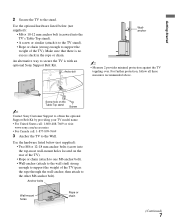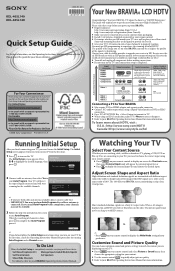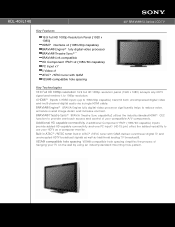Sony KDL-40SL140 Support Question
Find answers below for this question about Sony KDL-40SL140 - 40" Bravia Sl Series Lcd Tv.Need a Sony KDL-40SL140 manual? We have 6 online manuals for this item!
Question posted by Dbarlowdc on November 7th, 2014
Where Is The Headphone Input Located?
The person who posted this question about this Sony product did not include a detailed explanation. Please use the "Request More Information" button to the right if more details would help you to answer this question.
Current Answers
Related Sony KDL-40SL140 Manual Pages
Similar Questions
Sony Bravia Kdl32l4000 32' Lcd Tv
i brought this tv from a friend and it had no remote would i be able to get a universal 1 and will i...
i brought this tv from a friend and it had no remote would i be able to get a universal 1 and will i...
(Posted by richardhall33 9 years ago)
What Could Be Wrong With My Tv Sony Bravia Kdl40sl140?
It Has No Picture At All
It has no picture at all. I can heard sound,but control volumen doesn't work.I already rest it to fa...
It has no picture at all. I can heard sound,but control volumen doesn't work.I already rest it to fa...
(Posted by jalberto0210 11 years ago)
What Vesa Wall Mount Specs Are Compatible With The Sony Bravia Kdl40sl140?
(Posted by joanna62 11 years ago)
I Need Help Fixing My Sony Bravia Lcd Tv Model Kdl46sl140 When I Turn It On Som
when I turn my tv on it will work for entire night without any problem but if you so much as breathe...
when I turn my tv on it will work for entire night without any problem but if you so much as breathe...
(Posted by bigdaddy1281 12 years ago)
Sony Kdl-40z5100 - 40' Lcd Tv - Closed Caption Not Working
I have a Sony KDL-40Z5100 - 40" LCD TV connected via HDMI to a Cablevision Scientic Atlantic Cable b...
I have a Sony KDL-40Z5100 - 40" LCD TV connected via HDMI to a Cablevision Scientic Atlantic Cable b...
(Posted by skolakowski 12 years ago)