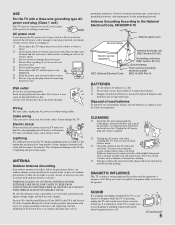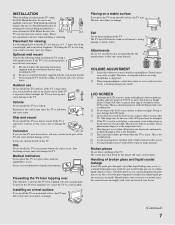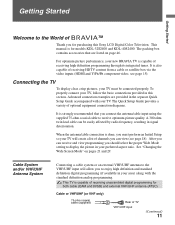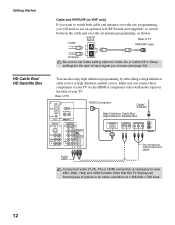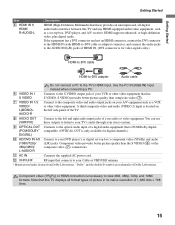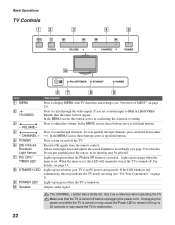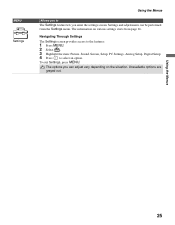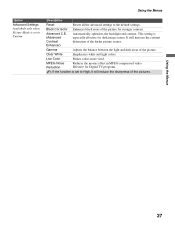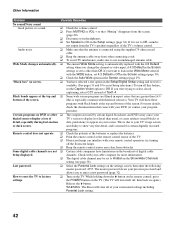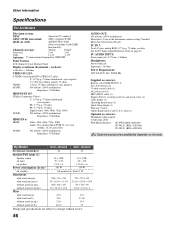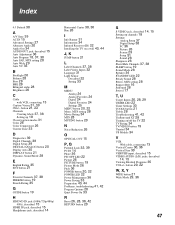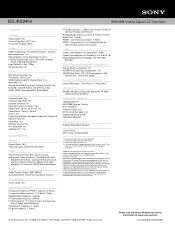Sony KDL-40S2400 Support Question
Find answers below for this question about Sony KDL-40S2400 - 40" Bravia Lcd Hdtv.Need a Sony KDL-40S2400 manual? We have 4 online manuals for this item!
Question posted by Anonymous-155488 on November 1st, 2015
I Have Sound But No Picture
Current Answers
Answer #1: Posted by BusterDoogen on November 1st, 2015 4:47 PM
I hope this is helpful to you!
Please respond to my effort to provide you with the best possible solution by using the "Acceptable Solution" and/or the "Helpful" buttons when the answer has proven to be helpful. Please feel free to submit further info for your question, if a solution was not provided. I appreciate the opportunity to serve you!
Related Sony KDL-40S2400 Manual Pages
Similar Questions
Does anyone have a free copy of the service manual for Sony KDL XBR2 32" LCD HDTV?
Hi, My Sony Bravia LCD TV, Model #KDL 46NX800 has a red standby light that blinks 5x. It pauses an...
TV purchased 1/17/2012 at Costco. Smell continuous and now crackling sounds. Thanks for your help