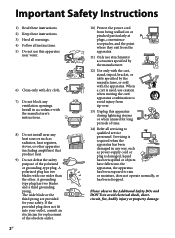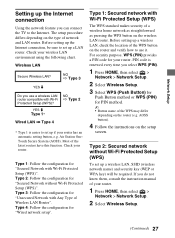Sony KDL-40EX723 Support Question
Find answers below for this question about Sony KDL-40EX723.Need a Sony KDL-40EX723 manual? We have 3 online manuals for this item!
Question posted by epijo543 on April 6th, 2015
Powers Up For 4 Seconds Then Goes Black And Blinks 4 Times
The person who posted this question about this Sony product did not include a detailed explanation. Please use the "Request More Information" button to the right if more details would help you to answer this question.
Current Answers
Related Sony KDL-40EX723 Manual Pages
Similar Questions
Our Klv-32s400a Is Shutting Off By Itself And Light Blinking 8 Times.
Good Day!I would like to ask what would be the possible cause of the automatic shutting down and bli...
Good Day!I would like to ask what would be the possible cause of the automatic shutting down and bli...
(Posted by agoniasf 7 months ago)
My Tv Standby Light Will Blink 4 Times Repeatedly. Will Not Power How Can I Fix
my KV - 27v65 Sony TV will show a power light. Then the standby light will blink 4 times and it will...
my KV - 27v65 Sony TV will show a power light. Then the standby light will blink 4 times and it will...
(Posted by Tp185067 5 years ago)
Standby Lite Blinks 5 Times When Powered On What Does This Mean
(Posted by johnferragamosr 9 years ago)
Sony Kv-32hs500 Standby Light Blinks 5 Times Then Goes Out
What would it indicate when my Sony KV-32HS500 standby light blinks 5 times then goes out? There is ...
What would it indicate when my Sony KV-32HS500 standby light blinks 5 times then goes out? There is ...
(Posted by dreamweavercan 12 years ago)
Sony Kv-36hs510 Standby Blinks 6 Times
We have a Sony WEGA Trinitron KV-36HS510 the standby light blinks 6 times but the TV will not come...
We have a Sony WEGA Trinitron KV-36HS510 the standby light blinks 6 times but the TV will not come...
(Posted by CathyJ 13 years ago)