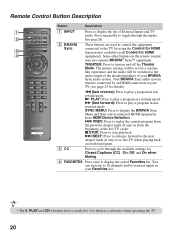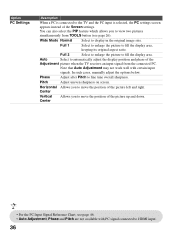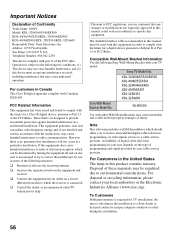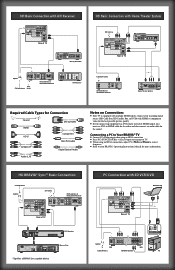Sony KDL-40EX400 Support Question
Find answers below for this question about Sony KDL-40EX400 - Bravia Ex Series Lcd Television.Need a Sony KDL-40EX400 manual? We have 8 online manuals for this item!
Question posted by mariann79016 on November 24th, 2015
On Kdl40ex400 Tv
Our KDL40EX400 stopped working. We were told it was the POWER SUPPLY SHORTED. It was on a power bar and no outages or power surges happened? Is there a weakness with this model?Repair cost $ 270.00Thank youloyal Sony customerMariann Rathlou
Current Answers
Answer #1: Posted by TommyKervz on November 25th, 2015 4:13 AM
Please click HERE choose one Sony authorized parts distributor form the list to send an enquiry for the best advice.
Related Sony KDL-40EX400 Manual Pages
Similar Questions
How To Install New Firmware On Sony Bravia Kdl40ex400 Tv If It Keeps Turning On
and off
and off
(Posted by omar1danpa 10 years ago)
Sony Kdl46 Ex Series Tv
hi, I have been give one of the above tv's without a manual, no where on the back of the tv does it ...
hi, I have been give one of the above tv's without a manual, no where on the back of the tv does it ...
(Posted by gavinmbush 10 years ago)
How Fix Sony Bravia Kdl40ex400 Tv If It's Blinking Six Times
(Posted by jabjNosy 10 years ago)
Sony Bravia Kdl-32l400 Hdmi Stopped Working
Sony Bravia KDL-32L400 HDMI Stopped working, both ports used to work both have now stopped working, ...
Sony Bravia KDL-32L400 HDMI Stopped working, both ports used to work both have now stopped working, ...
(Posted by ggifford 11 years ago)
My Tv Bravia Kdl40s504 Can't Read Dvds Anymore.
My TV Bravia KLD40S504 cannot read DVDs anymore from either my DVD player Sony HDMI DVP-NS78H or my ...
My TV Bravia KLD40S504 cannot read DVDs anymore from either my DVD player Sony HDMI DVP-NS78H or my ...
(Posted by mchomienne 12 years ago)