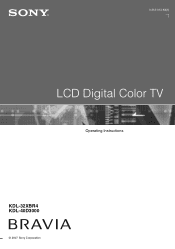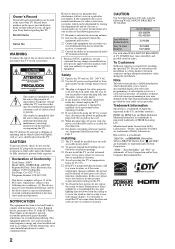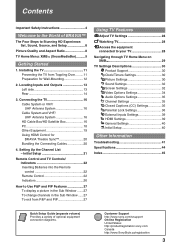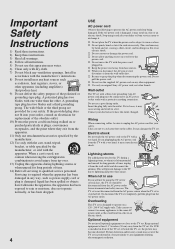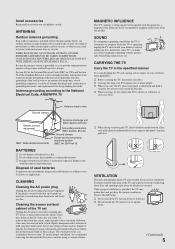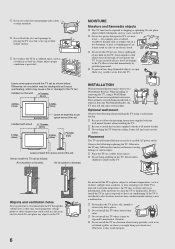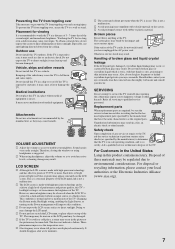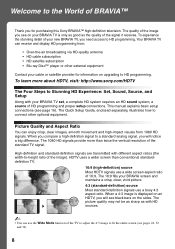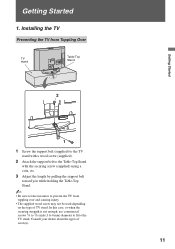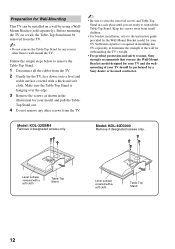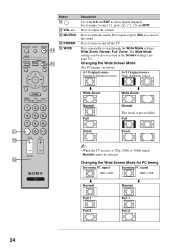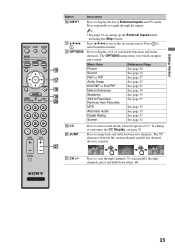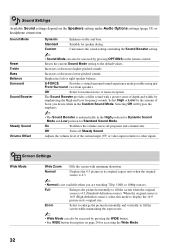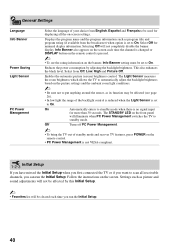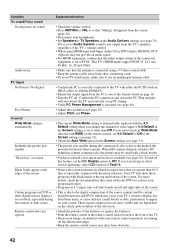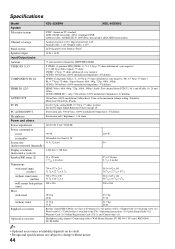Sony KDL-32XBR4 Support Question
Find answers below for this question about Sony KDL-32XBR4 - 32" LCD TV.Need a Sony KDL-32XBR4 manual? We have 1 online manual for this item!
Current Answers
Answer #1: Posted by helion on September 1st, 2012 2:29 PM
http://www.tvpartsguy.com/servlet/the-3295/SONY-KDL-dsh-32XBR4-LCD-TV/Detail
If this answer helped you, Please ACCEPT this answer.
Related Sony KDL-32XBR4 Manual Pages
Similar Questions
i brought this tv from a friend and it had no remote would i be able to get a universal 1 and will i...
Does anyone have a free copy of the service manual for Sony KDL XBR2 32" LCD HDTV?
does your company offer refunds or discounts for your faulty t-con board that is unavailable except ...
I have a Sony KDL-40Z5100 - 40" LCD TV connected via HDMI to a Cablevision Scientic Atlantic Cable b...
My Sony LCD TV won't turn on and the stand by light flashes 14 times pauses then repeats. If I unplu...