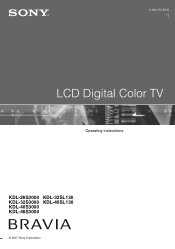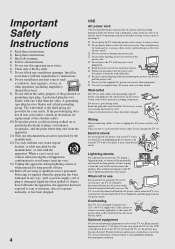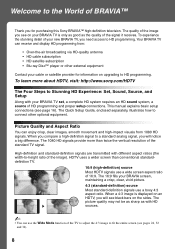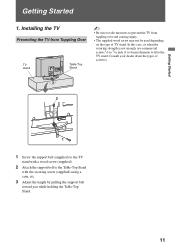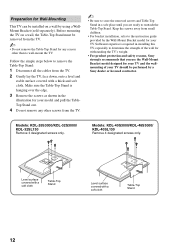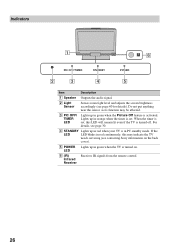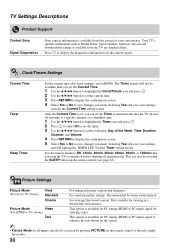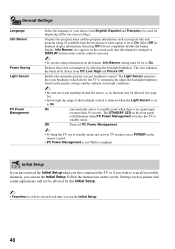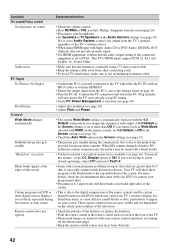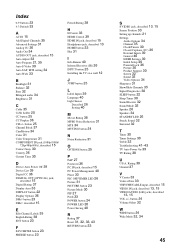Sony KDL-32S3000 Support Question
Find answers below for this question about Sony KDL-32S3000 - 26" LCD TV.Need a Sony KDL-32S3000 manual? We have 1 online manual for this item!
Question posted by brivioelisabetta on January 6th, 2014
In The Tv Model Kdl32s300o There Is Hd?
in the sony bravia model kdl32s3000 is there hd? is it possible to see hd programm?
Current Answers
Related Sony KDL-32S3000 Manual Pages
Similar Questions
How Do I Get Tv Stations Over The Air On My Sony Bravia Lcd Color Tvkdl46s4100
(Posted by mysticrsyoflite 1 year ago)
I'm Looking For The Serial#for Sony Lcd Flat Panel Tv.model Is Kdl32xbr6
(Posted by gerthou2005 10 years ago)
Why Does It Say Lcd On The Back Of Kdl-46hx750 And On Its Manuals For An Led Tv
I have just bought kdl-46hx750 from asia but the sticker on the back and all the manuals have lcd ra...
I have just bought kdl-46hx750 from asia but the sticker on the back and all the manuals have lcd ra...
(Posted by alisabet 11 years ago)
Green Blob
my tv has a green blob in the right side of tv what to do
my tv has a green blob in the right side of tv what to do
(Posted by fredstone20 12 years ago)
Tv Model Kdl-32s3000, Screen Flashes 3 Times Then Red Light Blinks 12times
(Posted by ajskmr 12 years ago)