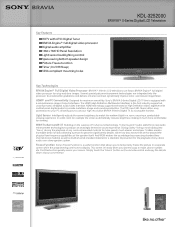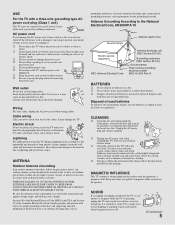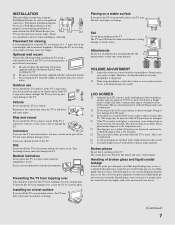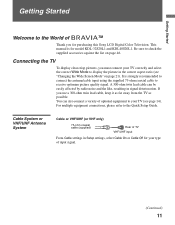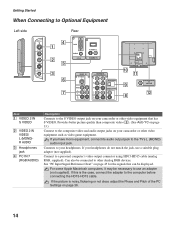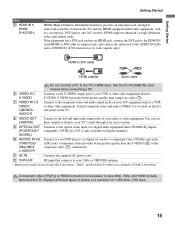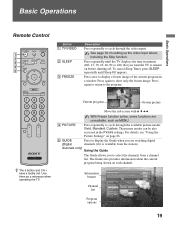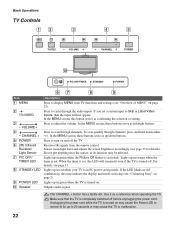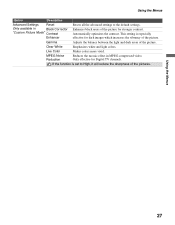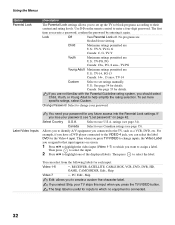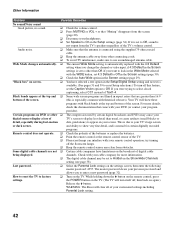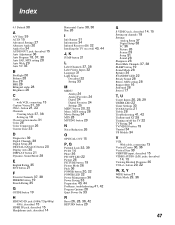Sony KDL-32S20L1 Support Question
Find answers below for this question about Sony KDL-32S20L1 - 32" Bravia Lcd Digital Color Tv.Need a Sony KDL-32S20L1 manual? We have 5 online manuals for this item!
Question posted by pardon37 on February 10th, 2011
Kdl32s20l1 No Picture Where Is Rest Button And The Heartbeat Light Indicate What
The person who posted this question about this Sony product did not include a detailed explanation. Please use the "Request More Information" button to the right if more details would help you to answer this question.
Current Answers
Related Sony KDL-32S20L1 Manual Pages
Similar Questions
Buying A Used Never Used Sony Bravia, $40, Any Short Comingsto Be Aware Of?
2006 made, supposedly never used? Any issues from this model, always liked Sony products
2006 made, supposedly never used? Any issues from this model, always liked Sony products
(Posted by santawback 2 years ago)
Blinks Red Continuously.,the Power Light
Blinks red continuously.,the power light.Cannot power on ,has correct power plug.ever since I unplug...
Blinks red continuously.,the power light.Cannot power on ,has correct power plug.ever since I unplug...
(Posted by juananthonytinocoemails 2 years ago)
My Tv Comes On With Sound But No Picture , Screen Is Like Light Blue Or Greenis
(Posted by hema1985 10 years ago)
My Sony Bravia Lcd Tv Model #kdl46nx800's Red Standby Light Blinks 5x. Why??
Hi, My Sony Bravia LCD TV, Model #KDL 46NX800 has a red standby light that blinks 5x. It pauses an...
Hi, My Sony Bravia LCD TV, Model #KDL 46NX800 has a red standby light that blinks 5x. It pauses an...
(Posted by lilbebop1 11 years ago)