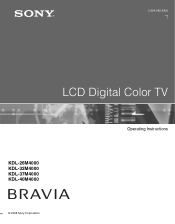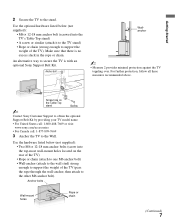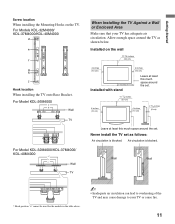Sony KDL32M4000 Support Question
Find answers below for this question about Sony KDL32M4000 - 32" LCD TV.Need a Sony KDL32M4000 manual? We have 1 online manual for this item!
Question posted by electtechsolution on November 16th, 2013
Tv Sony Kdl32m400 Not On
i cheked te voltages at power supply,i have the 3.3,12.24, but not the ac-det voltage, when plug in the power the relay work, i have not lights, sound, picture, nothing
Current Answers
Related Sony KDL32M4000 Manual Pages
Similar Questions
Sony Bravia Kdl32l4000 32' Lcd Tv
i brought this tv from a friend and it had no remote would i be able to get a universal 1 and will i...
i brought this tv from a friend and it had no remote would i be able to get a universal 1 and will i...
(Posted by richardhall33 9 years ago)
Where Can I Get A Replacement Stand For A Sony Kdl-32m4000 Tv?
Where can I get a replacement stand for a Sony KDL-32M4000 TV?
Where can I get a replacement stand for a Sony KDL-32M4000 TV?
(Posted by jimhenson 10 years ago)
Service Manual For Sony Kdl-v32xbr2 32' Lcd Hdtv
Does anyone have a free copy of the service manual for Sony KDL XBR2 32" LCD HDTV?
Does anyone have a free copy of the service manual for Sony KDL XBR2 32" LCD HDTV?
(Posted by ssmorynski 10 years ago)
I'm Looking For The Serial#for Sony Lcd Flat Panel Tv.model Is Kdl32xbr6
(Posted by gerthou2005 10 years ago)
Buttons Dont Work - Volume, Channel, Tv/video But The Power Button Work? Dont Ha
I have a sony trinitron flatscreen tube TV whose buttons dont work - volume, channel, TV/Video but t...
I have a sony trinitron flatscreen tube TV whose buttons dont work - volume, channel, TV/Video but t...
(Posted by bkporack 12 years ago)