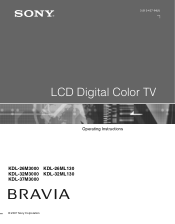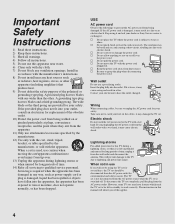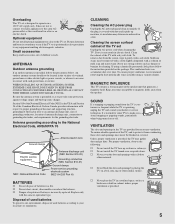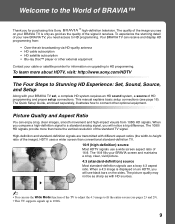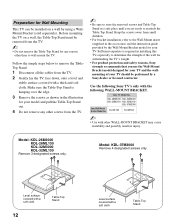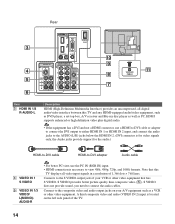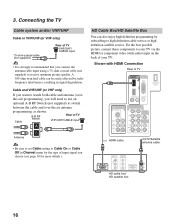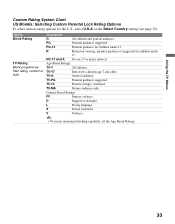Sony KDL-32M3000 Support Question
Find answers below for this question about Sony KDL-32M3000 - 32" LCD TV.Need a Sony KDL-32M3000 manual? We have 1 online manual for this item!
Question posted by fabiangilm on April 28th, 2019
Cambio De Idioma Cada Que Cambio De Canal
hola tengo un problema en mi tv cada que cambio de canal del 5 a cualquier otro y regreso al 5 todo aparece en idioma ingles y lo tengo que cambiar al español he tratado de solucionarlo pero no hr podido ojala alguien me pueda ayudar
Current Answers
Answer #1: Posted by Odin on April 28th, 2019 5:02 PM
Try resetting the TV to factory defaults. (Instructions are at the bottom of https://www.manualslib.com/manual/980765/Sony-Kdl-26m3000.html?page=40#manual.) If the issue persists or if you require further explanation, you'll have to consult Sony: use the contact information at https://www.contacthelp.com/sony/customer-service.
Hope this is useful. Please don't forget to click the Accept This Answer button if you do accept it. My aim is to provide reliable helpful answers, not just a lot of them. See https://www.helpowl.com/profile/Odin.
Related Sony KDL-32M3000 Manual Pages
Similar Questions
Sony Bravia Kdl32l4000 32' Lcd Tv
i brought this tv from a friend and it had no remote would i be able to get a universal 1 and will i...
i brought this tv from a friend and it had no remote would i be able to get a universal 1 and will i...
(Posted by richardhall33 9 years ago)
Service Manual For Sony Kdl-v32xbr2 32' Lcd Hdtv
Does anyone have a free copy of the service manual for Sony KDL XBR2 32" LCD HDTV?
Does anyone have a free copy of the service manual for Sony KDL XBR2 32" LCD HDTV?
(Posted by ssmorynski 10 years ago)
My Sony Bravia Lcd Tv Model #kdl46nx800's Red Standby Light Blinks 5x. Why??
Hi, My Sony Bravia LCD TV, Model #KDL 46NX800 has a red standby light that blinks 5x. It pauses an...
Hi, My Sony Bravia LCD TV, Model #KDL 46NX800 has a red standby light that blinks 5x. It pauses an...
(Posted by lilbebop1 11 years ago)
Falla En Pcb G1m De Kdl-32m3000
SE AH ESTALLADO IC 6103 Y NO SE QUE DISPOSITIVO ES
SE AH ESTALLADO IC 6103 Y NO SE QUE DISPOSITIVO ES
(Posted by tecnosiscom 11 years ago)
My Sony Lcd Tv Won't Turn On And The Stand By Light Flashes 14 Times.
My Sony LCD TV won't turn on and the stand by light flashes 14 times pauses then repeats. If I unplu...
My Sony LCD TV won't turn on and the stand by light flashes 14 times pauses then repeats. If I unplu...
(Posted by ShawnGlass 12 years ago)