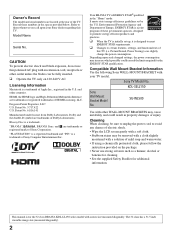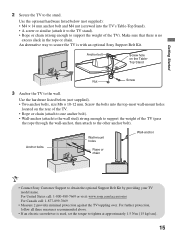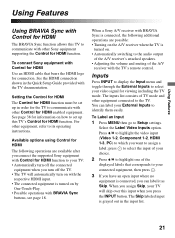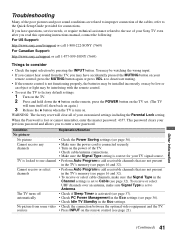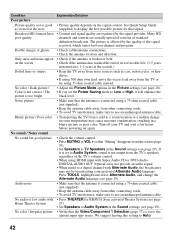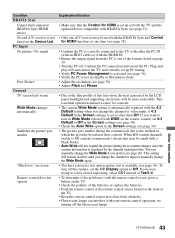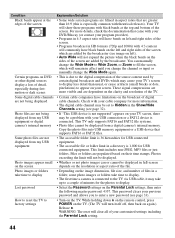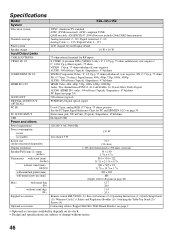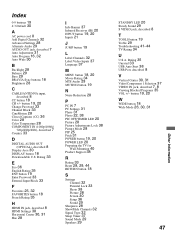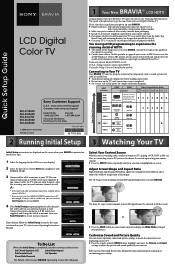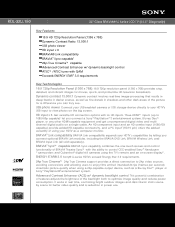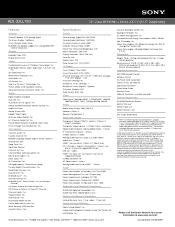Sony KDL-32LL150 Support Question
Find answers below for this question about Sony KDL-32LL150 - 32" Class Bravia L Series Lcd Tv.Need a Sony KDL-32LL150 manual? We have 9 online manuals for this item!
Question posted by alvhann on June 7th, 2015
The Set Does`nt Turn On
i check voltages on power supply,and 3.3v and 5v are missing,somebody have de service manual or the chassis number?
Current Answers
Answer #1: Posted by Autodiy on June 12th, 2015 1:53 AM
please check out the video on the link below. it will help you repair your tv.
Www.autodiy.co.za
Related Sony KDL-32LL150 Manual Pages
Similar Questions
Tv Turning Off On It's Own With Signal
'pic Will Turn Off Soon'
CANNOT GET REMOTE TO WORK-TV keeps turning off with signal-"Pic will tirn off soon"-----------I ...
CANNOT GET REMOTE TO WORK-TV keeps turning off with signal-"Pic will tirn off soon"-----------I ...
(Posted by kelwyn72 10 years ago)
Service Manual For Sony Kdl-v32xbr2 32' Lcd Hdtv
Does anyone have a free copy of the service manual for Sony KDL XBR2 32" LCD HDTV?
Does anyone have a free copy of the service manual for Sony KDL XBR2 32" LCD HDTV?
(Posted by ssmorynski 10 years ago)
My Sony Bravia Lcd Tv Model #kdl46nx800's Red Standby Light Blinks 5x. Why??
Hi, My Sony Bravia LCD TV, Model #KDL 46NX800 has a red standby light that blinks 5x. It pauses an...
Hi, My Sony Bravia LCD TV, Model #KDL 46NX800 has a red standby light that blinks 5x. It pauses an...
(Posted by lilbebop1 11 years ago)
My Sony Lcd Tv Won't Turn On And The Stand By Light Flashes 14 Times.
My Sony LCD TV won't turn on and the stand by light flashes 14 times pauses then repeats. If I unplu...
My Sony LCD TV won't turn on and the stand by light flashes 14 times pauses then repeats. If I unplu...
(Posted by ShawnGlass 12 years ago)