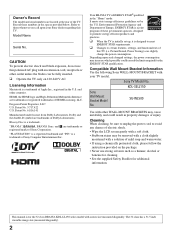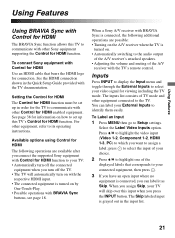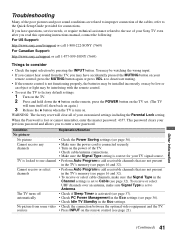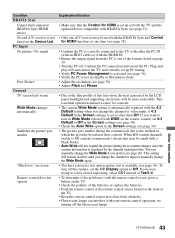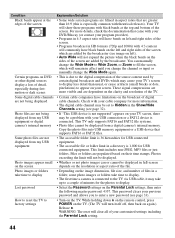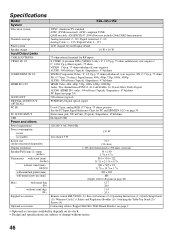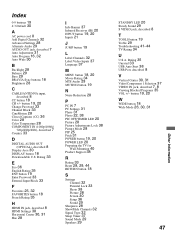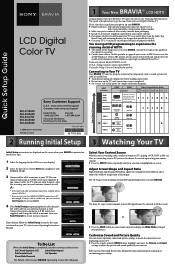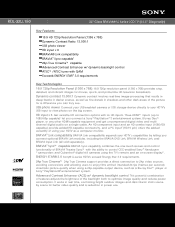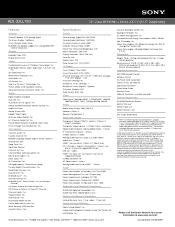Sony KDL-32LL150 Support Question
Find answers below for this question about Sony KDL-32LL150 - 32" Class Bravia L Series Lcd Tv.Need a Sony KDL-32LL150 manual? We have 9 online manuals for this item!
Current Answers
Answer #1: Posted by waelsaidani1 on January 4th, 2016 1:18 PM
Press V/v to scroll through the channels until you find the channel you want to
show or hide. Then press + to select. Press V/v to determine if the channel will be shown or hidden. Then press + to select
Related Sony KDL-32LL150 Manual Pages
Similar Questions
CANNOT GET REMOTE TO WORK-TV keeps turning off with signal-"Pic will tirn off soon"-----------I ...
how can sallow the sony bravia klv32bx300 lcd tv flickering problem
Hi, My Sony Bravia LCD TV, Model #KDL 46NX800 has a red standby light that blinks 5x. It pauses an...