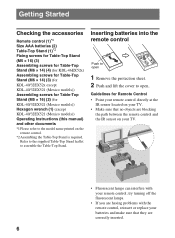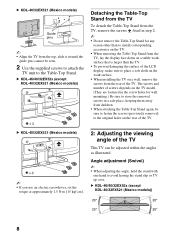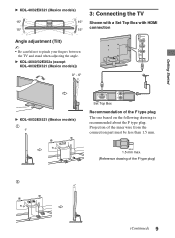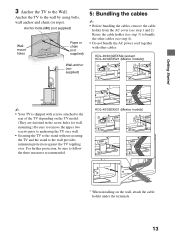Sony KDL-32EX521 Support Question
Find answers below for this question about Sony KDL-32EX521.Need a Sony KDL-32EX521 manual? We have 4 online manuals for this item!
Question posted by bergmen on January 8th, 2013
Sony Kdl-32ex521 Standby Light Blinks 8 Times, Then Repeats.
I have attempted the "factory reset" procedure several times without success.
Is it possible to know what item needs to be replaced (if any) by this error code?
Current Answers
Related Sony KDL-32EX521 Manual Pages
Similar Questions
Sony Kdl 46ex700in5 Tv Standby Lights Blinks 3 Times Withina Two Secs.can Not Se
Sony Kdl 46ex700in5 Tv Standby Lights Blinks 3 Times Withina Two Secs.can Not Settpoaccfowwbtpor
Sony Kdl 46ex700in5 Tv Standby Lights Blinks 3 Times Withina Two Secs.can Not Settpoaccfowwbtpor
(Posted by dipakchauhan 10 years ago)
Red Standby Light Blinks 11 Times.
When tv turned on, red standby light blinks 11 times. no sound/pic. have done power reset and factor...
When tv turned on, red standby light blinks 11 times. no sound/pic. have done power reset and factor...
(Posted by kslettner 11 years ago)
Kdl42v4100 Tv Will Not Turn On And Standby Light Blinks 11 Times.
Have done a power reset and factory reset and still does not work. TV clicks like trying to turn on/...
Have done a power reset and factory reset and still does not work. TV clicks like trying to turn on/...
(Posted by kslettner 11 years ago)
Sony Kdl-37xbr6 Standby Light Blinks 6 Times. Won't Come On.
Recent lightning storm, 3 year old KDL37XBR6 won't come on. When turned on, the green power light co...
Recent lightning storm, 3 year old KDL37XBR6 won't come on. When turned on, the green power light co...
(Posted by jeber69 11 years ago)
Sony Kv-32hs500 Standby Light Blinks 5 Times Then Goes Out
What would it indicate when my Sony KV-32HS500 standby light blinks 5 times then goes out? There is ...
What would it indicate when my Sony KV-32HS500 standby light blinks 5 times then goes out? There is ...
(Posted by dreamweavercan 12 years ago)